How to Start Wix Dropshipping in 2025?

Experts project that the global dropshipping market is expected to reach over $300 billion in 2024.
If you want to join this thriving industry, Wix is one of the many eCommerce-friendly website builders that you can use to establish a professional online store.
But is it really worth it to dropship using Wix, and is it easy to do so?
This article covers everything you must know about Wix dropshipping, including a step-by-step tutorial for this process and the best dropshipping apps for Wix websites.
Wix Dropshipping: Covering the Basics
What is Wix?
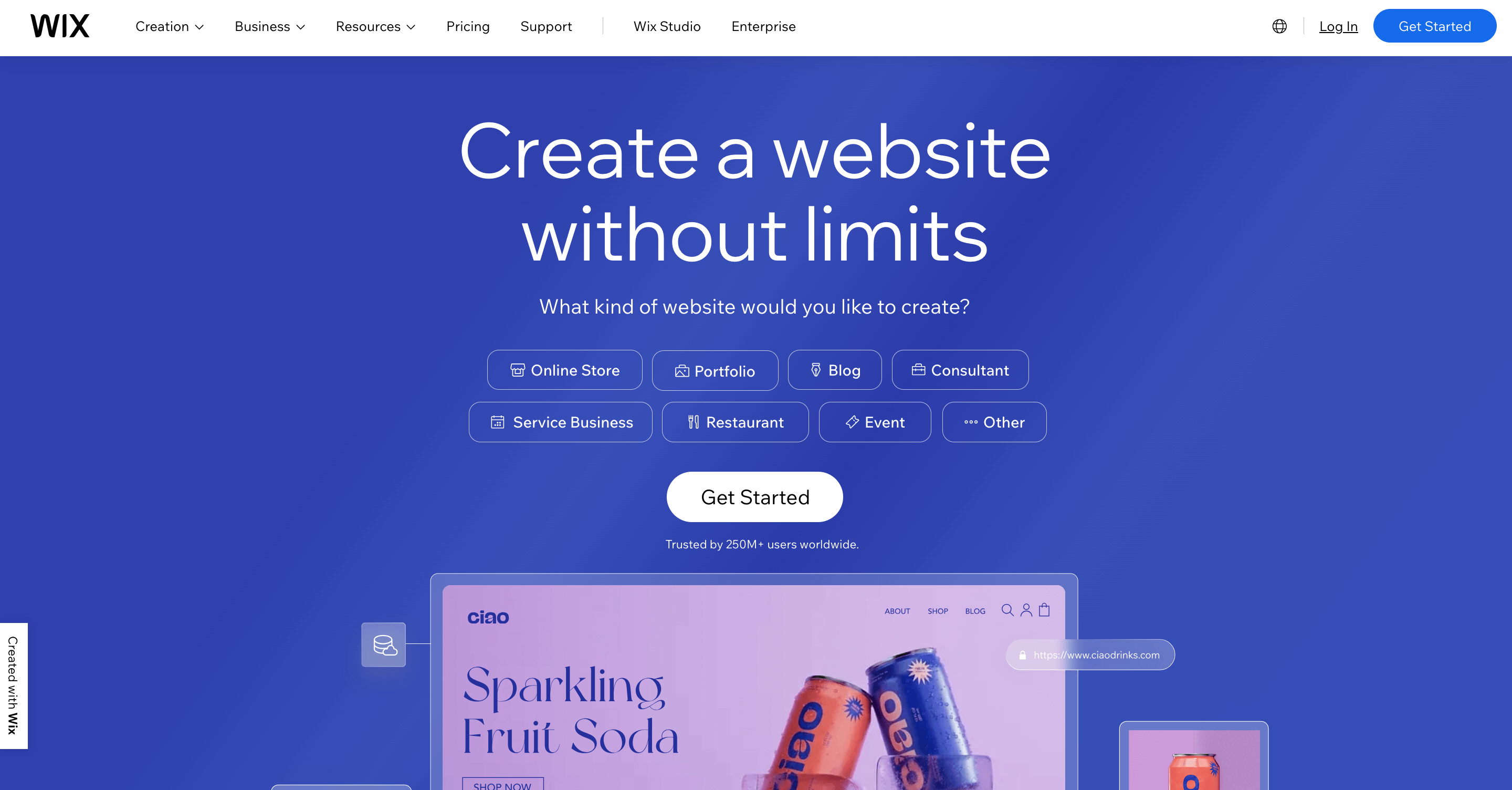
Founded in 2006, Wix is a one-stop website builder that helps individuals, organizations, and businesses create their own websites with no need for code.
Through its user-friendly interface, this platform allows you to build your website from scratch with the help of templates or by using Wix’s very own AI website builder.
Wix is suitable for creating all kinds of websites, including personal blogs, business portfolios, and even online stores that allow you to receive payments, advertise, and establish your brand in one place.
What is dropshipping?
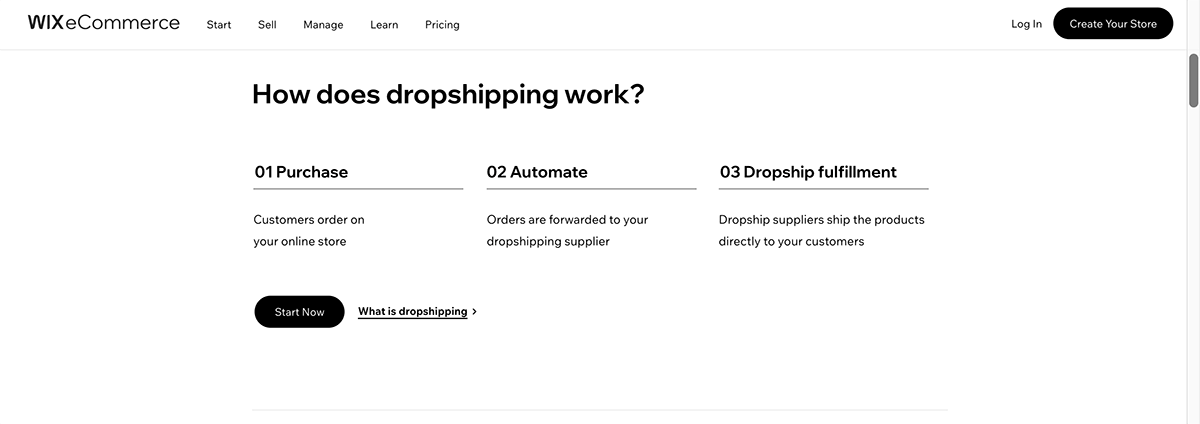
Dropshipping is an online business model that lets you earn profits by bridging the gap between suppliers and customers.
Just create a virtual storefront showcasing the products your suppliers offer. When customers purchase from your site, the supplier will handle the entire order fulfillment process, letting you earn money with very little effort.
As you may already know, you won’t need to stock up on inventory as a dropshipper.
But remember, dropshipping is a business where you must sell products to earn money. So, as a dropshipper, it’s still crucial that you address fundamental business components such as marketing, quality control, and customer support to guarantee your long-term success.
Can you dropship using Wix?
Absolutely! Wix heavily supports eCommerce entrepreneurs who sell both digital and physical products.
It supports various business models, including print-on-demand and dropshipping, and even lets you offer customers product subscriptions to boost your brand’s customer loyalty.
However, before you decide to rely on Wix as the pillar for your dropshipping business, consider the advantages and disadvantages of using this platform to ensure that it’s actually the right choice for you.
Pros of using Wix for dropshipping
Automated dropshipping process
Wix is compatible with dropshipping apps like Modalyst, which finds suppliers, handles inventory management, and ships products on your behalf.
This feature is a game-changer in letting you grow your business, as it allows you to allocate more of your precious time to focus on core activities like customer acquisition, marketing, and branding instead.
To clarify, other platforms such as WooCommerce and Shopify also offer this feature.
However, since other popular selling platforms like Etsy still, unfortunately, don’t support automated dropshipping, it’s still worth noting that Wix is one of the pioneering platforms that does.
Offer a unique shopping experience

On top of creating websites from scratch, Wix offers over 800 templates to help you start your website creation journey.
This versatility allows you to personalize the shopping experience of your customers, giving them every reason to perceive your store as an established brand rather than just any other dropshipping store.
Seamless integration with multiple selling channels
Apart from your unique online store, Wix also lets you directly sell to customers through social media platforms like Facebook and online marketplaces such as eBay.
Considering that convenience is one of the key factors customers consider when choosing which store to buy from, you can increase the likelihood of potential customers buying from your store through Wix.
Cons of dropshipping through Wix
Takes more time to build

Wix’s customizability has its pros, of course, but it comes with a trade-off of increased complexity, which is time-consuming.
Unlike platforms like BigCommerce, for example, which are designed to help eCommerce stores start selling overnight, Wix requires you to put more effort towards formatting your site, as it’s primarily a website builder.
Moreover, for those who are not too tech-savvy, building a dropshipping website through Wix can also be too overwhelming, which would undermine the convenience that makes dropshipping one of the go-to eCommerce models for many entrepreneurs.
Inability to change templates after site creation
Once you’ve created a website using a specific template in Wix, you won’t have the option to switch to a different template if you ever need to rebrand your store or if you simply have a change of heart.
Therefore, it’s essential that you carefully consider which template to commit to unless you’re willing to create another dropshipping site from scratch.
How to start Wix dropshipping: 6 simple steps
Here are the straightforward steps you need to take to create a Wix website for your dropshipping store.
Step 1: Choose a niche

One of the crucial dropshipping tips I never fail to mention to our dropshipping clients is that it’s necessary to choose a specific niche when dropshipping.
Not only does this step remove most of the guessing game out of the product selection process later on, but it also allows your potential customers to perceive your store as an expert in your chosen field, boosting their trust and encouraging them to proceed with a purchase from your store.
Now, you may be wondering: “So, how exactly do I find the best niche?”
Well, there’s really no black-and-white answer. Remember, every niche is technically going to be profitable to the right business. But not every niche is suited for everyone.
I’ve written an entire post about finding a profitable niche for your dropshipping store, but let me share a short recap of the entire process:
- Know the things or topics you’re passionate about: It’s going to be extremely hard to establish a store with strong branding if you, as the owner yourself, are not deeply engaged or involved with the niche you entered.
- Fill a need or solve a problem within your niche’s market: Talk to or survey potential customers to identify needs or problems within their sphere. Once you’ve gathered enough data to pinpoint the top issues, think about how your dropshipping store can address them and focus on that.
- Keep an eye on the competition: Familiarize yourself with their selling strategies, sales traffic, and revenue trends. This process can help you gauge whether your prospective niche is still profitable and relevant up to date, as well as identify areas where you can stand out as a new player in the field.
Step 2: Sign up for Wix
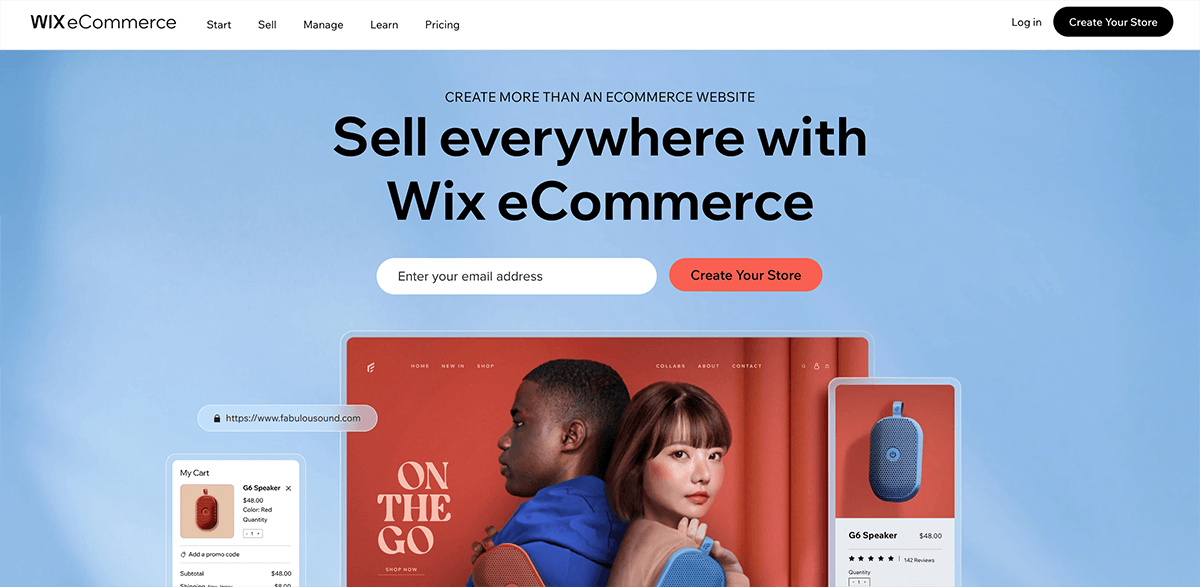
If you haven’t already done so, the next step in line is to sign up for a Wix account. To do this, simply visit Wix’s website, tap the “Create Your Store” button on the screen, and provide the information required by Wix to create your account.
During this step, you’ll be asked to type out the name of your store as well, so I recommend only signing up for Wix once you have finalized a distinctive name for your dropshipping store.
Do you need to pay to create a Wix account?
Nope. Wix accounts and even its websites can be created for absolutely no charge. You only need to subscribe to the premium eCommerce plans once you’re ready to start accepting payments from your customers.
On that note, I recommend not subscribing to Wix’s premium plans early on.
See, Wix’s premium plans are only valid for a single website. So, if you ever upgrade an underdeveloped site to premium only to find out that the template you initially chose isn’t really suitable for your branding, you’d lose money if you ever choose another template.
Step 3: Create your website
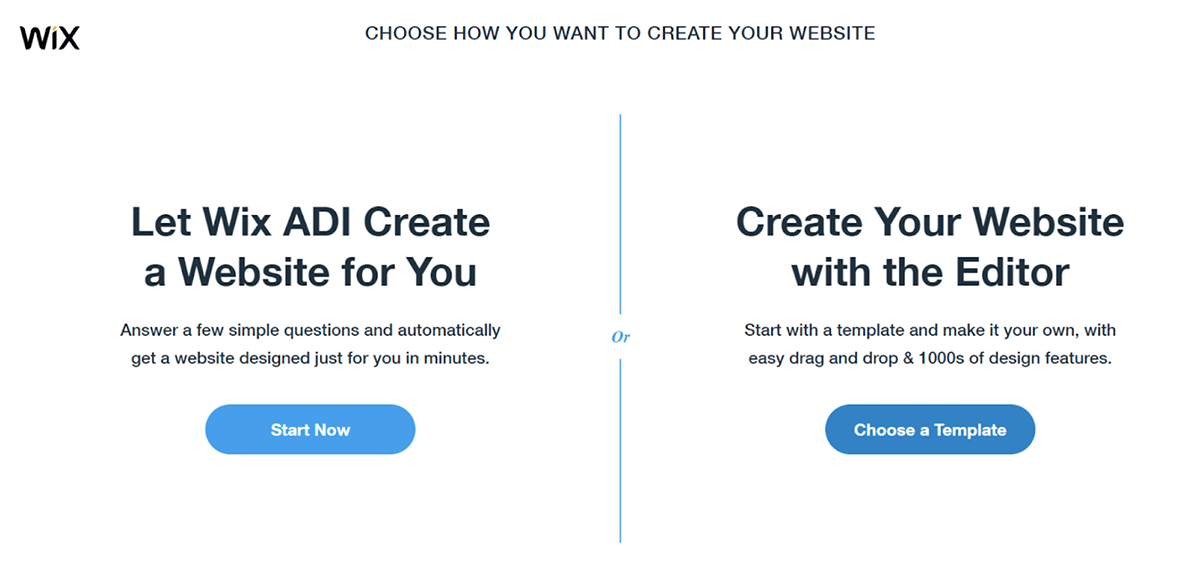
It’s time to jump on the actual website creation process. During this step, Wix will offer you two options:
- Let Wix ADI, an artificial intelligence, create a website for you after a short survey
- Create your own website by using customizable templates
Many would say that the decision just really comes down to preference, but I highly recommend choosing the second option, which allows you to customize your website manually.
That’s because although choosing the AI can be more convenient and time-saving, it limits your control over how you want your site to represent your brand and how the shopping experience of your customers unfolds.
If you do proceed to use the templates, I recommend following these steps to make it easier to find a suitable template for your store:
- Filter the Wix Templates Library to “Store” to narrow down the results.
- Choose your prospect niche from the subcategories at the top of the screen.
Pro tip: Don’t rush choosing the template for your store. Start by shortlisting at least 3 templates you think can align with your vision for your brand and closely compare all of their features, including their layouts, flow, and overall browsing experience.
Step 4: Select a Wix dropshipping platform
Once you’re happy with your chosen template and layout, it’s time to choose one of the dropshipping apps offered by the Wix App Market.
These platforms let you choose which products you want to sell and automatically import them to your virtual storefront in just a couple of clicks.
Wix is compatible with dozens of dropshipping apps, but after testing the most popular ones, we’ve shortlisted the 3 best Wix applications you can choose for your dropshipping store:
Sup Dropshipping
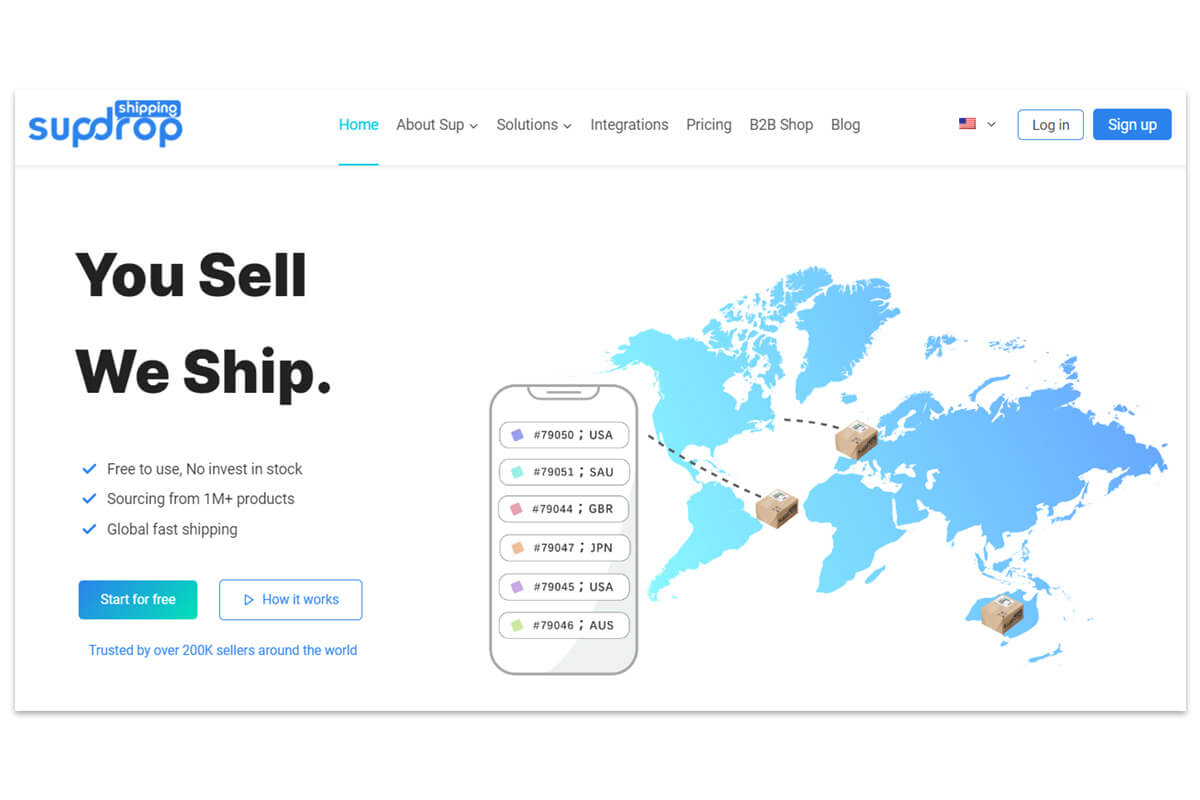
Sup Dropshipping is the key if you want an affordable one-stop solution for all your eCommerce needs, such as:
- Cheap product sourcing
- Branding and logo support
- Photography services
- Fast order fulfillment
Unlike the other two platforms mentioned on this list, Sup Dropshipping doesn’t charge recurring monthly fees (unless you want extra features) and only charges you for services you actually need, making it easier on the pockets than most Wix dropshipping apps on the market.
Not to mention, this platform is backed by actual dropshipping agents from China, making it ideal for those who prefer talking with real people to improve their product offerings and brand.
The best part?
Sup Dropshipping has a Search by Image Service that lets you find products on Chinese wholesale websites just by using an uploaded image.
When using this feature, you’ll receive the complete listing of the product you’re curious about in English, and with just a couple of clicks, you can import it to your Wix store.
With Sup Dropshipping, it’s never been easier to stock up on trendy and hot-selling products for Wix stores.
Spocket
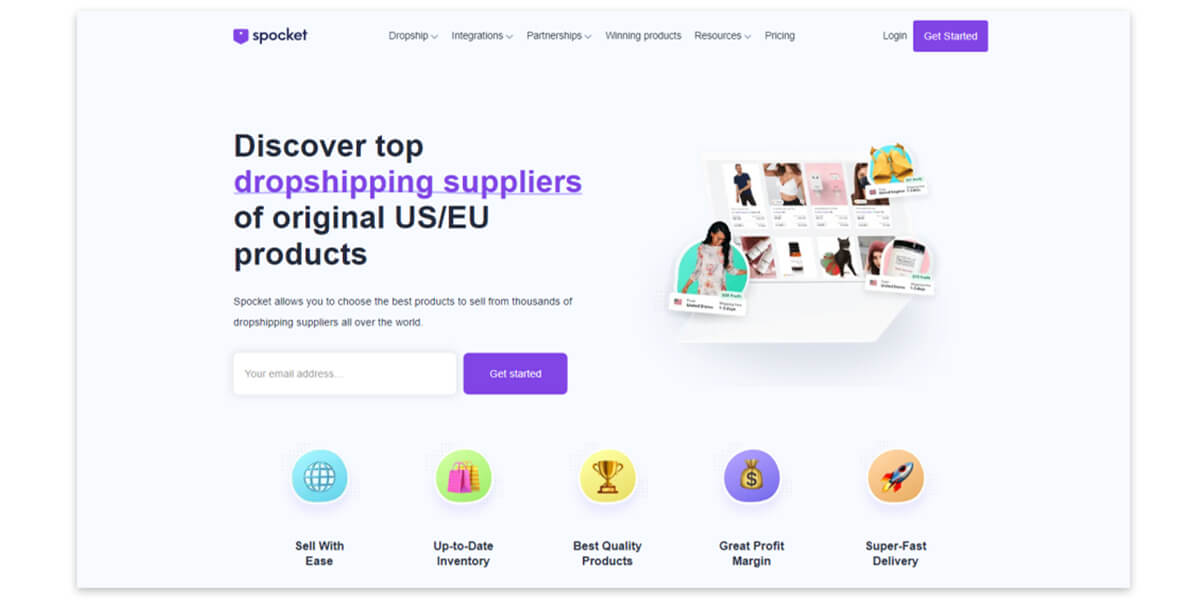
Spocket is another reliable dropshipping platform that’s compatible with Wix dropshipping stores. On top of offering discounted products, this platform packs convenient features like:
- One-click order fulfillment
- Branded invoices
- 24/7 customer support
Just keep in mind, though, that most of Spocket’s suppliers are located in the US or EU.
While this fact may appeal to customers, it also means you won’t necessarily benefit from the ultra-low prices of suppliers from China that contribute to selling affordable products or having bigger profit margins.
Modalyst
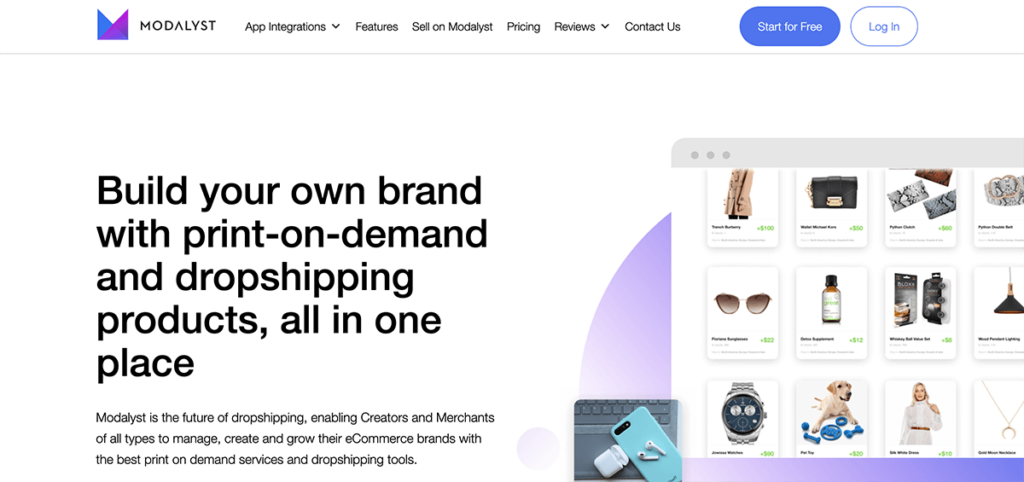
Modalyst is a leading dropshipping platform that was founded in 2012 and was later acquired by Wix in 2021. Being managed by the website builder itself, it’s no surprise that this dropshipping platform integrates very smoothly with any Wix dropshipping store there is.
By adding Modalyst to your Wix online store, you can enjoy:
- Unlimited monthly orders
- Effortless control over your markup margins
- Automatically synced sales reports
Not to mention, Modalyst’s suppliers provide a 14-day return policy for the products they offer, giving your customers peace of mind and added flexibility with their purchases.
Step 5: Subscribe to a Wix Premium plan
Once your dropshipping store is all set, all that’s left to do is apply for an eCommerce Premium plan so you can finally receive orders on your Wix dropshipping store.
Wix offers three different plans with monthly subscription costs of $17, $25, and $35.
All of these plans allow you to sell up to 50,000 products, offer abandoned cart recovery, and sell on social media channels.
However, the higher-priced premium plans offer additional features such as multiple currency support, automated sales tax, and the inclusion of product reviews.
Step 6: Start selling
Once subscribed to a premium plan, your website will transform into a legitimate dropshipping store capable of professionally handling orders from all over the world.
But remember, orders very rarely ever come organically if you’re just starting out. So, during your first few months as a dropshipper, or better yet, the first year, it’s best to aggressively invest in marketing your brand and products throughout as many platforms as possible.
Here are some of my tried-and-tested dropshipping tips to increase your sales:
- Maintain consistent branding: Think like a big brand and act like one. Just like it wouldn’t make sense for Adidas or Nike to start selling dog kibbles out of nowhere, make sure all your products can be tied under one niche.
- Offer discounts and deals: Discounts are very hard to resist. Science proves this, and surely, your own experiences as a consumer backs this up as well. If you want to see an immediate boost in your sales, offering money-saving deals is one of the easiest strategies to implement.
- Work with dropshipping agents: Dropshipping agents act as a middleman between you and your suppliers, offering crucial services vital for your business’s success. With their help, you can reduce the hassle of shouldering activities like quality inspection, branding, and product photography all by yourself.
Should you use Wix for your dropshipping store?
The truth is, only you can answer this burning question. Thousands of entrepreneurs have found success in establishing a dropshipping store with Wix, but likewise, others have failed in using this website builder.
To know exactly whether Wix will suit your dropshipping visions and goals, take enough time to compare and contrast the pros and cons I’ve mentioned about this platform.
Or, if you’re feeling adventurous, you can even just go ahead and try creating a temporary dropshipping site using Wix. After all, you can design Wix websites for absolutely no charge until you’re ready to start selling to customers.
About the Author

Jack Han
Jack is a SEO manager and blog writer at Sup Dropshipping. He holds an MA in Linguistics and Education. He has over 10 years experience in E-commerce, and 5 years of experience in SEO. Jack is an enthusiast to share his recent knowledge learnt from peer experts in the industry.





Leave a Reply