Are you selling on Amazon and looking for automatic fulfillment of your store orders? Sup Dropshipping can help you out, as long as you integrate your Amazon store with Orderdesk! So how to get Sup Dropshipping connected with your Amazon store? The answer is via Orderdesk!
Step. 1 Register an Orderdesk account
First thing first, you would need an Orderdesk account, and here is where you can get it.
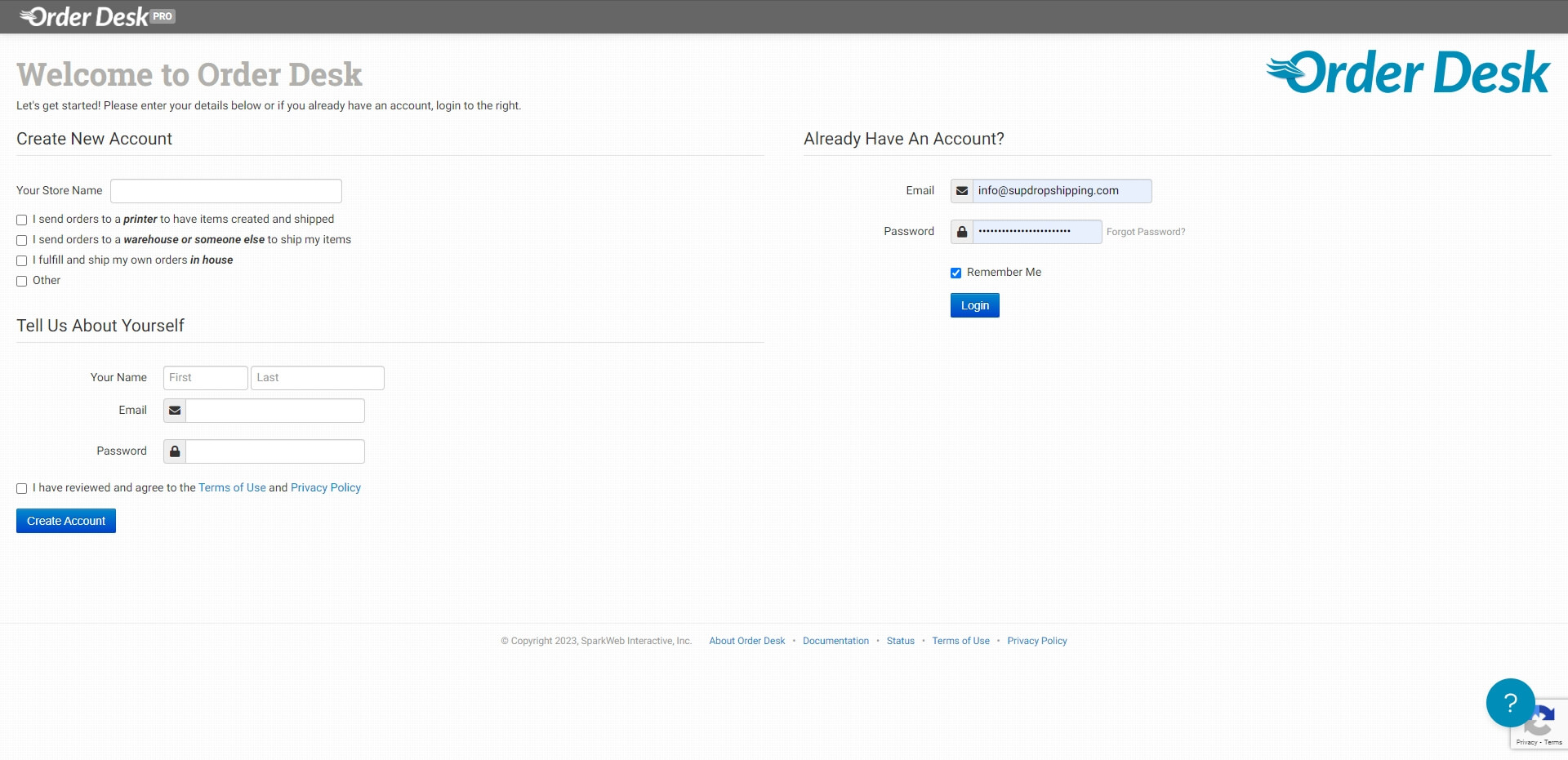
You can get 30 days free trial before subscribe to their monthly plans.
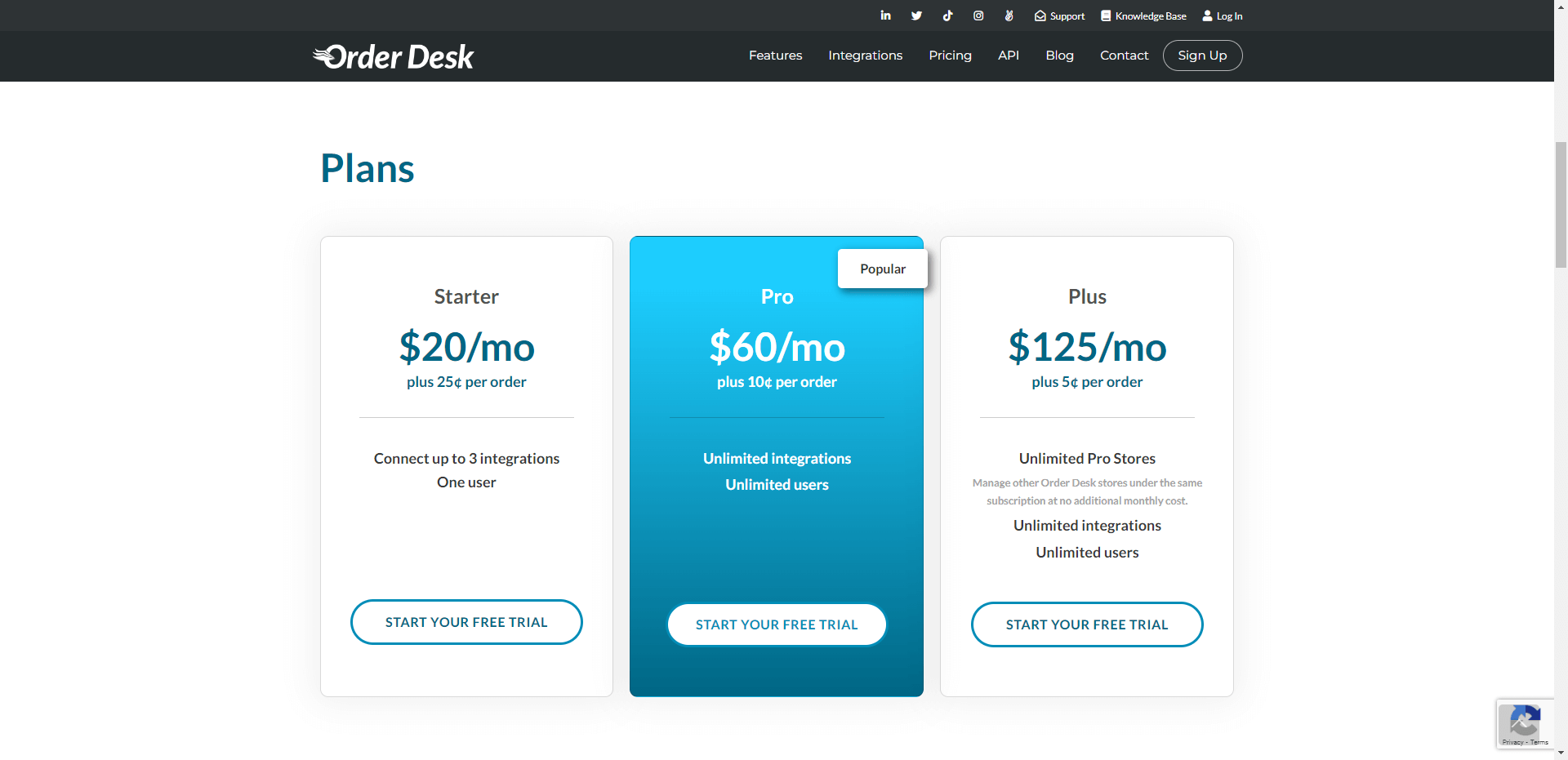
Step. 2 Integrate Amazon store with Orderdesk
For this step, please refer to the official tutorial document by Orderdesk.
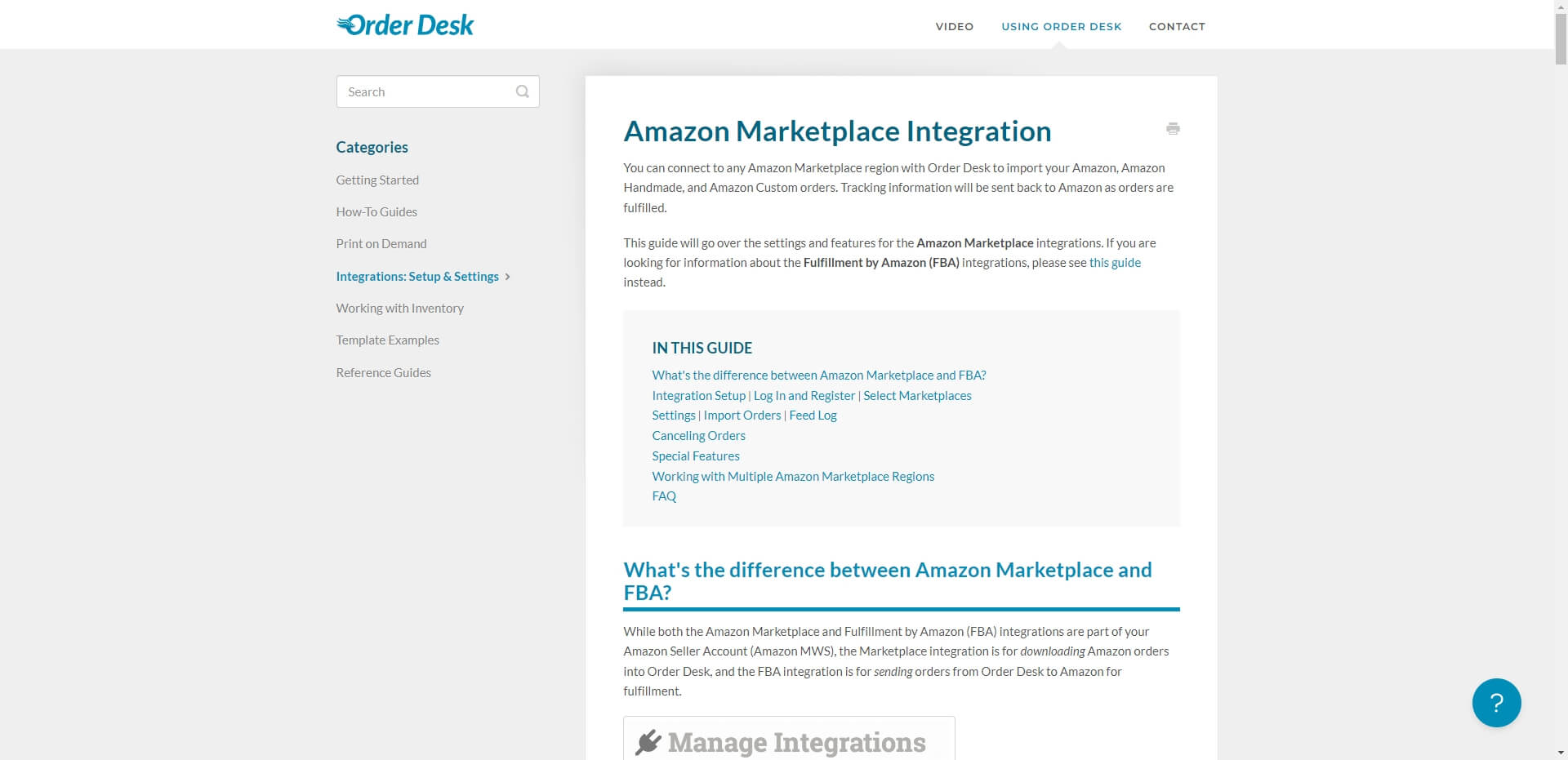
Step. 3 Integrate Orderdesk account with Sup Dropshipping
The last step is to get your store ID and API key from Orderdesk, and input them at Sup backend to authorize integration.
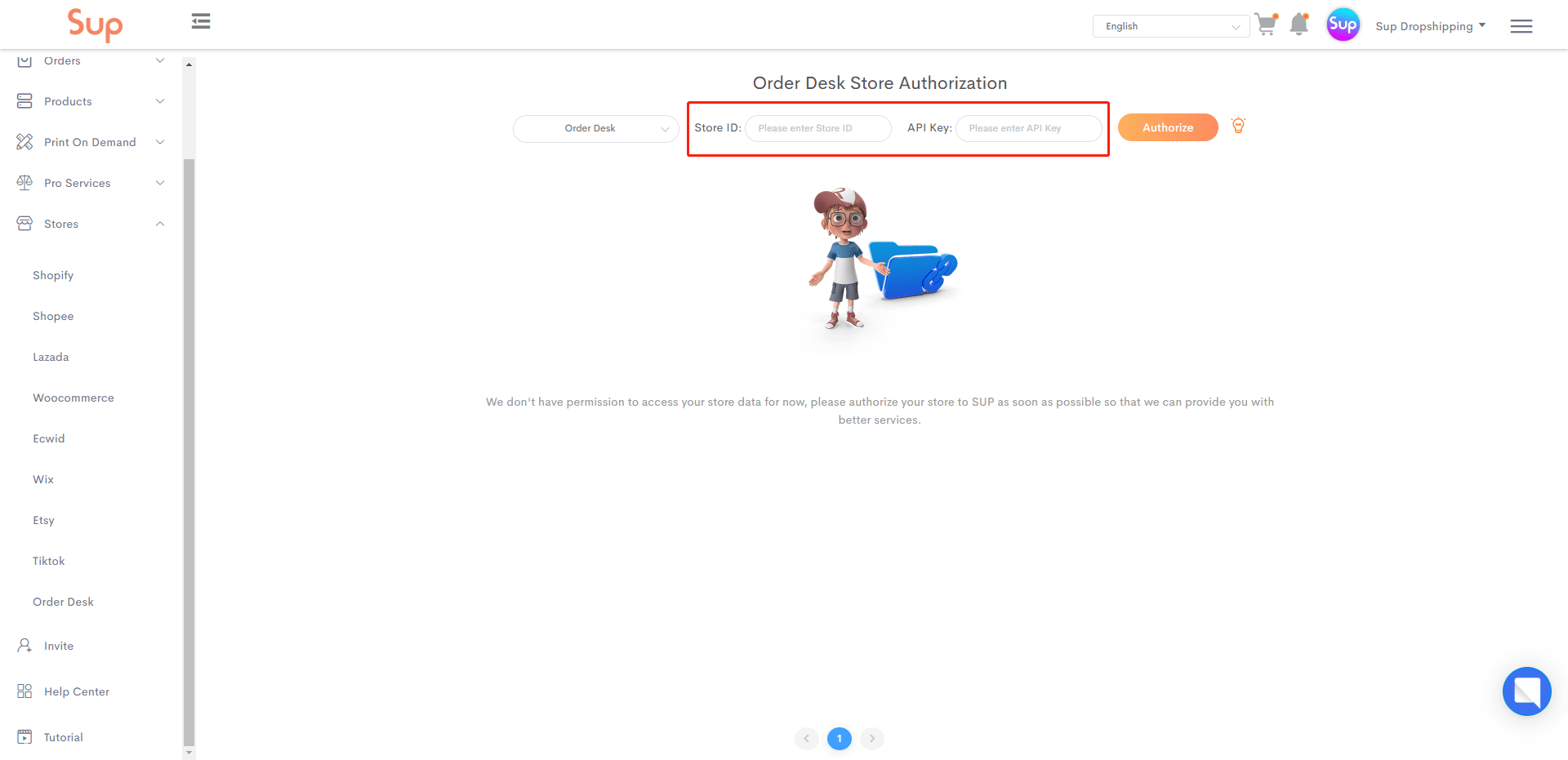
So how to get your store ID and API key? Here is the official tutorial document from Orderdesk.
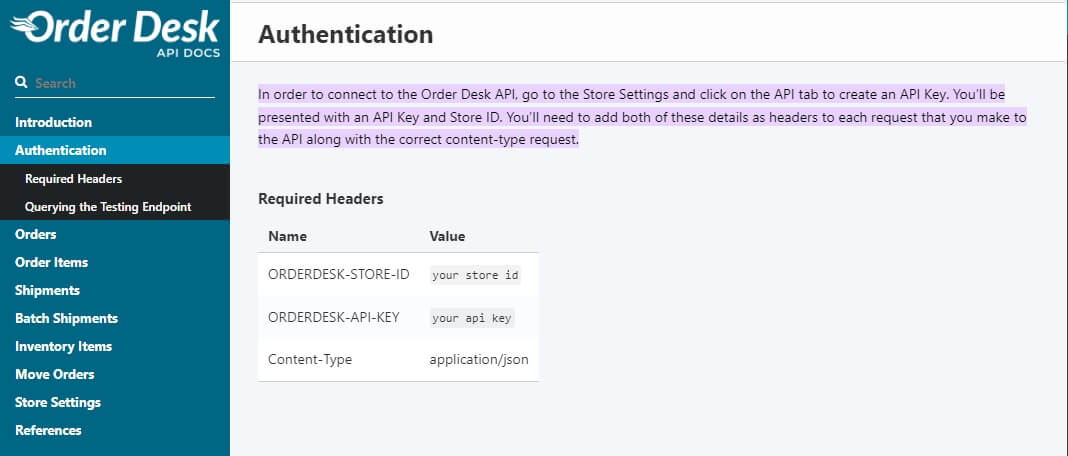
When you have successfully authorized your Orderdesk account and Amazon store with Sup Dropshipping, you will be able to get our service of automatic fulfillment!
If you have further questions, please feel free to contact your dedicated agent.
