How to Ask Customer for Review to Boost Your E-Commerce Store’s Credibility
With several online scams, consumers are more careful than ever. Before they purchase anything from an e-commerce store, they research the credibility of the store first and determine the product quality by reading customer reviews. In fact, 99.9% of consumers read reviews when they shop online and 72% are likely to take action after reading a positive review.
Customer reviews are one of the best social proofs for your e-commerce store. They help build online trust, attract more customers, increase sales, and even improve your store’s ranking in search engines like Google, Yahoo, and Bing. So, if your e-commerce store still lacks these powerful social proofs, here are some of the best ways to ask for customer reviews.
Best Ways to Ask for Customer Reviews
Asking for customer reviews can make you feel awkward because your customers might ignore your request. However, in today’s competition, you need to be more proactive in collecting customer feedback to boost your e-commerce store’s credibility. To help you out, here are the various ways how you can encourage your customers to share their thoughts on your products:
1. Include a “Write a Review” button on your website’s product pages
One of the easiest ways to ask for customer testimonials is to include a “Write a Review” button on your website’s product pages. Here’s an example:
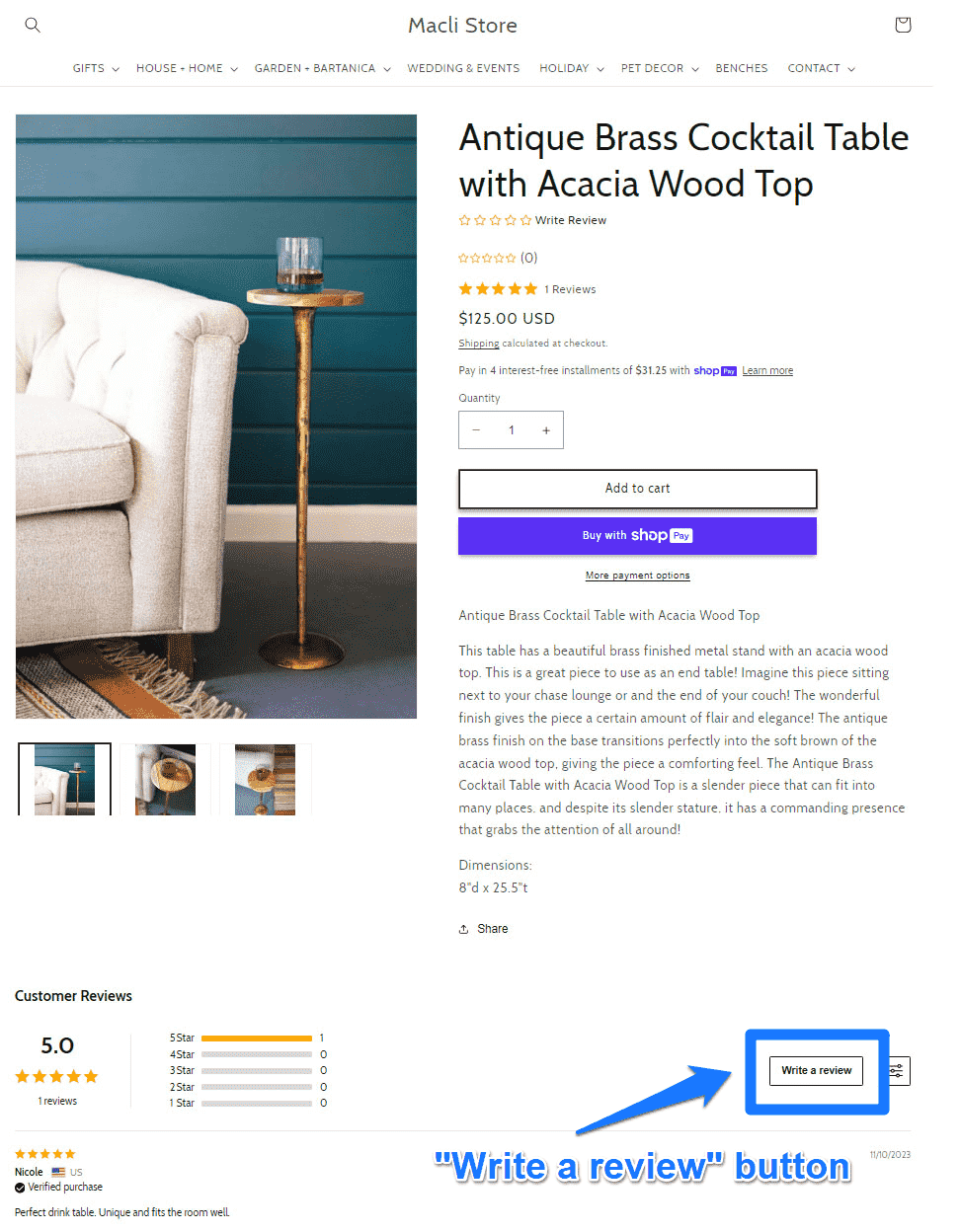
With a “Write a Review” button, it will be easier for your customers to leave their feedback and share their experiences with your product. Of course, you can change the “text” inside the button. Instead of “Write a Review,” you can write any of the following call-to-actions (CTAs):
- Add a Review
- Rate Our Product
- Leave a Review
- Leave a Testimonial
- Leave Your Feedback
- Tell Us Your Thoughts
- Share Your Opinion
To make your “Write a Review” button more noticeable to your customers, place it at a prominent location on your e-commerce website’s product page. It can be at the top, center, bottom, or a combination of any of these locations.
Another thing to remember is to create the button with the right color and size. Some conversion and marketing experts say that the best colors for CTA buttons are red and green—because red gives people a sense of urgency to take action, while green is often associated with positive emotions. Although not all agree that red and green are the best CTA button colors, these colors are, without a doubt, attention-grabbing.
On the other hand, some experts say that your CTA button’s color should match the color palette of your brand. For example, your e-commerce website sports a white and purple theme. If your website uses white as its main background, you should use purple as the color for your CTA button or vice versa to create a contrasting look.
As for the button’s size, it’s highly recommended that it should be at least 44 pixels wide and tall. This prevents people from experiencing difficulties pressing the button even when accessing your e-commerce website through their smartphones.
Aside from including a “Write a Review” button, it’s also better to include a 5-star rating function on your e-commerce website, so potential customers can readily view your product’s overall star rating.
2. Invite your customers to leave a review on your socials
If you don’t have an e-commerce website, you can encourage your customers to leave a review on your socials instead. For example, if your e-commerce business is on Facebook, you can invite your customers to write a review on your Facebook Page’s “Reviews” tab.
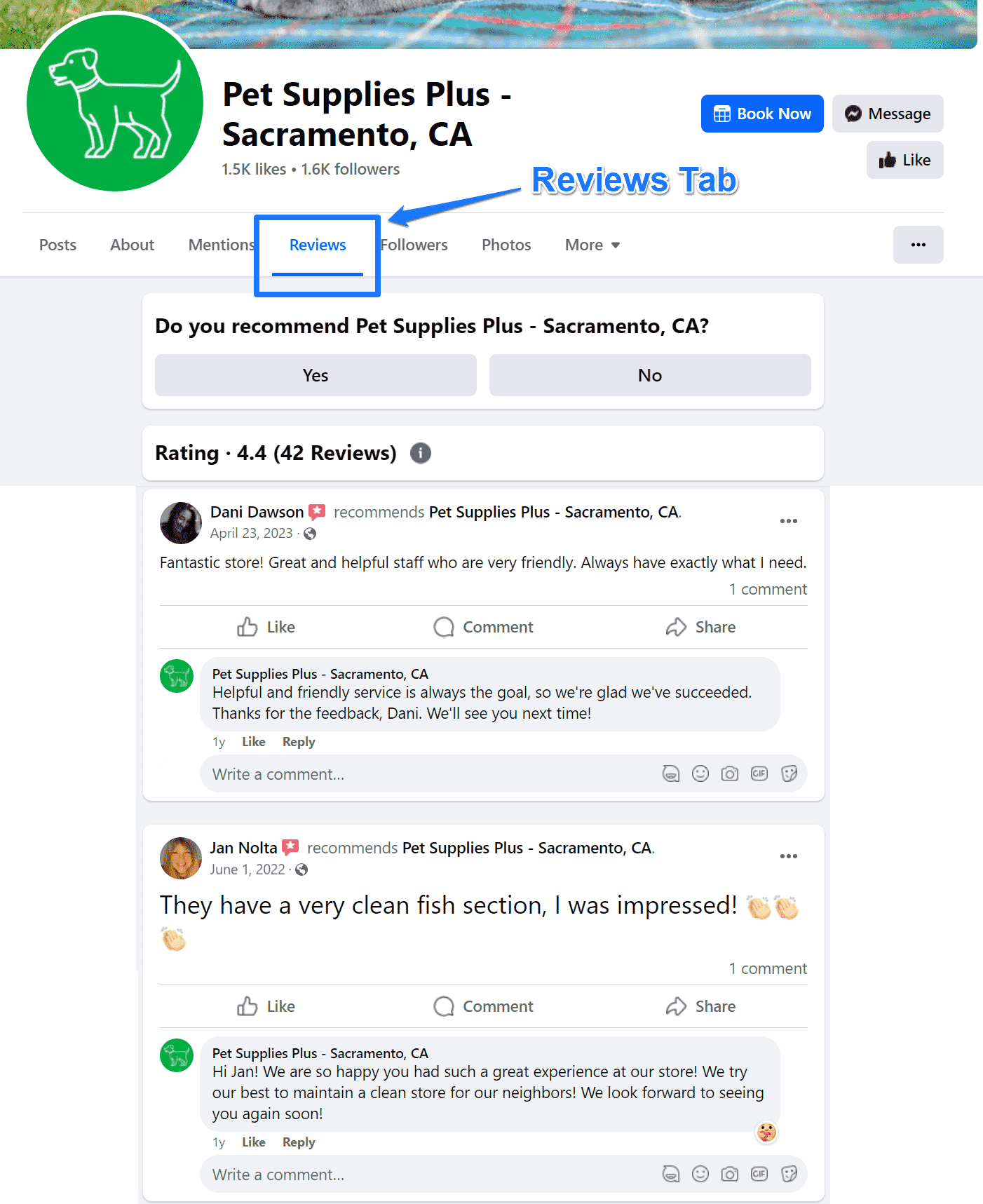
If you know your customer’s phone number, email, or any social media messenger, you can send them this feedback request:
Hi, [Customer Name]!
This is [Your Name] from [E-Commerce Store Name]. Thanks for buying [Product Name] earlier today.
Could we ask a little favor? If you have the time, we would greatly appreciate it if you could leave a review of our product on our [Social Media Page Name].
Here’s the link: [Link of the “Review Section” of Your Social Media Page]
Thanks a lot!
– [Your Name]
When sending a feedback request, introduce yourself and include the link to the “Review Section” of your social media page. However, not all social media platforms have a review feature similar to Facebook’s. So, what can you do instead? First, start creating a post on any of your socials requesting all your previous customers to leave a review about their purchased products in the comments. Include a captivating photo or video to go with the post and incorporate relevant hashtags to make your post noticeable. Here’s an example:
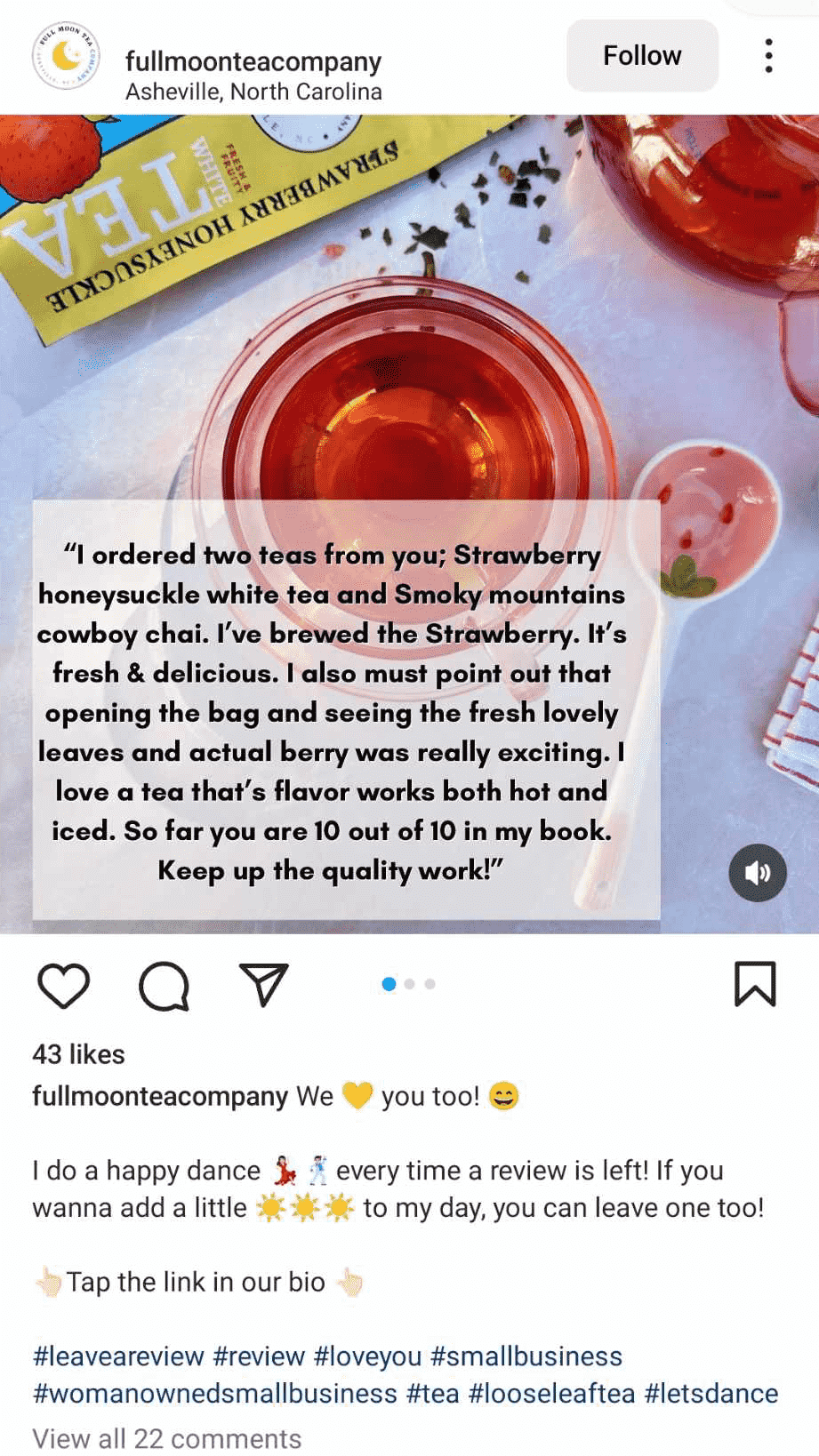
The above example shows how the tea company creatively repurposed the existing reviews of their customers into attention-grabbing photos. The caption also expressed how much they appreciate their customers, then subtly invited everyone to also leave their feedback. And you can see that this call-out for leaving a review is working since it garnered a decent amount of engagement.
If your social media post asking for feedback successfully attracted new testimonials from your previous customers, take a screenshot of them and aggregate all those comments. Create a new image album on your social media account and label it “Customer Feedback” or “Testimonials.” Then pin your testimonial album on your e-commerce store socials so potential customers can see the legitimacy of your business whenever they visit your social media accounts.
3. Tell your customers to leave a review on your e-commerce platforms
If your business is on Amazon, eBay, Lazada, Shopee, or any e-commerce platform, invite your customers to give their feedback via the platform’s chat messaging feature or email. Right after your customers receive their purchased products, you can send them an automated chat or email feedback request. Here’s an example:
Hi [Customer Name],
We really appreciate you purchasing our [Product Name]! Could you tell us what you love about it? Share your feedback by visiting this link: [Link]”
Thanks!
[Name of Store]
Thankfully, most e-commerce platforms have their own review and star rating feature. Even if you don’t set them up to send automated chats or emails, e-commerce platforms like Lazada and Shopee send automated feedback request emails on behalf of your store.
4. Send post-purchase emails
Sending post-purchase emails is a great way to collect reviews for your e-commerce store. Based on statistics, post-purchase emails receive a 217% higher open rate than regular emails. So, you shouldn’t miss this opportunity to gather reviews for your business.

But what are post-purchase emails? As their name implies, post-purchase emails refer to automated emails that are sent to your customers after a purchase has been made. They are usually a series of emails that help customers know the status of their orders. The post-purchase email series usually contains the following: (1) payment confirmation email, (2) packaging status email, (3) shipping status email, (4) order received status email, and (5) product review request email.
To increase the open rate of your “product review request” post-purchase email, write a personalized and compelling subject line, keep your email short, and don’t forget to include the feedback request link. Here’s an example:
Subject Line: Hi [Customer Name], we want to hear from you!
Hi [Customer Name],
We’re beyond grateful that you chose [Product Name] from [E-commerce Store Name]. We would love to hear about your experience with our product. Could you spare us some time and leave a review? You can share your thoughts here: [Link to Review Page]
Thank you so much! Your feedback means a lot to us.
Sincerely,
[Your Name]
5. Text or call your customers to leave a review
Another effective method to urge customers to share their experiences is to text or call them. When texting your customer, make sure to introduce yourself, write a simple short message, and provide the link to the review page. Here’s an example:
Hi [Customer Name]. This is [Your Name] from [E-Commerce Store Name]. You recently bought [Product Name] from our store, and we just wanted to make sure there’s no problem with your product. If you encounter any problems with your purchased item, don’t hesitate to text or call us at this number. But if you’re already happy with your purchase, we would appreciate it if you could leave a review for us. Simply visit [Review Page Link] to share your feedback. Thanks a lot!
People are usually on guard when receiving text messages from unknown numbers. But if you introduce yourself and offer assistance before asking your customers for a review, you will appear less pushy, and your customers will be more inclined to leave a review.
As for calls, we believe that calling is only necessary if your customer purchases high-value items or products that require technical assistance, such as gadgets, equipment, and home appliances. But if your customer only purchases non-technical items, a simple text, chat, or email will suffice. You can use the same SMS script above for your call and tweak it depending on your needs.
6. Ask for video testimonials
Written customer reviews are great but video testimonials are even better. Statistics show that 79% of people use video testimonials to learn more about a product or a service. When people catch a glimpse of your product’s quality or see it in action through videos, they become more compelled to buy. But how do you ask someone to create a simple video testimonial for your business? Here’s how:
Hi [Customer Name],
We’re happy that you chose [E-commerce Store Name] for your recent purchase of [Product Name]. Could we ask a little favor? If you have a spare moment, would you be up for recording a quick video testimonial sharing your experience with our product? Let us know if you’re interested!
Thanks a bunch,
The [E-Commerce Store Name] Team
Some of your customers might be unwilling to create a video testimonial because let’s admit, videos are more bothersome to make compared to written testimonials. To help them out, send them the following guide questions if they agree to create one:
- What product did you buy from our store?
- What product features do you like most?
- How does our product help you?
- Would you recommend our product to others?
7. Offer incentives
Offering incentives to your customers in exchange for honest testimonials isn’t a bad thing. Incentives just give your customers that extra push they need to finally create reviews for your e-commerce store. Depending on your budget, you can offer your customers the following incentives:
- Discount vouchers
- Small freebie items
- Gift cards
- Reward points
- Gift baskets (especially for customers who take their time creating awesome video testimonials)
- A shout-out or mention to your customer’s social media profiles or websites (perfect incentive for customers who are micro-influencers)
How to Handle Negative Reviews
According to statistics, 77% of consumers say they’re willing to leave a review when asked. However, not all customers leave positive feedback. What if they initially chose to remain silent about their negative experience with your product, but then you requested a review? This could prompt them to share their disappointments with their purchase since you asked. While this is not the outcome you expected, there are ways to handle negative reviews.
1. Keep calm
Reading bad reviews about your product can make you feel emotional, and can make you say upsetting and unprofessional things to your customer. So, keep calm, maintain your composure, and don’t panic.

2. Say thank you and acknowledge the problem
If you’re already calm, send a polite reply to your customer. Thank them for expressing their honest thoughts about the product and acknowledge their problem.
3. Provide a solution if possible
If the cause of the customer’s negative experience really comes from your end, offer a solution. You can refund the item, offer a replacement, or provide discount vouchers for their next purchase.
You see, not all customers will be happy about your product. But if you show everyone how you handle customer complaints or negative reviews, people will choose you over your competitors because you have excellent after-sales service.
Conclusion
Testimonials are one of the most powerful social proofs. So, don’t hesitate and learn the different methods of asking for customer reviews. Implementing the tips and strategies outlined in this article will help you gather your much-needed reviews for your e-commerce store and boost its credibility.As someone working in the e-commerce space for several years, specifically in the dropshipping industry, we fully know the importance of positive customer testimonials. That’s why, we always deliver high-quality dropshipping products and top-notch service. If you’re looking for a reliable dropshipping supplier in China, contact Sup Dropshipping!
About the Author

Jack Han
Jack is a SEO manager and blog writer at Sup Dropshipping. He holds an MA in Linguistics and Education. He has over 10 years experience in E-commerce, and 5 years of experience in SEO. Jack is an enthusiast to share his recent knowledge learnt from peer experts in the industry.





Leave a Reply