8 Essential Dropshipping Tools to Ensure Your E-Commerce Store’s Growth
Managing your dropshipping store can be exhausting especially if you’re working on it alone. But that’s how everyone gets started. No hired help. Just yourself. Fortunately, your dropshipping supplier does all the packaging and shipping. However, dealing with the admin side of your business isn’t exactly a walk in the park. You need to upload dropshipping products, face the ire of your customers, and do endless marketing for your e-commerce store. Although you’re doing these tasks consistently, your sales remain stagnant. And it feels like you don’t have enough time to do everything by yourself. If you’re experiencing these problems, invest in dropshipping tools.
Dropshipping tools are excellent investments. They help reclaim your valuable time since they make your work easier and faster. In today’s tech-driven world, manually approaching your business processes can hardly get you anywhere. But what are the most essential dropshipping tools that can really help optimize your e-commerce store’s workflow and revenue? Read this article to find out.
Must-Have Dropshipping Tools
One of the pros of a dropshipping business model is it doesn’t require capital for you to start selling products. But managing any business isn’t totally free—yes, even in dropshipping. To ensure smoother business operations and swifter progress, you must invest in dropshipping tools. And we’ve found the most essential dropshipping tools for every dropshipper whether you’re a beginner or not. Here are our top recommendations:
1. Sup Dropshipping Automation Software
There are several dropshipping suppliers in the world. Some are solo operators while some are full-fledged companies. However, not all of them are equipped with automated dropshipping software. Nevertheless, they are able to run their business by simply instructing their dropshippers with the following:
> Grab the product photos and post/sell them on your social media channels, e-commerce platforms, or e-commerce website.
> Set your desired markup prices, market the products, and wait for customers to place orders.
> When someone orders, contact the dropshipping supplier via text, call, or chat so they can ship the products to your buyers.
This manual approach works but doesn’t go well all the time. Dropshipping suppliers collaborate and deal with several dropshippers, resulting in delayed response times. And if they take too long to get back at you, your customers’ orders also take too long to ship. This then leads to unhappy customers, affecting your e-commerce store’s credibility and profitability.
But with the help of Sup Dropshipping automation software, you won’t encounter any major problems during the order fulfillment process. Our software is designed to integrate with various e-commerce platforms like Shopify, Lazada, Shopee, Etsy, eBay, Amazon, and more. Be it listing products, order management, logistics, and issuing invoices, the software does them all for you. If you want to see how our software works, watch the following video:

If you have watched the video, the Sup Dropshipping automation software eliminated the painstaking process of manually uploading products into your e-commerce platforms. Moreover, you can choose several products to list from our extensive database. Sup Dropshipping is partnered with different suppliers and manufacturers from China, so you won’t run out of products to sell. And if you’re worried about the order fulfillment process, you don’t have to! We’ll be automatically notified when someone orders from your store, allowing us to carry out your customers’ orders faster and more efficiently.
2. Canva for image editing
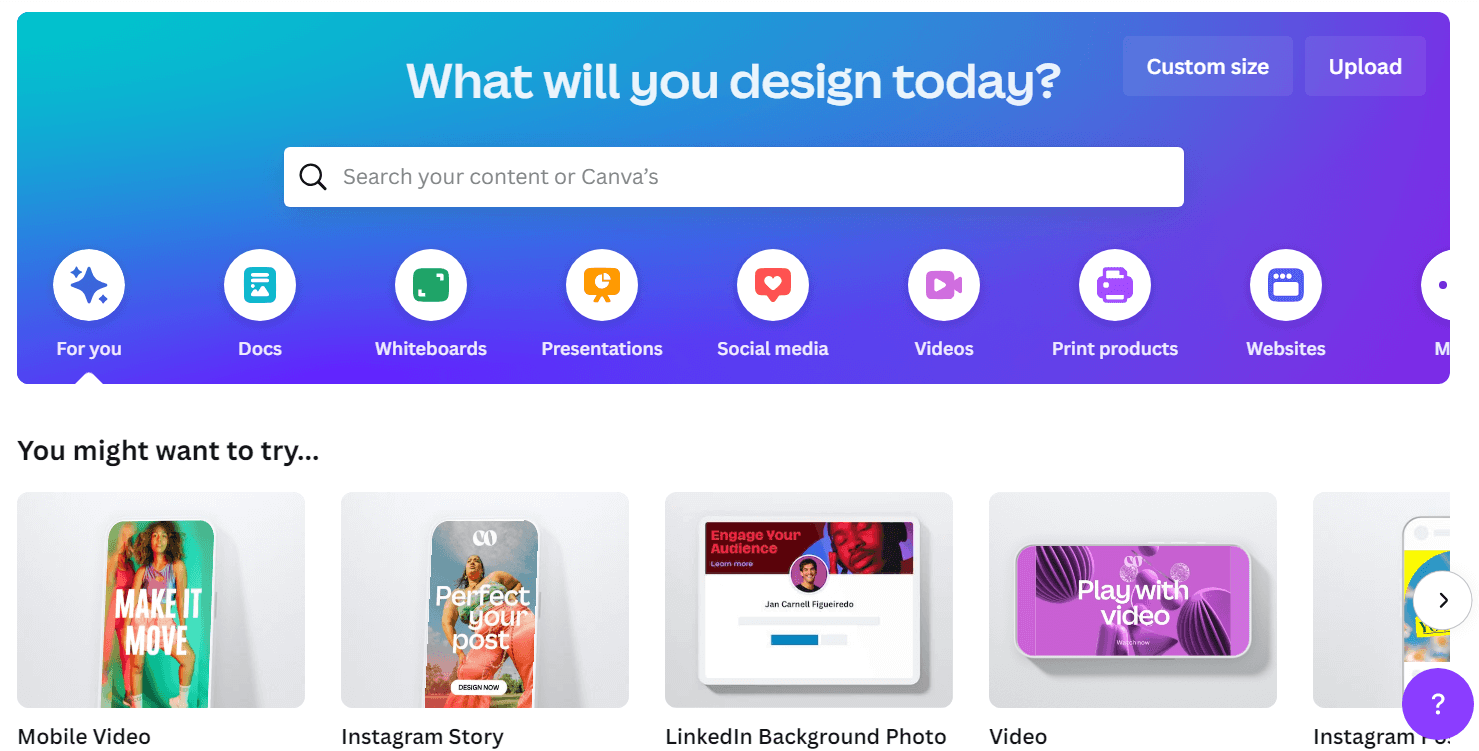
Eye-catching product images are very important when selling online. They’re the first ones a person sees! While you can simply grab and post your dropshipping supplier’s product photos, edit them to make your e-commerce store stand out. Images are one of the top revenue drivers and among the favorite media formats most marketers use.
To make your photos look unique, use Canva. Canva is a user-friendly image editing tool, and can be used by anyone even without graphic design experience. With its large library of design templates, you can quickly create stunning designs for your dropshipping store. No more designing from scratch!
Another great thing about Canva is you can use it for free. But going Pro will let you access the tool’s exclusive design templates and more awesome app features. Among our fave Canva Pro features are the background remover and resize function. Before, we were using different tools just to remove a photo’s background and the editing itself. And it was really a hassle. But with Canva Pro, we don’t have to switch between many image editing apps anymore. Canva’s resize function has also saved us so much time editing images. With a single click, you can resize your image to match the required dimensions on any platform like Facebook, Instagram, etc.—all while maintaining your design elements proportionate and intact!
3. CapCut for video editing
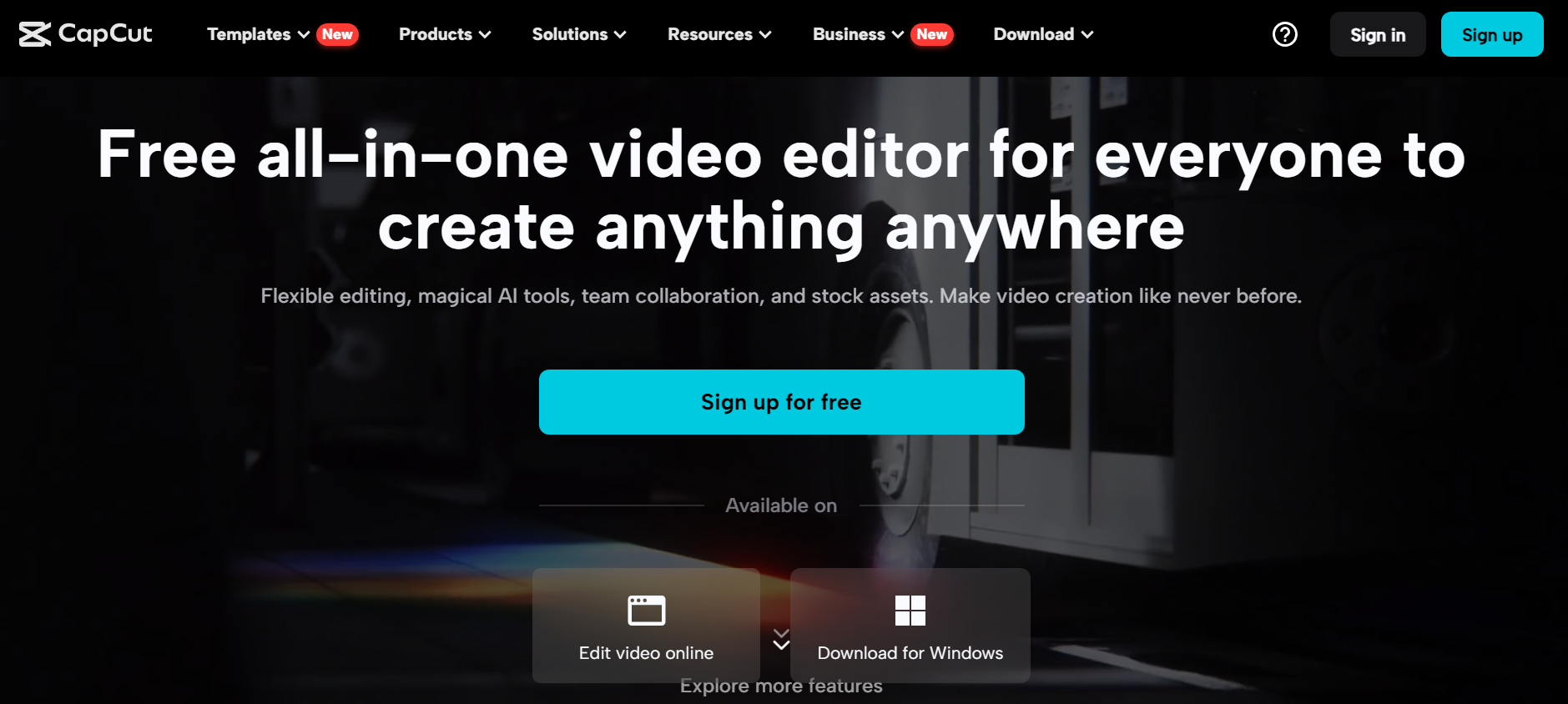
Images are great, but videos are better—this is what most studies say. But even without looking at studies, we all know that videos (especially short forms) are the rage today. With the popularity of TikTok, people now consume more short-form videos. Even the pioneers of social media, such as Facebook, Instagram, and YouTube, followed suit and created their own section for short-form videos that gave birth to Reels and Shorts. So, as a dropshipper, you should take this opportunity to post not only images but also videos.
You might think creating videos for your dropshipping store is impossible since you don’t have any products on hand. Don’t worry—we’ve got your back! In a previous article, we shared some ways how you can make dropshipping video ads even without inventory. Go on, read that.
As for video editing, you’ll definitely enjoy using CapCut. Compared to other video editing tools, CapCut is easier to use. Moreover, its free version lets you download your edited videos without a watermark. Plus, the CapCut community is generous in sharing free video templates so you can make videos in an instant! However, these video templates are only accessible in CapCut’s mobile app and not in its desktop version.
If you feel CapCut is still too much for you, you can use Canva instead. Canva is also integrated with a video editing function but has limited features.
4. Buffer for social media management
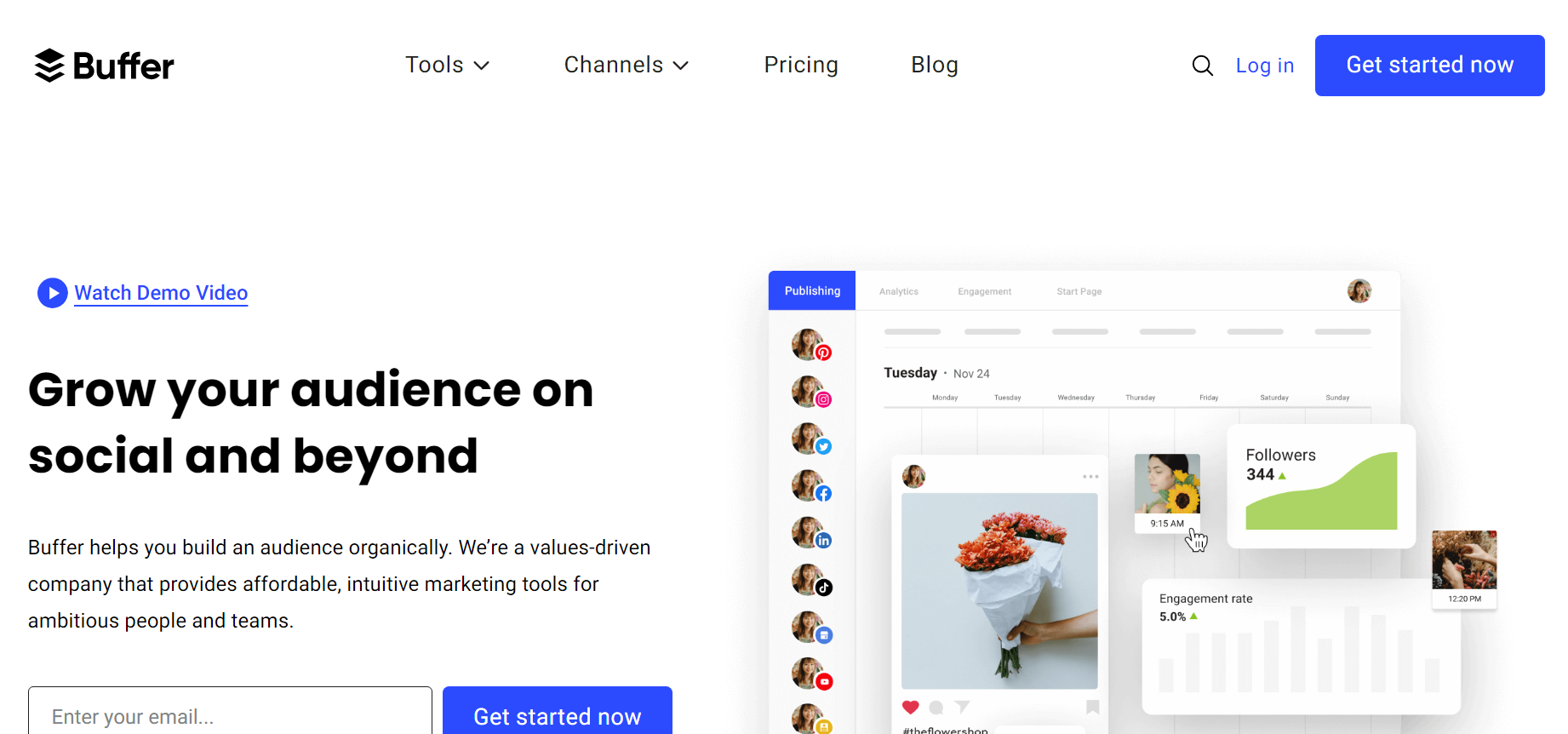
While some social media gurus advise focusing on one platform, we say otherwise. Although posting and marketing your dropshipping store on one platform will save you energy, money, and time, you won’t know when that platform will be gone.
Remember the recent Meta global outage? It affected all Meta social media platforms, including Facebook, Instagram, and WhatsApp. And there’s the impending ban on TikTok in the United States. It’s not ideal anymore to focus on just one social media platform because you don’t own it. If the government intervenes, any social media platform can be controlled and banned. And your dropshipping store’s sales will plummet along with your fave platform.
But how can you manage different social media platforms at once? Logging into several devices to manage your e-commerce store’s socials is exhausting. The best way to solve this problem is to use a social media management platform like Buffer. This tool lets you connect all your socials in the app so you can manage them in one place.
Buffer supports many channels, including Facebook, Google Business Profile, Instagram, LinkedIn, Mastodon, Pinterest, Shopify, TikTok, X (Twitter), YouTube, and Threads. With Buffer, you can easily schedule your posts, analyze your social metrics, and gain access to engagement tools. No more logging into different devices and socials!
Another great thing about Buffer is you can use it for free. You can connect three social channels in this tool and schedule your posts whenever possible. The free version even includes a landing page builder and an AI assistant. Unlike other social media management platforms, Buffer’s free version lasts a lifetime, while others only offer a 30-day free trial. Moreover, Buffer doesn’t require inputting your credit card details when signing up for a free account.
5. MailerLite for email marketing
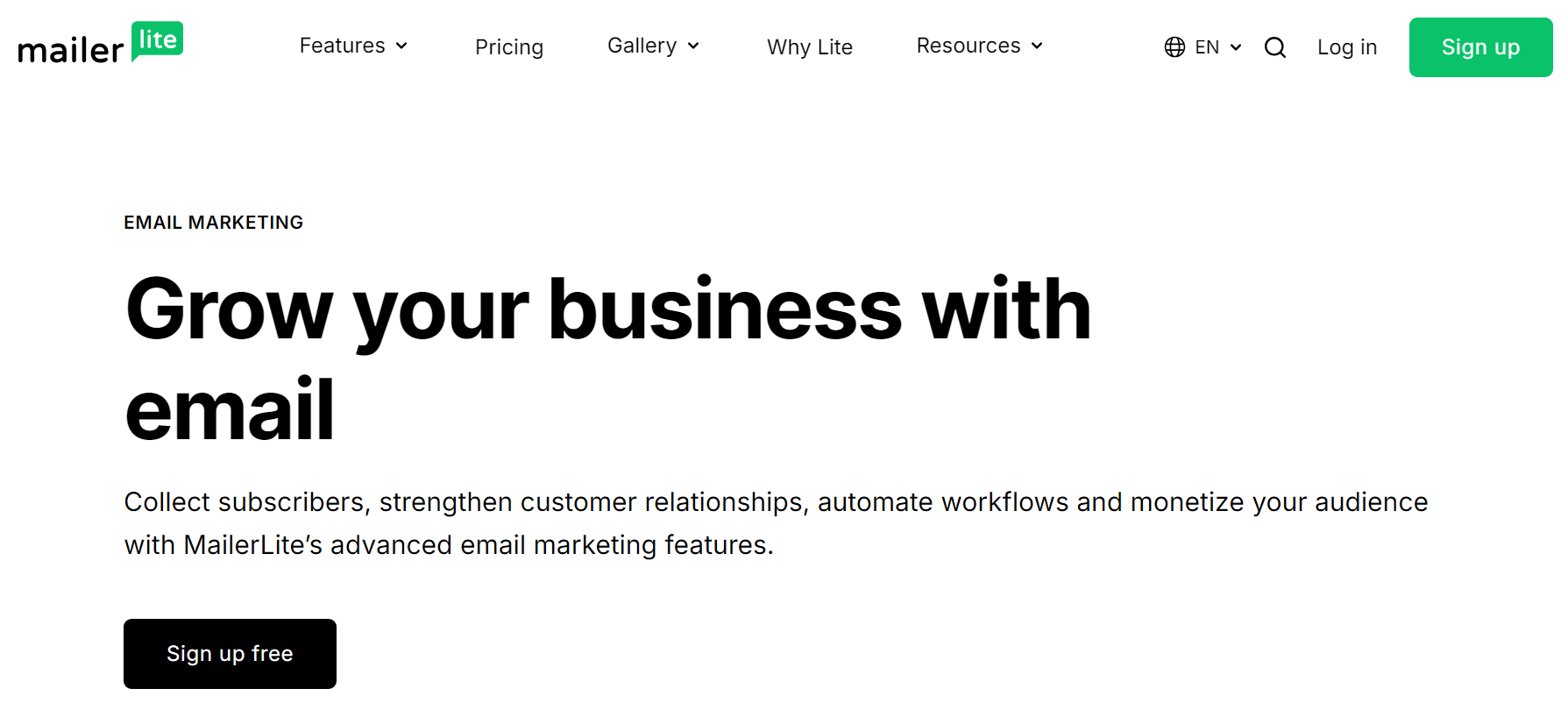
Aside from social media, one of the best ways to reach your target audience is through emails. Wait, aren’t emails dead? They aren’t! According to a report, 81% of retail professionals said that email marketing helps them acquire more customers and land more sales compared to social media, which is only 51%. Ever wonder why? Although social media offers a broader reach, emails have a more targeted audience, and you have a direct way of communicating with your customers.
When people subscribe to your dropshipping store’s email newsletter, you’re able to get their names and emails. This gives you the opportunity to send them “direct” messages about your product offers. Compared to people who only like or follow your social media channel, your posts may appear less often on their feeds due to the ever-changing algorithm and high competition. While there’s also competition in your customers’ email inboxes, your emails are guaranteed to be delivered to their inboxes and have higher chances of being read.
If you’re looking for a reliable email marketing tool for your dropshipping store, consider MailerLite. This email marketing software features pre-built content blocks, allowing you to create emails quickly. Even if you’re using a free account, you can do more email segmentation and automation. If you ever upgrade to a premium account, MailerLite is undoubtedly more affordable than other popular email marketing tools. And before we forget, we’ve also written about effective email marketing strategies for your dropshipping store.
6. Dropship Spy for product research
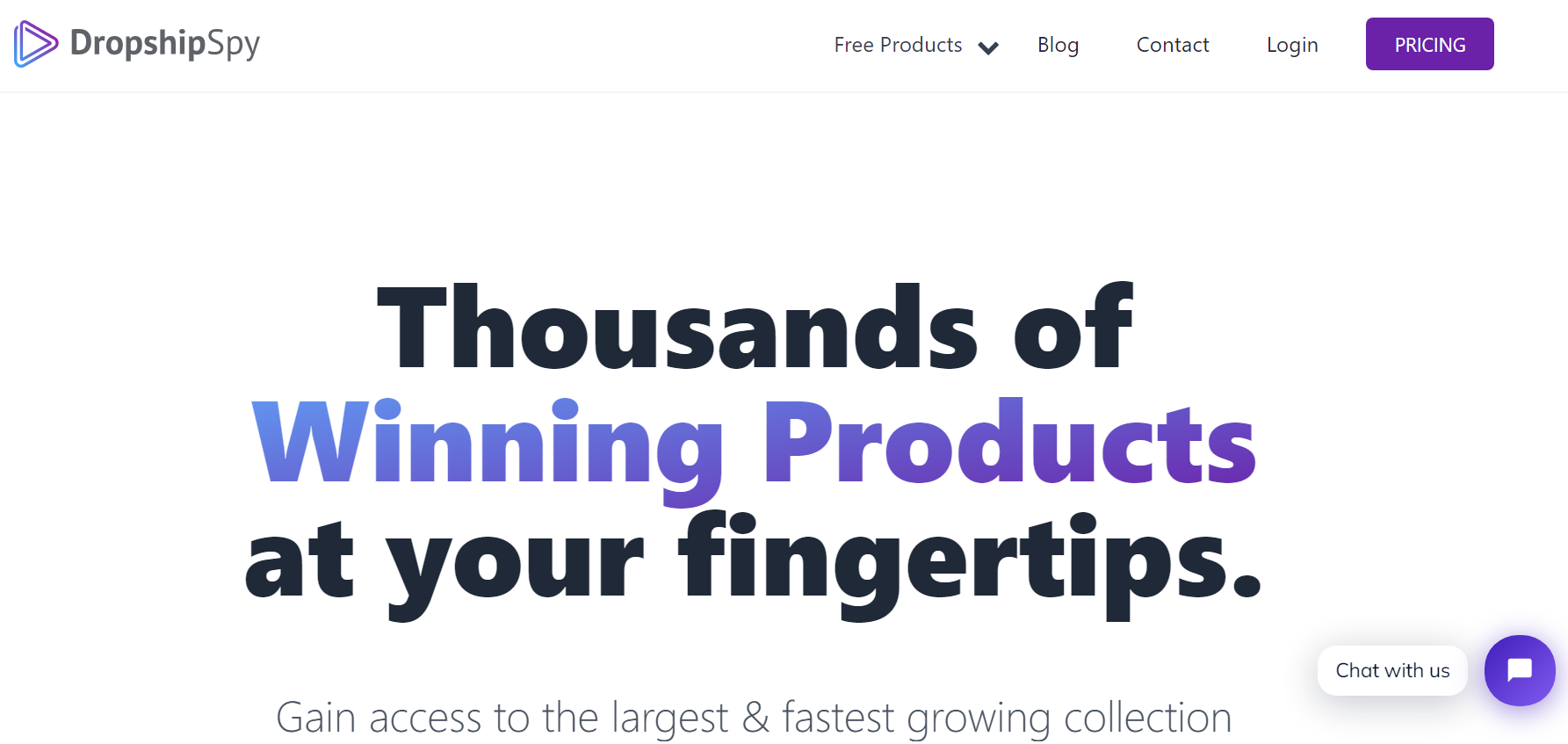
In dropshipping, it isn’t advisable to mindlessly upload products just because they’re trending. You see, there are several things to consider when finding good products to dropship. These include product profitability, market demand, competition, and more. If you want to achieve dropshipping success, you should be diligent in doing your own product research.
You can take the manual approach to product research for your dropshipping business. You can research online, check out your competitor’s best-selling products, read customer reviews, scan blogs about winning products, or conduct in-depth interviews. But if you don’t have time for these, use Dropship Spy for product research.
Dropship Spy isn’t free. It costs $39 per month. But with this tool, you’ll get access to winning dropshipping products with real data. Here are some of the things Dropship Spy can do:
- Analyzes the top dropshipping products from various social media and e-commerce platforms
- Gives you an approximate calculation of how much profit you’ll make if you opt to sell the product
- Shows you what kind of dropshipping video ads do well
- Finds influencers you can collaborate with for your dropshipping store
Dropship Spy is a tool dedicated to researching dropshipping products. If you’re not a dropshipper, this tool isn’t for you because what sells well with dropshipping might not be a top-selling item for traditional wholesalers and retailers.
7. EtsyCheck for product title and description optimization
Many e-commerce sellers ignore writing optimized product titles and descriptions because, let’s admit, they’re a hassle. However, product titles and descriptions are key to making sure your products show up in searches. While other dropshippers simply copy and paste the product titles and descriptions provided by their dropshipping suppliers, don’t do that. Even if you’re selling the same products, always write your own copies.
If you’re not a born writer, you can use EtsyCheck to generate optimized product titles and descriptions. Although the tool’s name is “EtsyCheck,” it doesn’t mean you’re only allowed to use the generated copies on Etsy; you can also use them on your other e-commerce platforms.
EtsyCheck is quick and easy to use. There’s no need to sign up for an account, and it’s free. If you want to create an optimized product title, go over EtsyCheck’s Title Generator and input the required details, such as the product you’re selling and your desired keywords. Here’s an example:
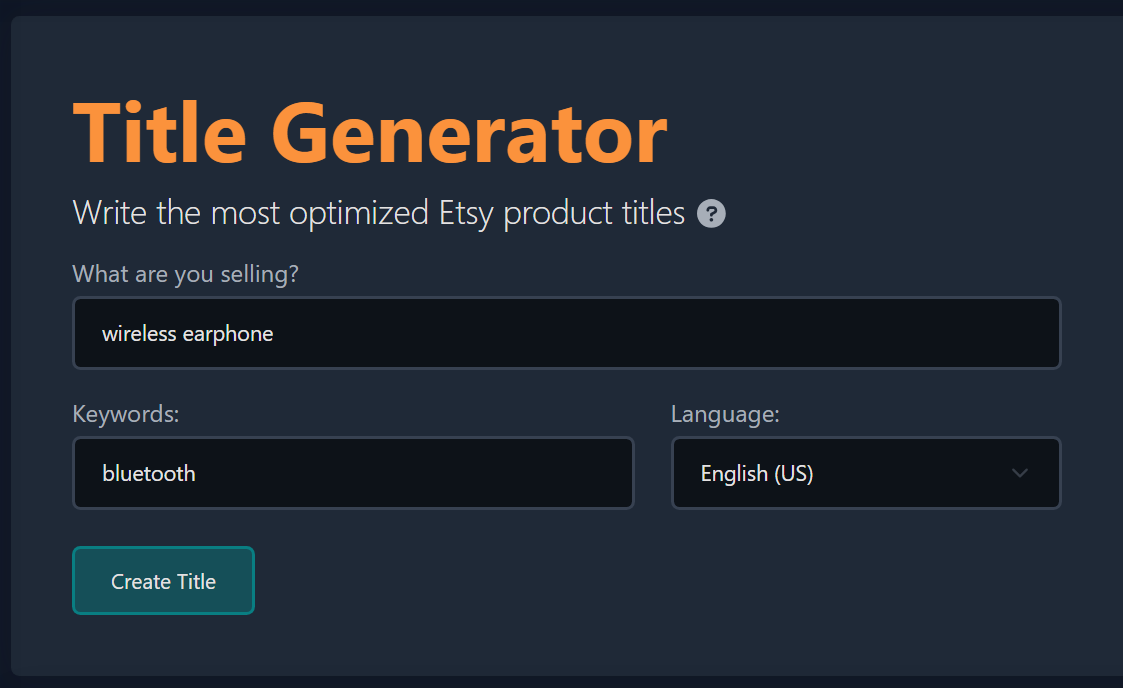
I typed in the “What are you selling?” field, “wireless earphone.” And for the “Keywords” field, I only typed “bluetooth.” I then clicked the “Create Title” button, and it showed me the following results:
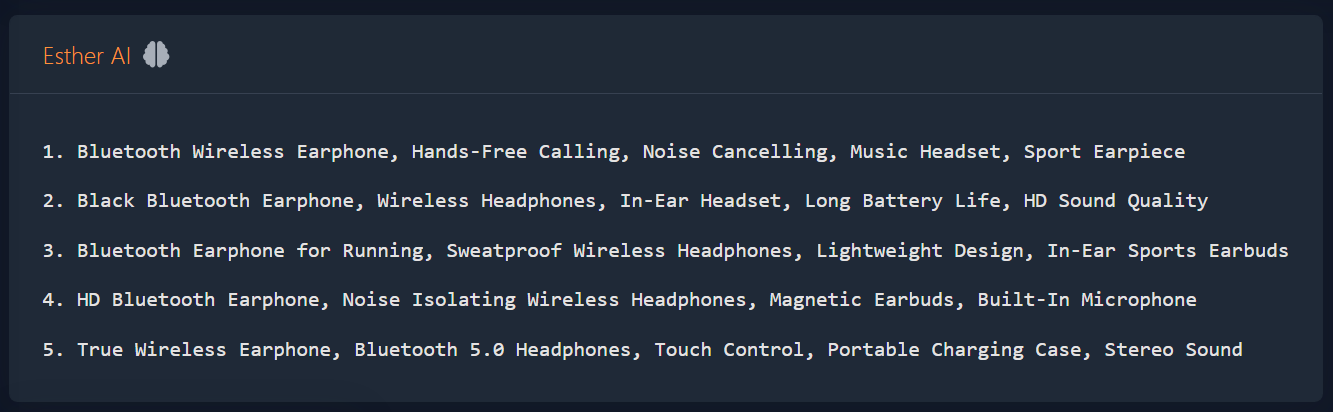
On the other hand, if you want to create a product description, use EtsyCheck’s Description Generator. Here’s an example:
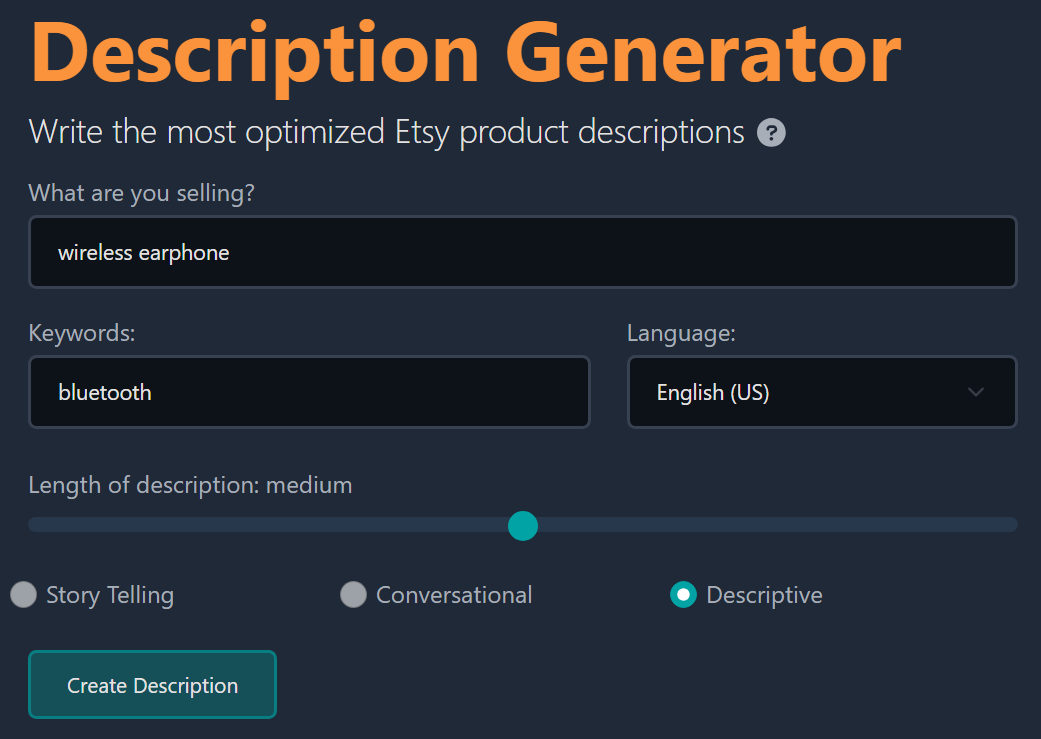
So, I’ll just use the same example earlier. For the product I’m selling, I typed “wireless earphone,” and for the keywords, I typed “bluetooth.” In EtsyCheck’s Description Generator, you also have the option to choose the length and tone of your product description. In this example, I chose “medium” length and “descriptive” tone. Here is the result:
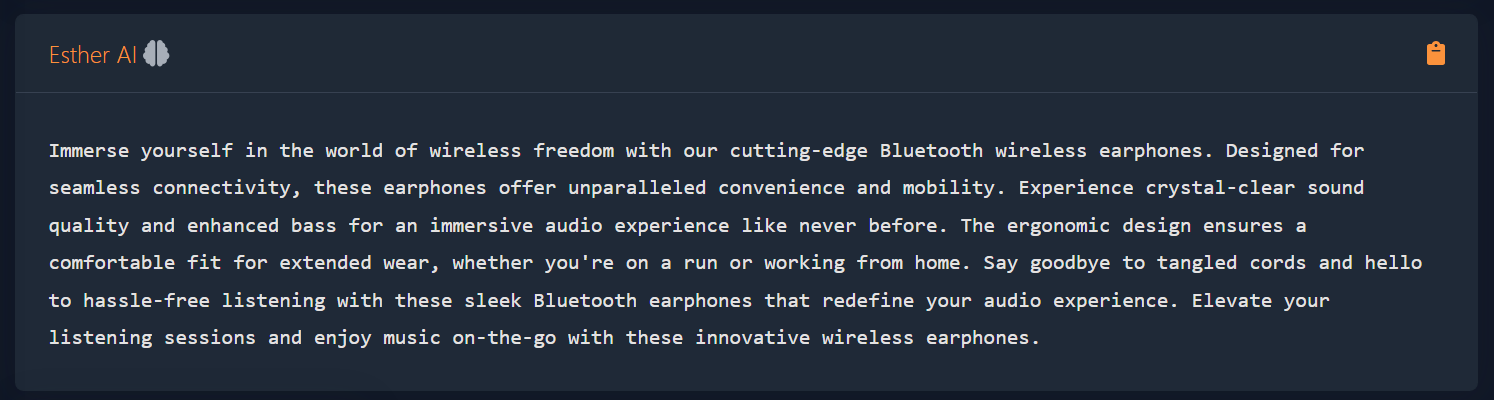
The AI-generated product titles and descriptions are good. See how EtsyCheck seamlessly integrates your desired keywords? However, we also suggest you use your own judgment and edit them depending on your needs. For product descriptions, it’s better to include bulleted features of your dropshipping products for improved readability.
8. Google Analytics for e-commerce website data analysis
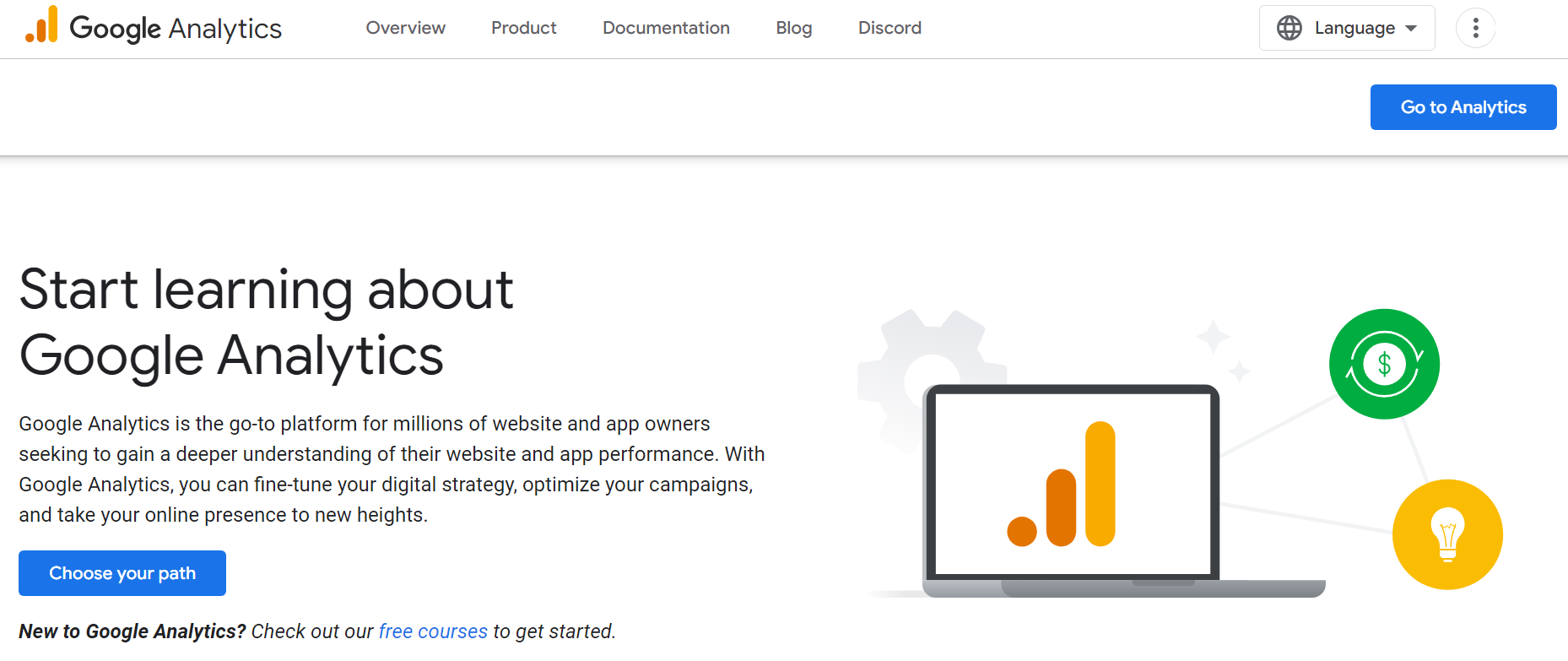
If you have an e-commerce website, Google Analytics is an excellent tool for analyzing your data. Let’s say you’re selling internationally, and Google Analytics showed that your e-commerce web traffic mostly comes from the US. With this data, you can tailor your content and focus your marketing efforts for the US audience so you can better manage your time and marketing budget.
Aside from traffic analysis, Google Analytics can also perform e-commerce and conversion tracking, campaign tracking, behavioral analysis, and more. When properly set up, Google Analytics can show you the number of purchases and sign-ups on your e-commerce website, which landing or product pages are performing, and the preferences of your target audience.
Conclusion
You can always start a dropshipping business without incurring any cost. But if you want to avoid doing all the laborious work by yourself and grow your dropshipping store fast, invest in dropshipping tools. Although unlocking the premium features of dropshipping tools requires money, they can help get your work done in a more efficient manner.So, if you want to partner with a dropshipping supplier with automated and systematized operations, you can never go wrong with Sup Dropshipping. With our automated dropshipping software, you’re guaranteed to experience a smooth order fulfillment process. Plus, we’re based in China and have a large network of direct manufacturers and suppliers. Contact us today to learn how to start dropshipping with us.
About the Author

Jack Han
Jack is a SEO manager and blog writer at Sup Dropshipping. He holds an MA in Linguistics and Education. He has over 10 years experience in E-commerce, and 5 years of experience in SEO. Jack is an enthusiast to share his recent knowledge learnt from peer experts in the industry.
2 responses to “8 Essential Dropshipping Tools to Ensure Your E-Commerce Store’s Growth”
-
Do you help to auto-build store on Shopify???
-
Hello Daniel,
Thank you for asking.
Sup Dropshipping is an all-around dropshipping servicing platform and we can provide you with sourcing, repacking, quality checking and fulfillment.
If you have difficulty in building your store, we may send you some suggestions and recommend you some tutorials.
-



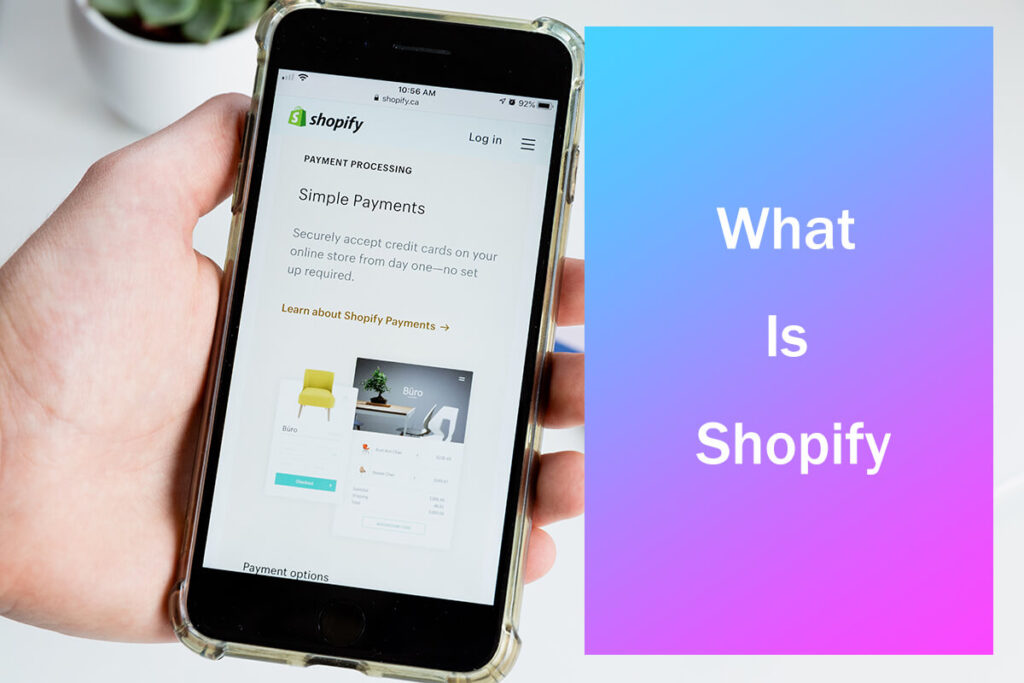

Leave a Reply