Boost Your eBay Sales with Terapeak: A Beginner’s Guide
If you sell on eBay, you know how important it is to stay on top of trends and know what your competition is doing. That’s where Terapeak comes in. It’s a tool that helps you make smarter decisions by giving you insights into what’s selling, at what price, and how to optimize your listings.
In this blog, we’ll walk you through how to use eBay Terapeak and share 5 practical ways to boost your sales using Terapeak’s product research. Let’s dive in.
What is eBay Terapeak?
eBay Terapeak is a research tool designed to give sellers a clear view of market trends, product performance, and competitor data. It takes the guesswork out of selling by giving you reliable data to make smarter decisions.
Terapeak has two main parts:
- Product Research
- Sourcing Insights
eBay Product research (Formerly Terapeak product research)
This feature, available in the Seller Hub’s Research tab and through the eBay mobile app, is all about data. It helps sellers analyze products and markets with accuracy, not guesswork.
Here’s how it works:
- Search by keywords or specific products to find what you need.
- Use filters to narrow down results based on your goals—like pricing or sourcing decisions.
- Access up to 3 years of historical sales data to get a detailed view of trends.
eBay Sourcing insights (Formerly Terapeak sourcing insights)
This feature is for sellers looking to stock the right items. It helps you figure out what products are in demand and whether there’s room for you in a particular market.
To use Sourcing Insights, you’ll need a qualifying eBay Store subscription (Basic Store or higher for business sellers).
How to use eBay Terapeak Product Research?
Since eBay Terapeak is a useful tool for sellers, how do you access it and view the data? Here’s a step-by-step guide:
Step #1 Find eBay Seller Hub
To use eBay Terapeak on your phone, tap “Selling” at the bottom-right corner of the screen. Then, scroll down and find “Product Research.”
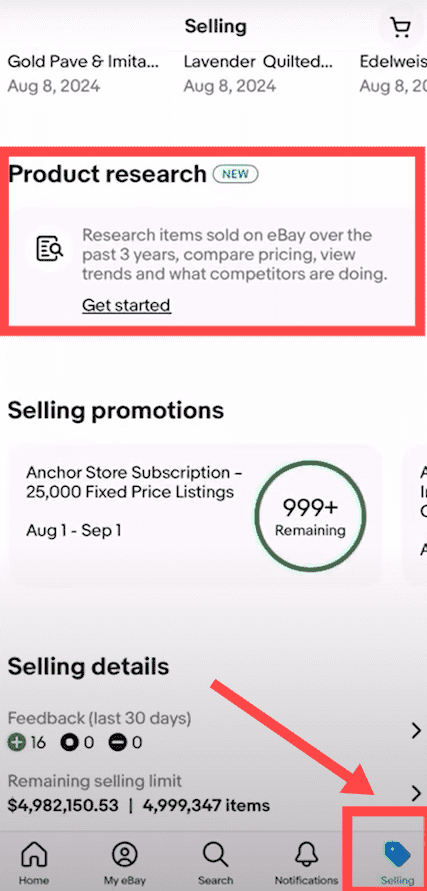
For desktop users, log in to your eBay account and click “Sell” (located at the top-right corner of the page).
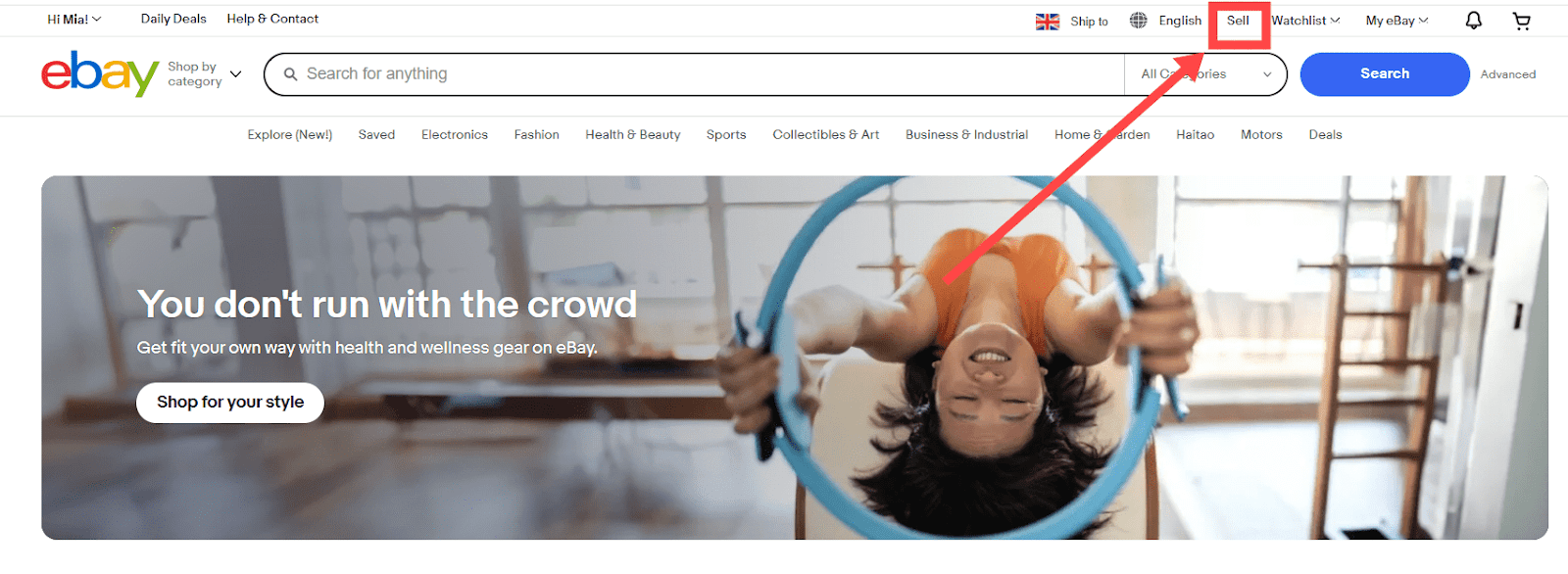
If you’ve already registered as a seller, you’ll have access to the eBay Seller Hub.
Step #2 Start Searching
In the Seller Hub, select “Research” from the menu. You’ll see “Product Research.” Click it to begin.
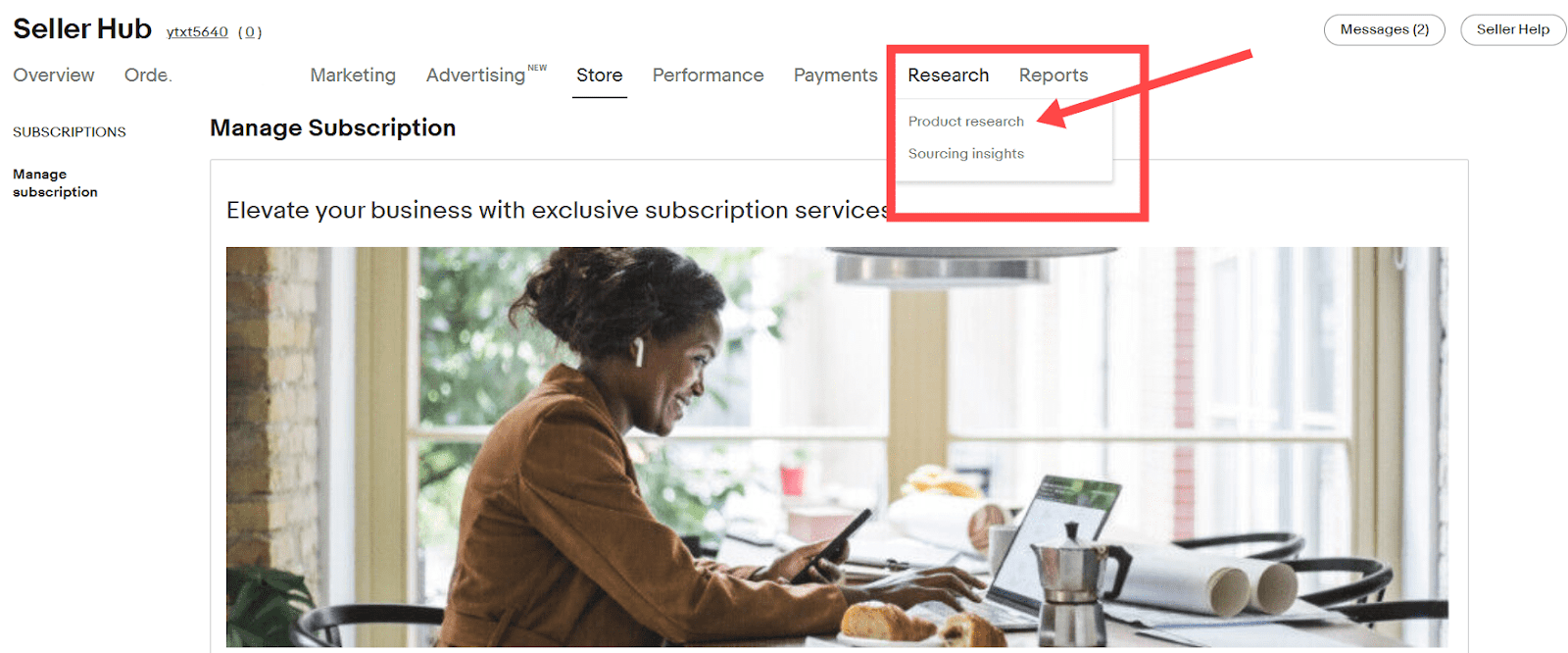
Next, perform a product search by entering keywords, MPN, UPC, EPID, EAN, or ISBN.
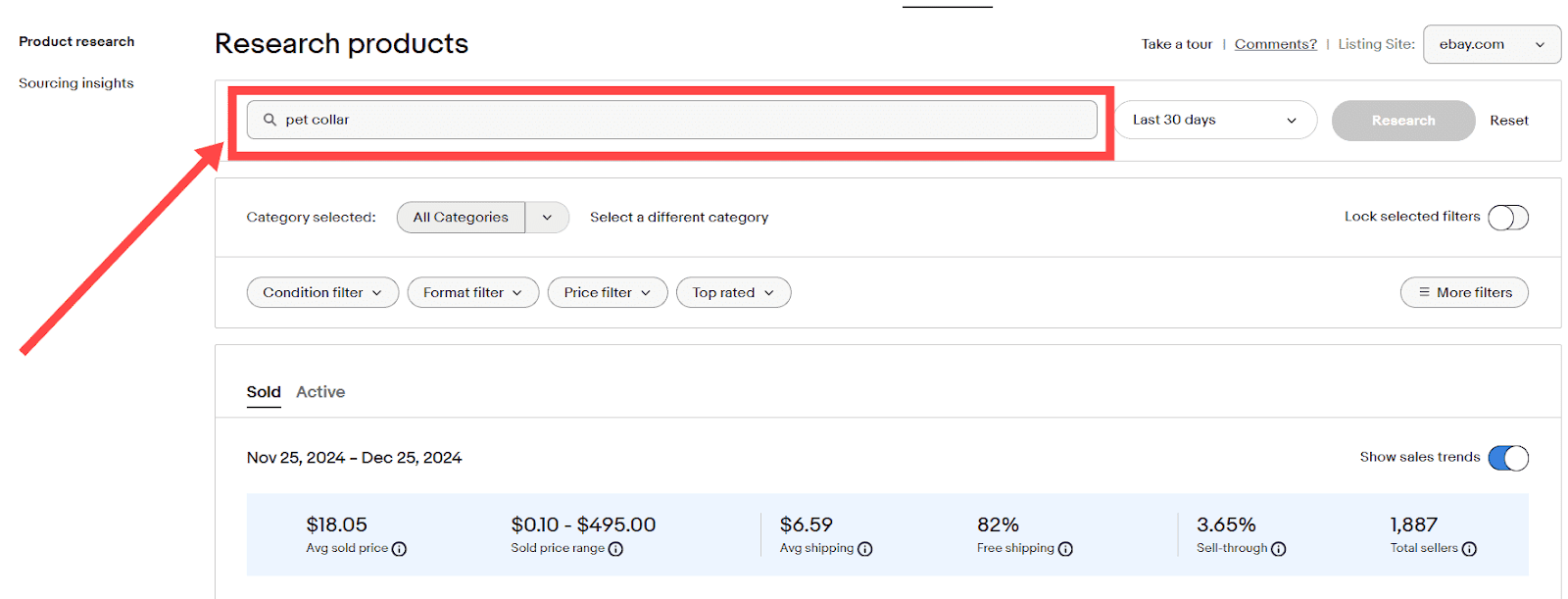
If you type in a keyword, eBay works a lot like Google. You can use advanced search tricks to get better results or leave out what you don’t want:
- Long-tail keywords. Let’s say you search for “Nike Air Max 270 Men.” eBay will show you listings that match all those words (Nike + Air + Max + 270 + Men). Using specific keywords is great for narrowing your search and skipping irrelevant results. Just remember, if you add too many words, you might end up with no matches at all.
- Exclude certain results. Want to leave something out? Add “AND NOT” or “-” before a keyword. For example: If you’re looking for brand-new Nike Air Max 270 Men, you can type “Nike Air Max 270 Men -used.” This will filter out listings with the word “used” in the title.
- Search with options. Looking for more flexibility? Use “OR” to include multiple options in your search. For example: Searching “Nike Air Max 270 AND (Men OR Women)” will show you listings for either men’s or women’s Nike Air Max 270 shoes.
Step #3 Use Filters to Refine Your Search
After you’ve entered a keyword, don’t just hit “Search” right away. eBay has plenty of filters that can help you narrow down your results and find exactly what you’re looking for. Here’s what you can do:
1. Pick a listing site. eBay runs different sites for different countries, like eBay US, UK, or Germany. Each one has unique products and trends. For example, a product that’s popular in the US might not sell as well in Germany. Choose the site where you want to sell or buy.
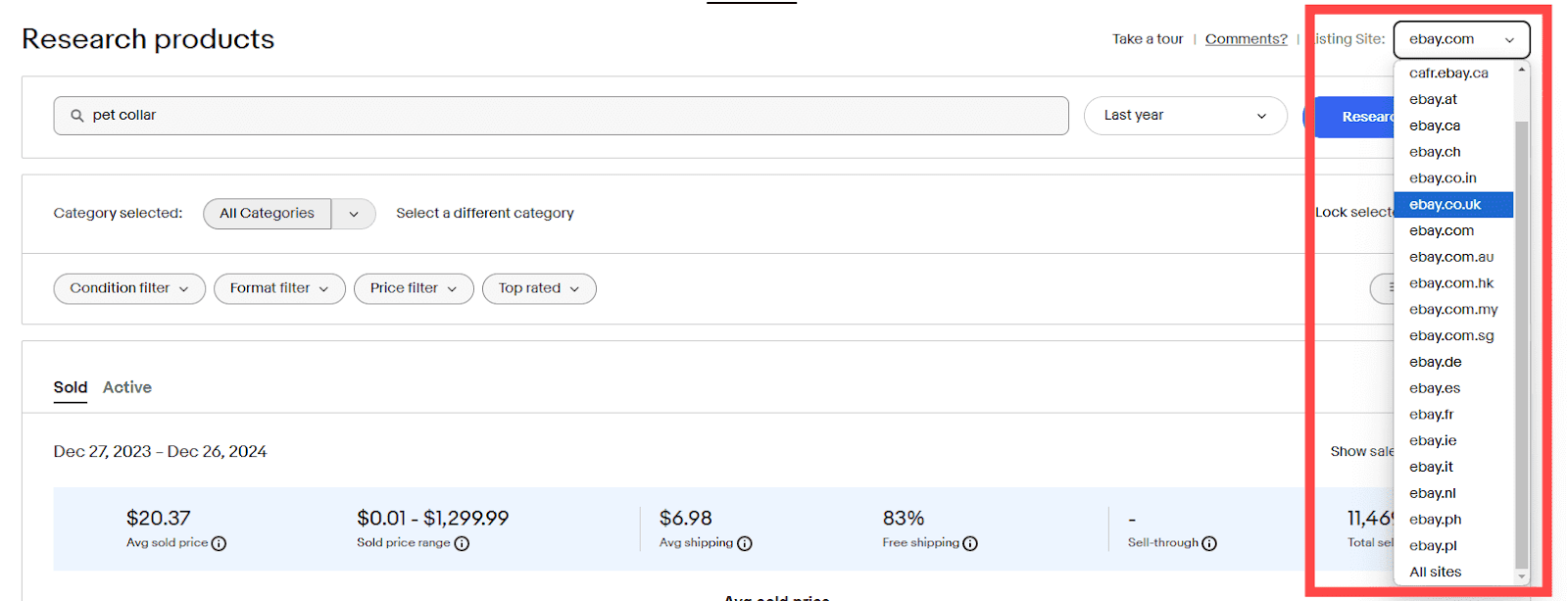
2. Choose a category. Here I search for “pet collar.” eBay suggests categories like “Collars & Tags” or “Grooming.” Choosing the right category makes it easier to avoid unrelated items.
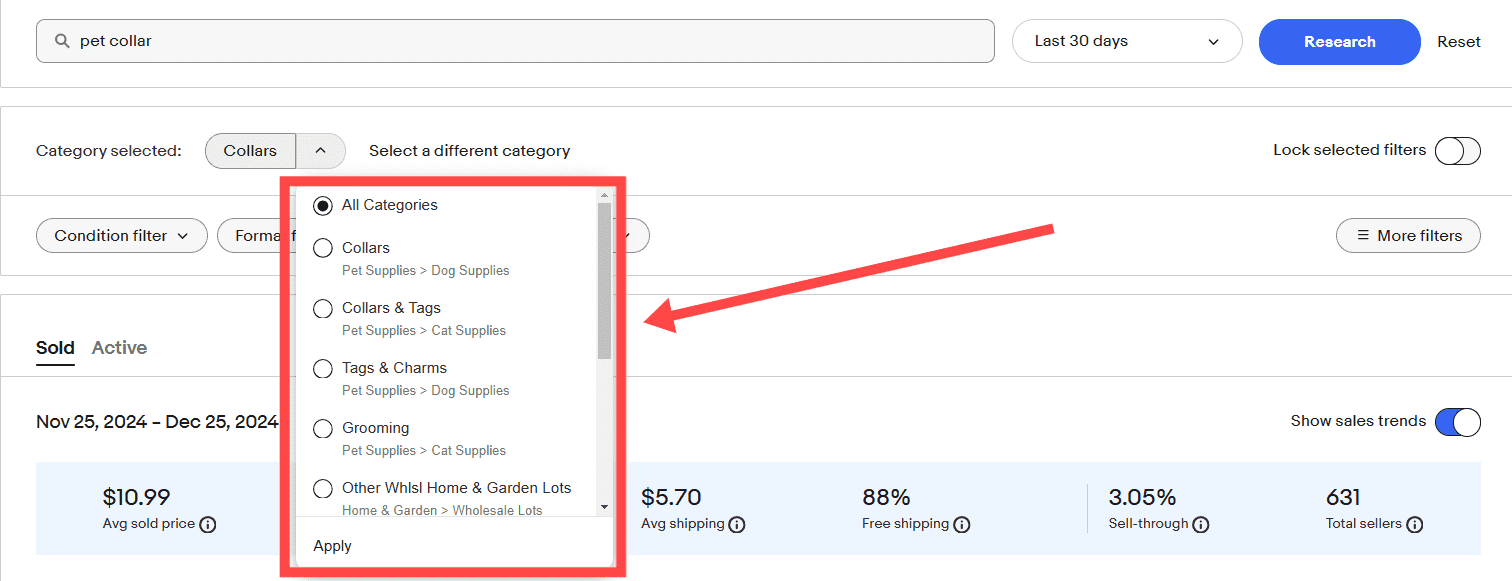
3. Select a time range. You can filter results by time—last 7 days, last month, 6 months, or even up to 3 years.
If you want to see how a product sells during the holidays, pick a custom date range, like October to December.
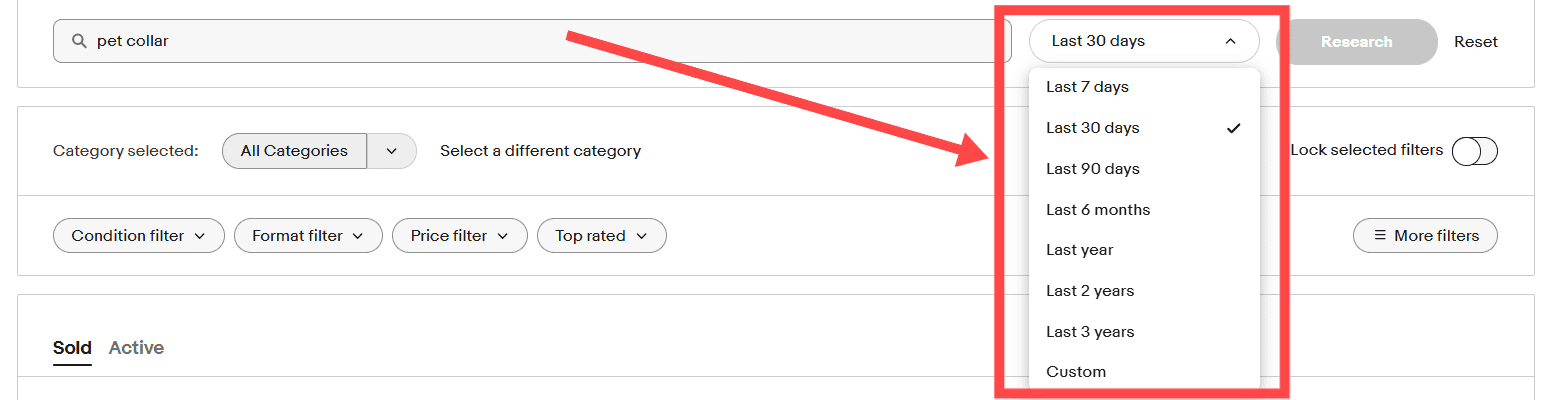
4. Use other filters
- Condition filters: Pick between new or used products depending on what you’re looking for.
- Format filters: Choose the type of listing—Auction, Best Offer, or Fixed Price. Most sellers stick to fixed prices because it’s easier to manage.
- Price filters: Set a price range that works for your budget or sales strategy.
- Top rated: Show listings from top-rated sellers who are recognized for great customer service and fast shipping. If that’s not a priority, you can skip this filter.
There are even more filters under “More Filters.” You can choose things like brand, size, material, or whether the item is personalized. You can also filter by where the buyer or seller is located, which can affect shipping time and costs.
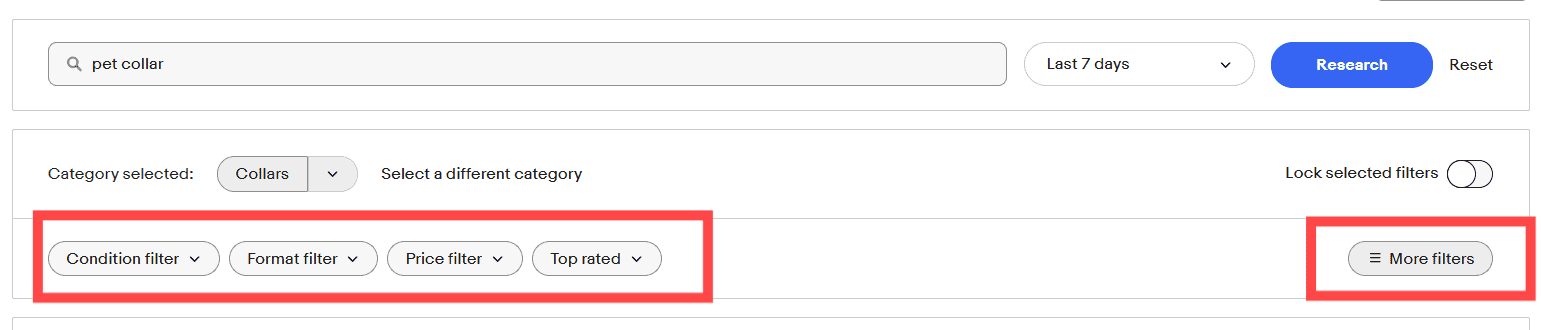
When you’ve applied your filters, the results will update to match exactly what you want. Filters let you skip through the clutter and focus on the listings that matter.
Step #4 Focus on Key Metrics in Terapeak Product Research
After entering your keywords and applying filters, it’s time to dive into the metrics. These insights can help you make smarter decisions for your listings.
Sold Items Metrics
These metrics show how similar products have performed:
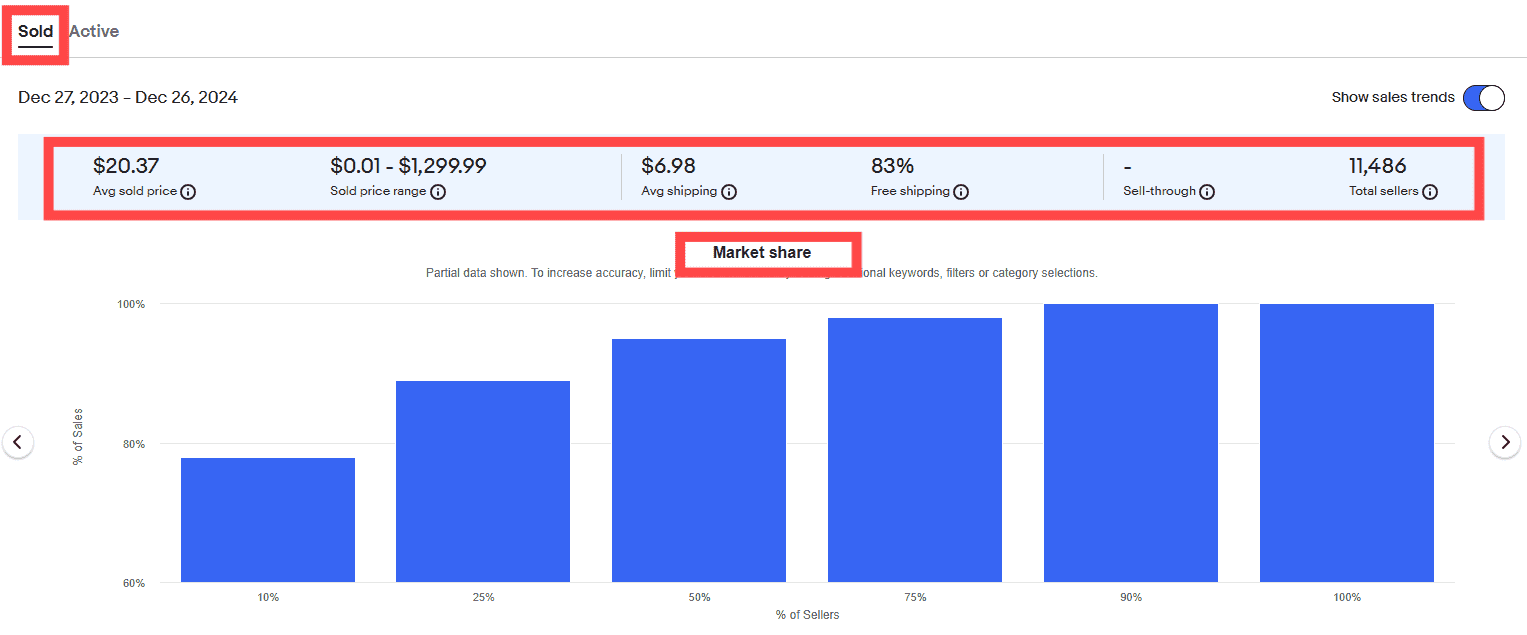
- Sales trends: Tracks how the product has been selling over time.
- Average sold price: The sold price per item for similar listings, not including shipping costs.
- Sold price range: The lowest and highest prices paid for the product.
- Average shipping cost: The typical shipping charge for sold items, excluding listings with free shipping.
- Free shipping rate: The percentage of items sold with free shipping.
- Sell-through rate: The percentage of similar items that are sold.
- The total number of sellers: How many sellers are competing in this category.
- Market share: Shows what portion of sales is controlled by the top sellers. For example, “10% of sellers represent 79% of sales” means a few sellers dominate the market.
These give you a big-picture view of the product category. You can also check individual listings and sort by what matters most, like the average sold price, the number of units sold, or the latest sale date.
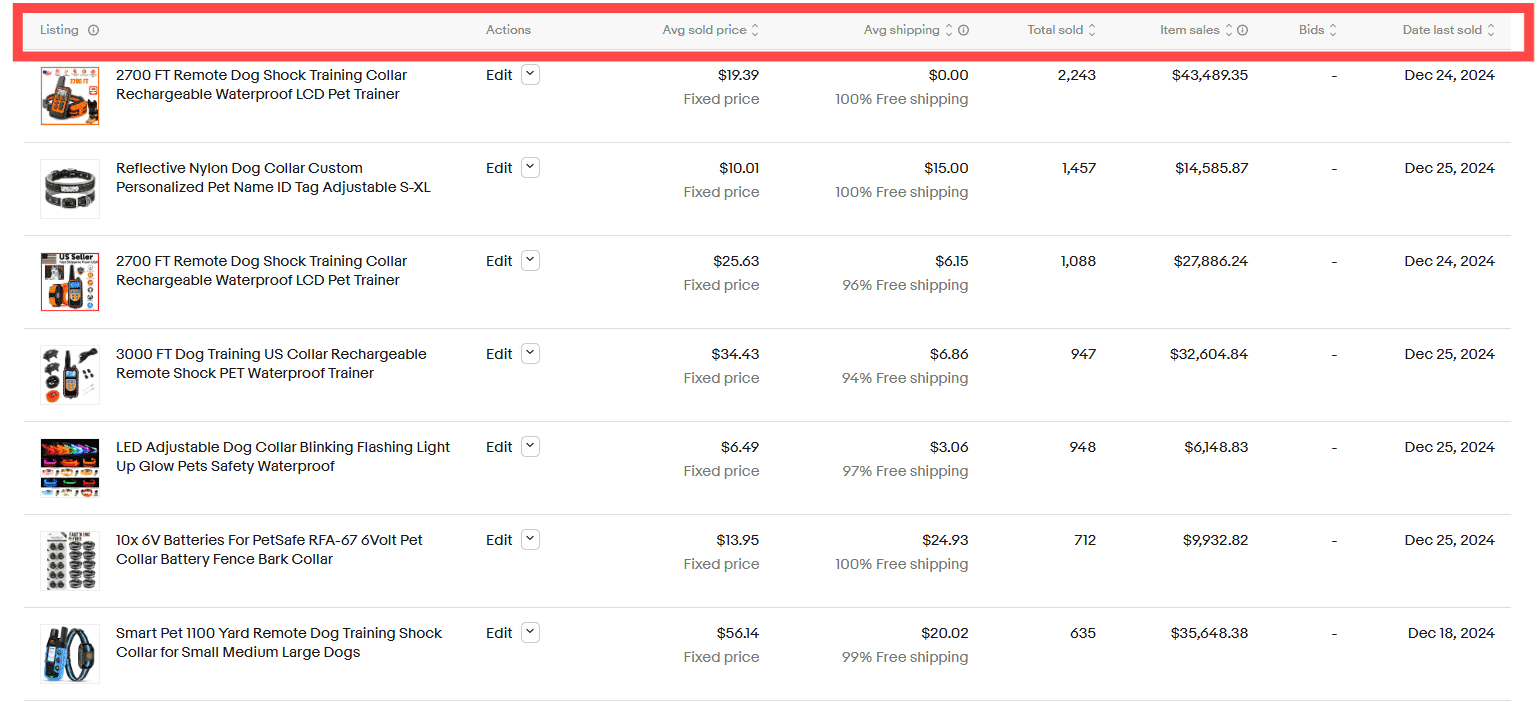
Active Items Metrics
When you click the “Active” tab, you’ll see all the current listings for the products you searched. This helps you gauge how many similar items are available and who you’re competing with.
The active item metrics include:
- Average selling price: The average price of current listings.
- Listing price range: The range of prices for similar items currently listed.
- Average shipping cost: The typical shipping fee for active listings.
- Free shipping rate: The percentage of active listings offering free shipping.
- Total active listings: The total number of items currently listed.
- Promoted listings: The percentage of active listings using eBay’s Promoted Listings feature.
These metrics are similar to those for sold items, except for the addition of “Promoted listings,” which highlights how many sellers are sponsoring their items.
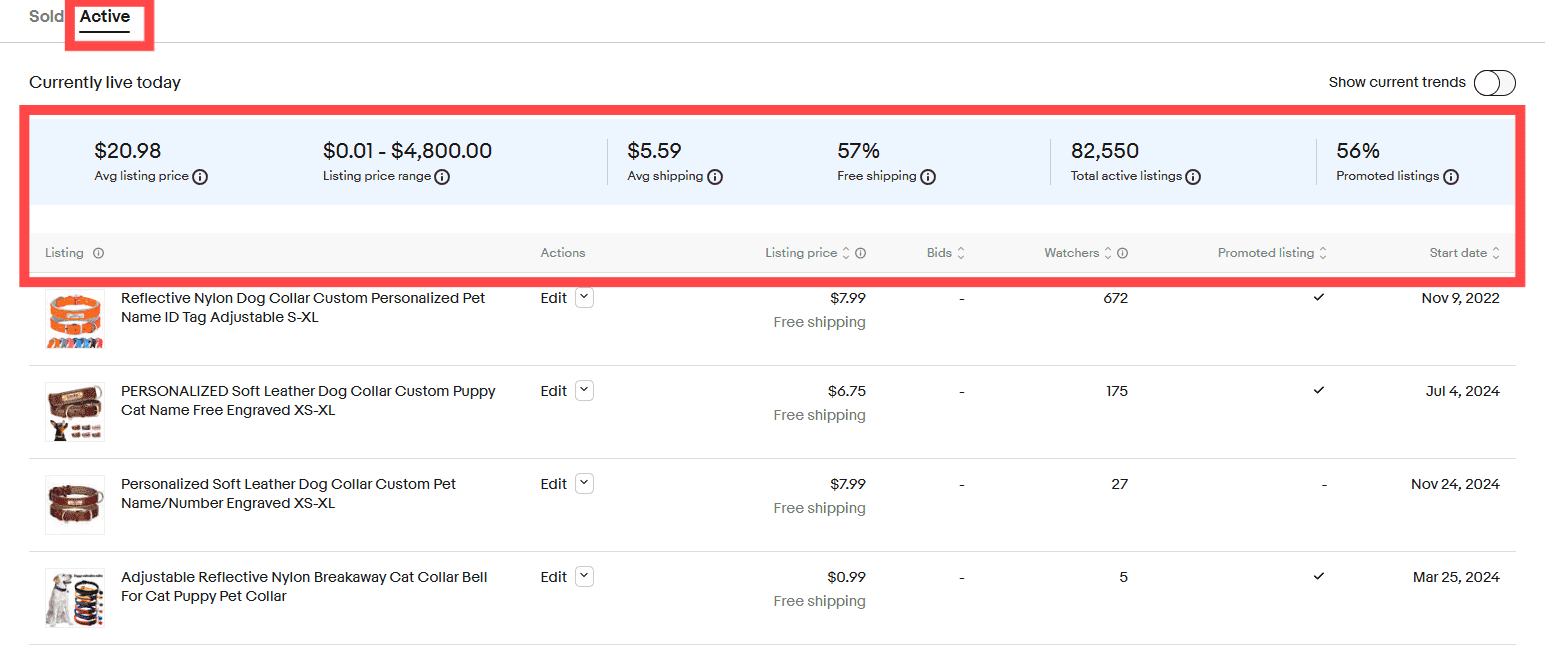
eBay provides a wealth of key metrics, and using them effectively can give you a competitive edge. So, how can you leverage this data to boost sales? Let’s dive in and find out!
5 Practical Ways to Boost Sales Using Terapeak Product Research
Understand market trends
You can study recent market activity and discover potential trending products. Start by entering a category in the search bar, set the time range to the past 30 days, and sort the listings by total sold.
For example, I searched for “toy” under the children’s toys category. The results showed the best-selling products over the last month. This can also help you spot emerging categories or new trends.
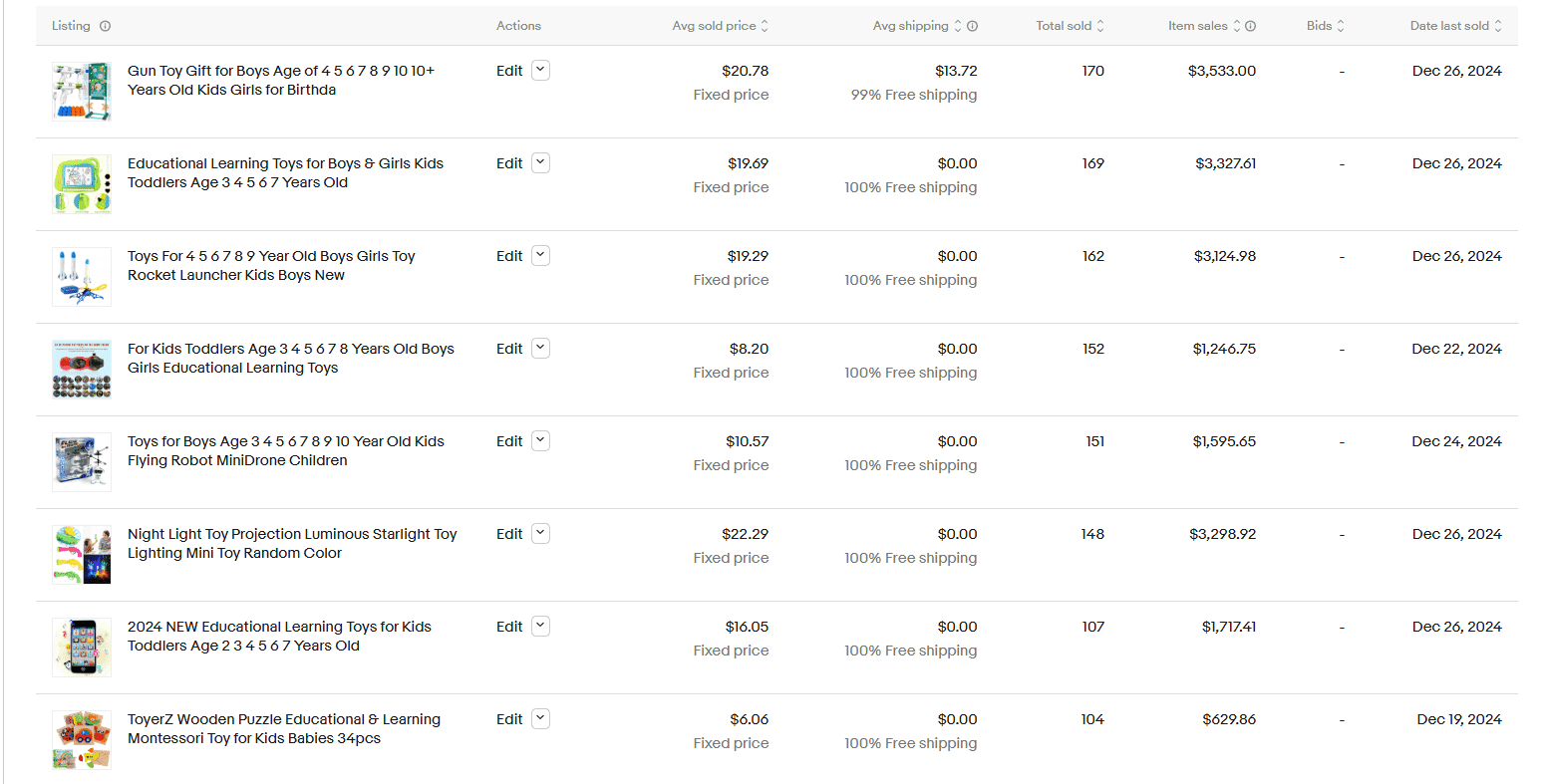
Monitor Market Saturation
If you’ve shortlisted a niche but have doubts about entering due to potential competition, use eBay Terapeak to analyze it further before making a decision.
- Number of competitors: Terapeak displays the number of competitors and active listings. If the market has too many sellers and a low sell-through rate, it indicates oversupply.
- Market share: This data is especially useful. For instance, in the pet toy category, 25% of sellers account for 82% of sales. This shows that the remaining sellers are left with a much smaller market share, making competition intense.
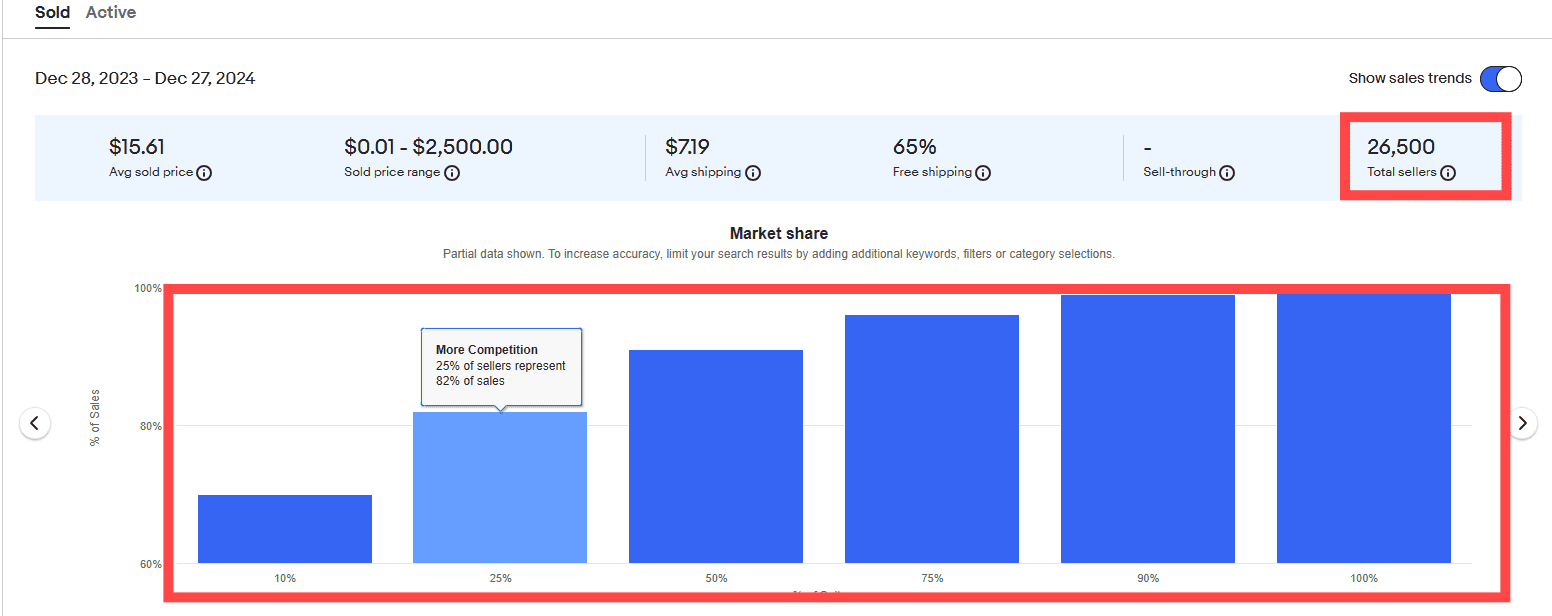
Optimize listing
Optimizing your listing is key to increasing sales, and Terapeak provides valuable insights to help. Analyze top-selling products in your category to see what makes them successful.
- Keyword optimization: Extract commonly used keywords from titles and descriptions. Compare them with your listing to identify missing, targeted keywords that could attract buyers.
- Description and pictures: Write detailed descriptions that naturally include keywords to improve visibility in search results. High-quality images are equally important—clear, professional photos showcasing the product’s details can be more persuasive than text.
- Price strategies: Sort by sold price to gauge the competitive pricing range. While you can use it as a reference, be flexible. If your product offers unique features, you can price it slightly higher.
- Shipping strategies: Check the average shipping cost for the category to get a baseline, then analyze specific products. If most listings offer free shipping, doing the same will make your item more competitive.
Inventory Management
Inventory management is crucial in e-commerce. You need to constantly monitor your inventory to ensure that popular items don’t run out of stock. For seasonal products, like Christmas decorations, you can use Terapeak to analyze trends and plan your inventory accordingly.
For example, I searched for “down jackets” with a one-year timeframe. From the chart, it’s clear that the lowest prices are in June and August, while December sees the highest demand and prices. This allows me to prepare inventory or adjust marketing strategies 1-2 months in advance.
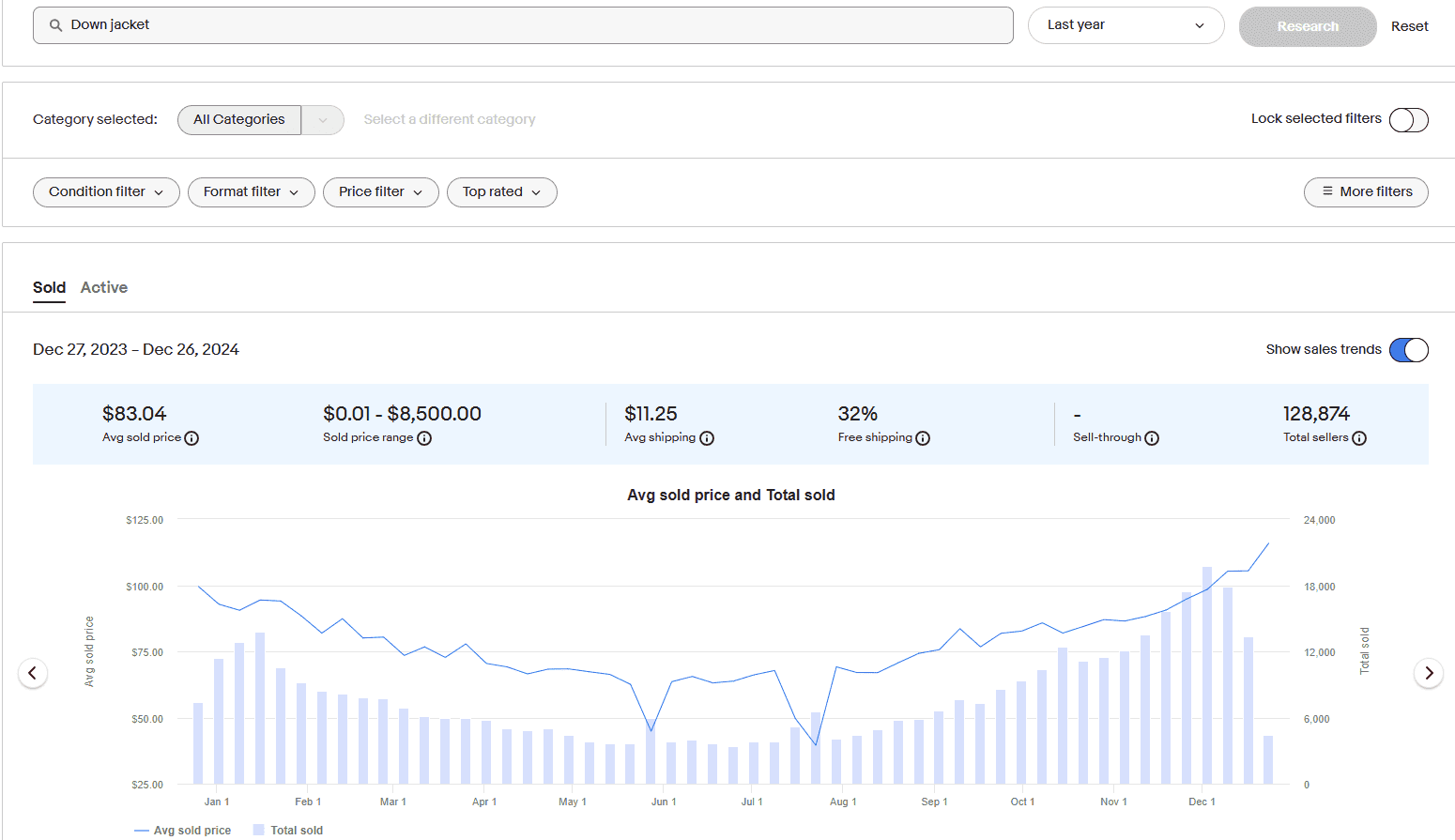
You can also use Terapeak data to predict products with a high sell-through rate. However, eBay only shows sell-through rates for the past 90 days. For products with a high sell-through rate, you can prioritize stock.
Read more: eBay Dropshipping in 2025: A Complete Guide for Beginners
Expand to International Markets
Expanding to international markets is a huge opportunity. If you only sell locally, you could be missing out on many potential customers. But before diving in, it’s essential to understand the overseas market demand.
By selecting a listing site on Terapeak, you can analyze product performance in different regions and determine where your products have strong market demand. You can also adjust your pricing strategy by examining the shipping costs in different markets.
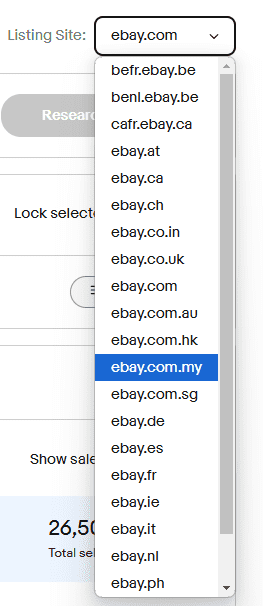
FAQ about eBay Terapeak
1. Is Terapeak free for eBay sellers?
eBay Terapeak is mostly free for all sellers to use for product research. However, if you want access to sourcing insights, you’ll need a qualifying eBay Store subscription, such as the Basic Store ($21.95/month) or a higher-tier subscription.
2. How much is a Terapeak subscription?
Terapeak itself doesn’t have a separate subscription fee. However, to access sourcing insights, you’ll need to subscribe to an eBay Store, starting at $21.95 per month for the Basic Store.
3. Can I access Terapeak on the eBay app?
Yes, you can access Terapeak on the eBay app. eBay has integrated Terapeak into its platform, allowing sellers to use it directly through the eBay website or mobile app.
4. Is Terapeak worth it?
If you’re serious about growing your eBay business, Terapeak can definitely be worth the cost. It provides in-depth market insights, sales trends, and competitor analysis that can help you make smarter decisions.
Final thoughts about eBay Terapeak
Using Terapeak on eBay can really give you an edge. By understanding trends, pricing, and how competitors are doing, you can make better choices that boost your sales. It’s a simple tool, but it makes a big difference in staying ahead.
At Sup Dropshipping, we understand how valuable these insights are. That’s why we provide tools and support to make running your dropshipping business easier. Whether it’s sourcing the right products or managing logistics, we’re here to help you scale your eBay sales effortlessly. Contact us now!
About the Author

May
May is a blogger at Sup Dropshipping with over 5 years of experience in eCommerce. May’s passion for eCommerce drives her to stay updated on the latest trends and share her expertise with you through her blog. In her spare time, she likes to read a novel or chat with friends.





Leave a Reply