PrestaShop is a freemium, open source e-commerce platform that most popular in Europe. Are you considering selling to the vast European market? Set up your store on PrestaShop and integrate it with Sup Dropshipping now!
Step. 1 Search in the marketplace
First of all, you should log in to your PrestaShop account and visit the module marketplace, then search for “Sup Dropshipping”.
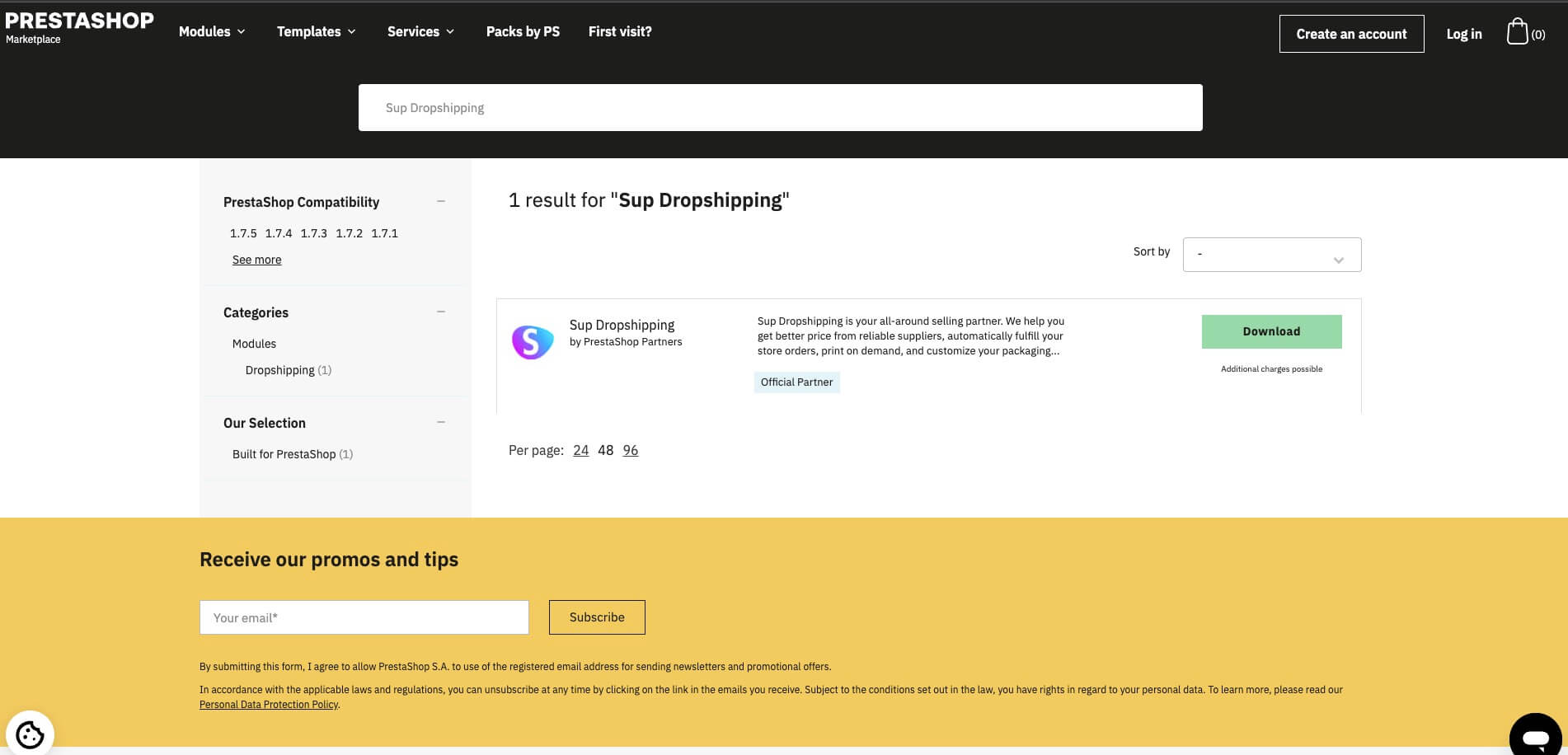
Click on the result and you comes to our module detail page.
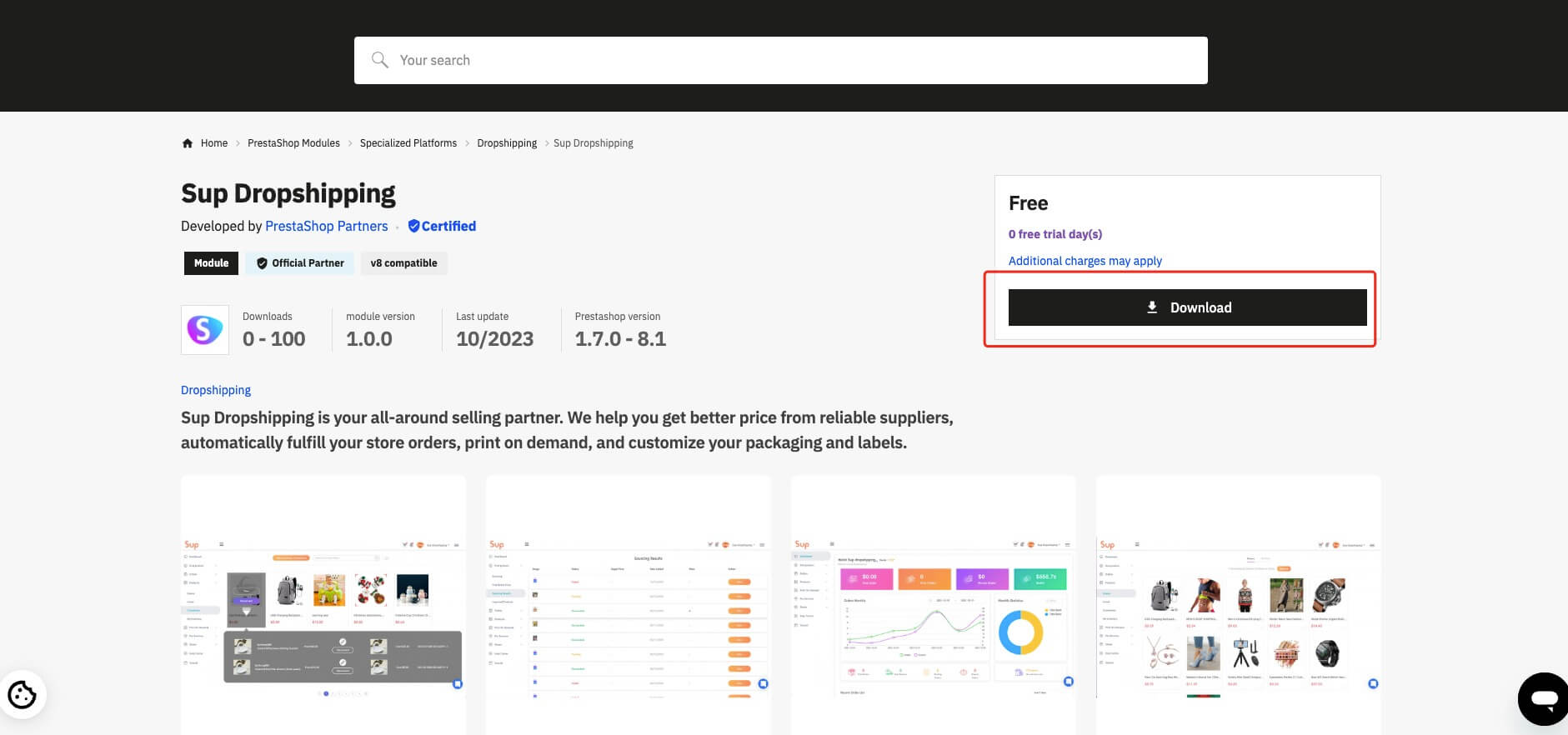
Step. 2 Module download
Now click on the “download” button and you need to fill in some information.
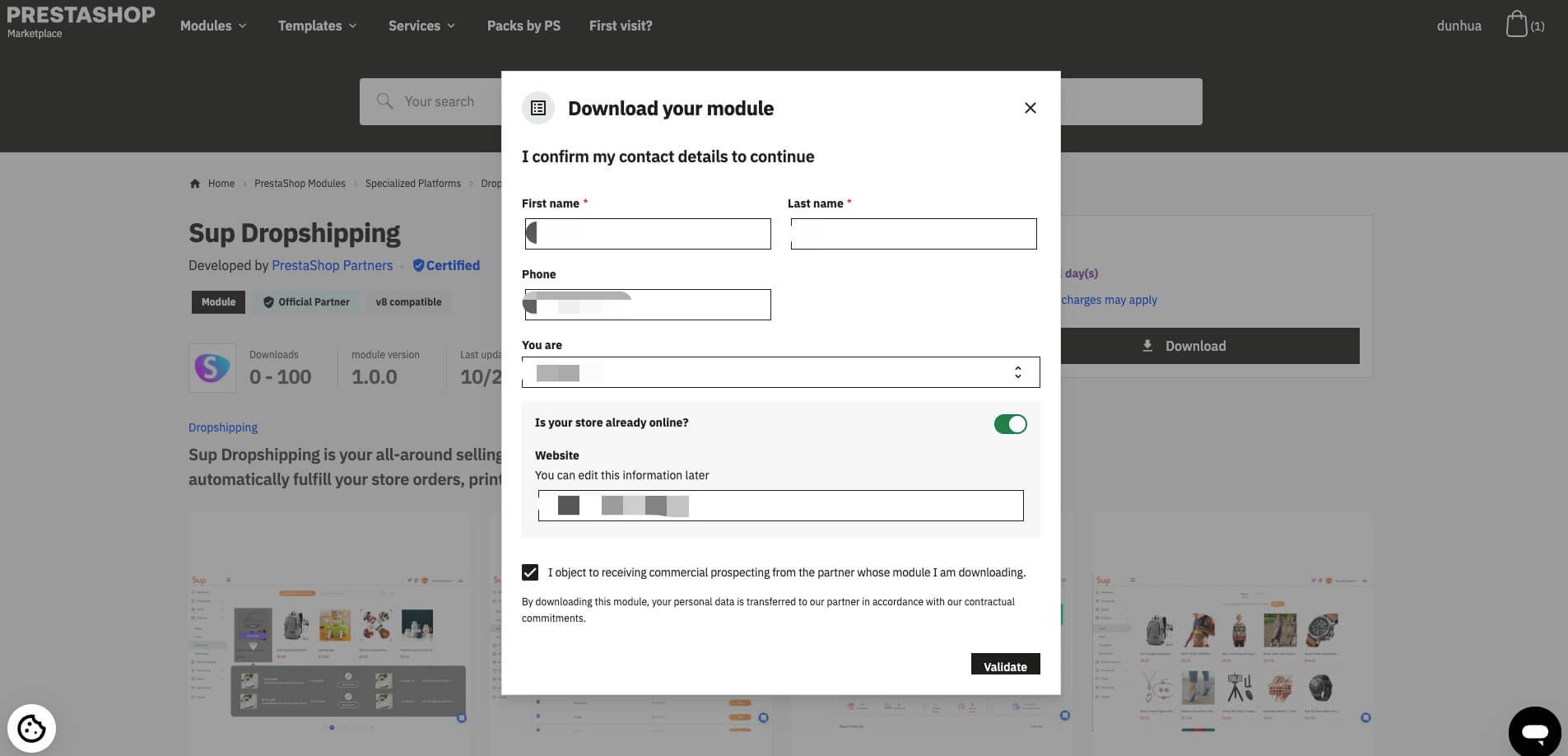
Then you need to choose the version of your PrestaShop platform.
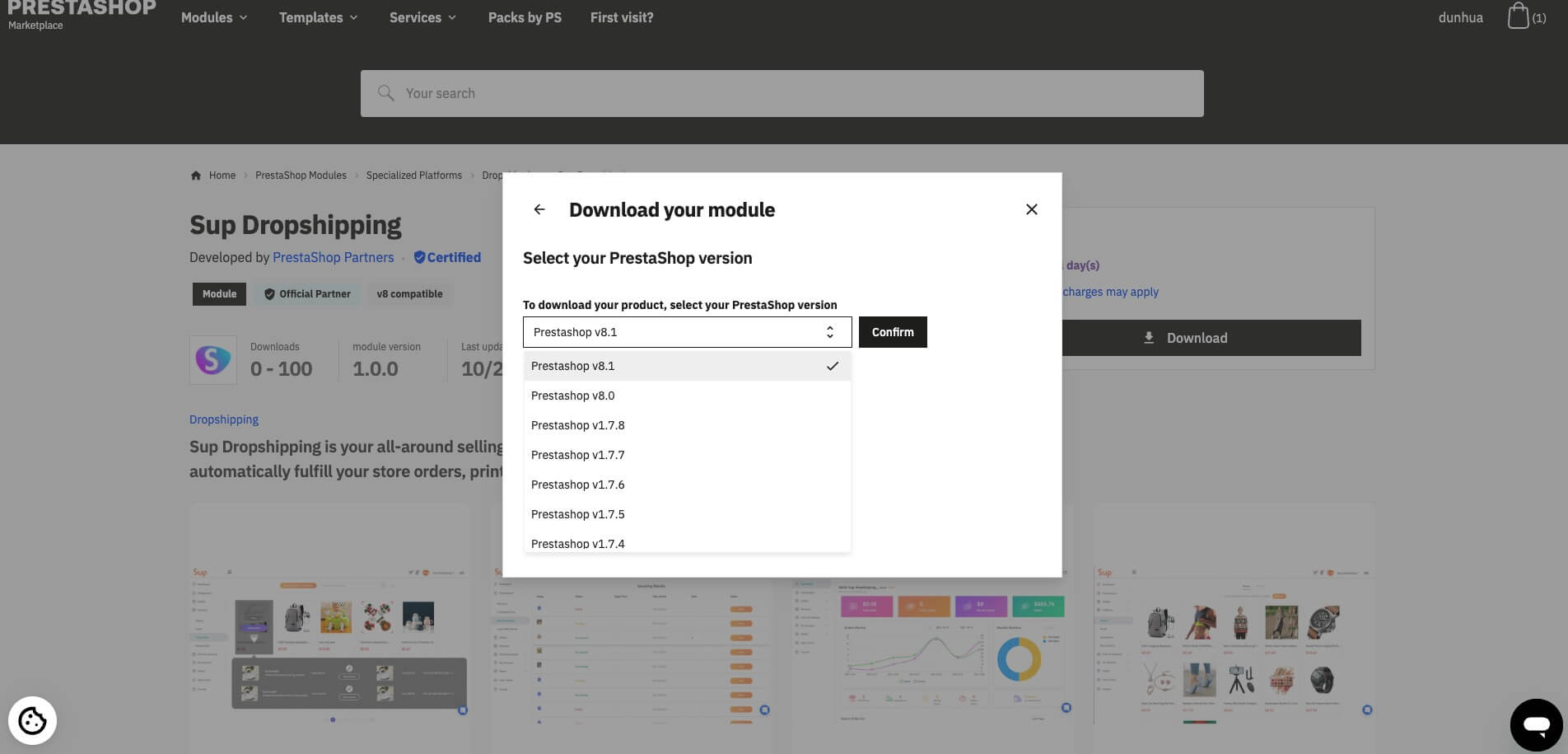
Now you are all set and ready to download our module pack!
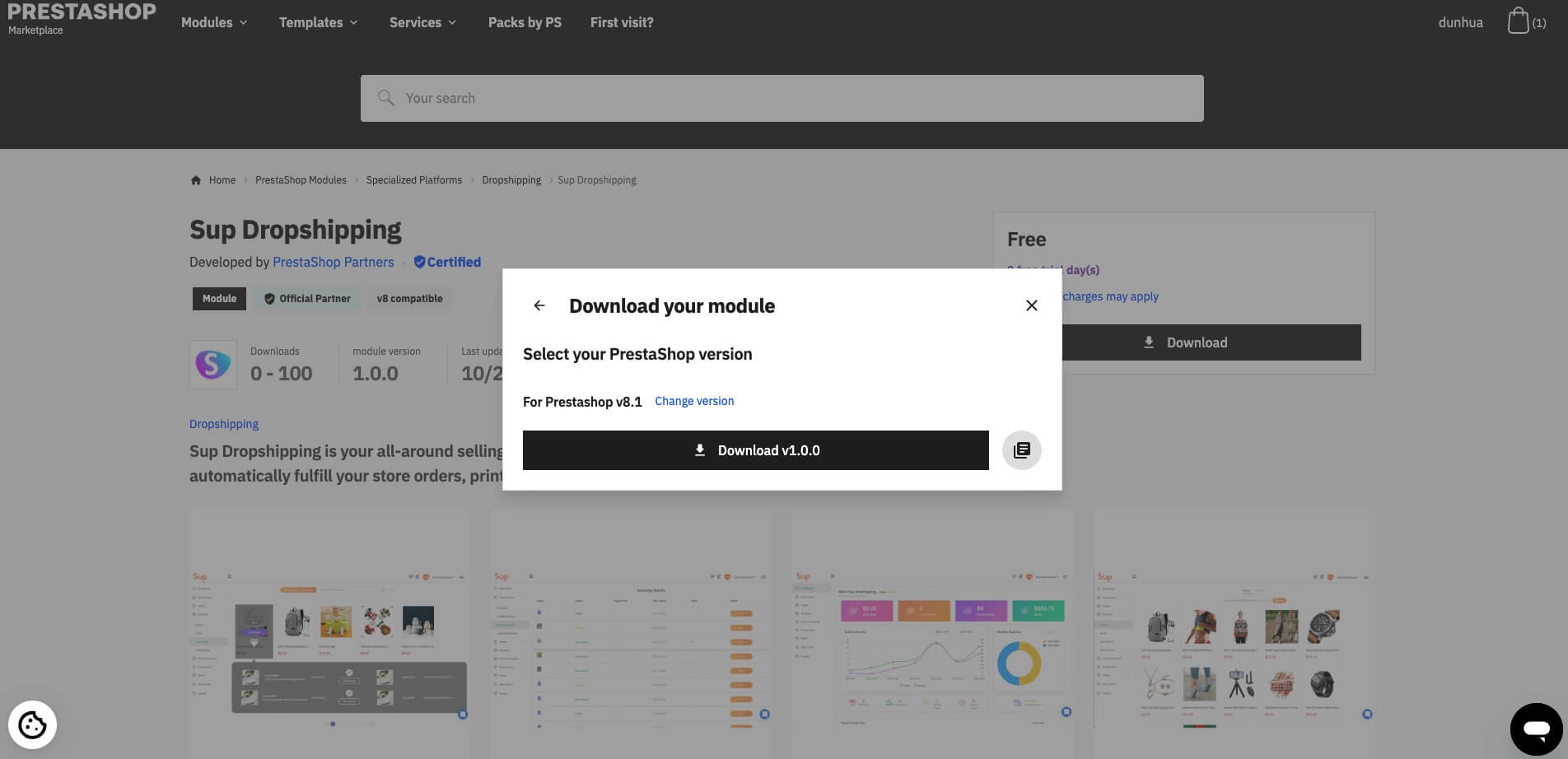
Step. 3 Upload module to your store
The next step is to upload our module to your PrestaShop backend. First you should find the Modules >> Upload a module button.
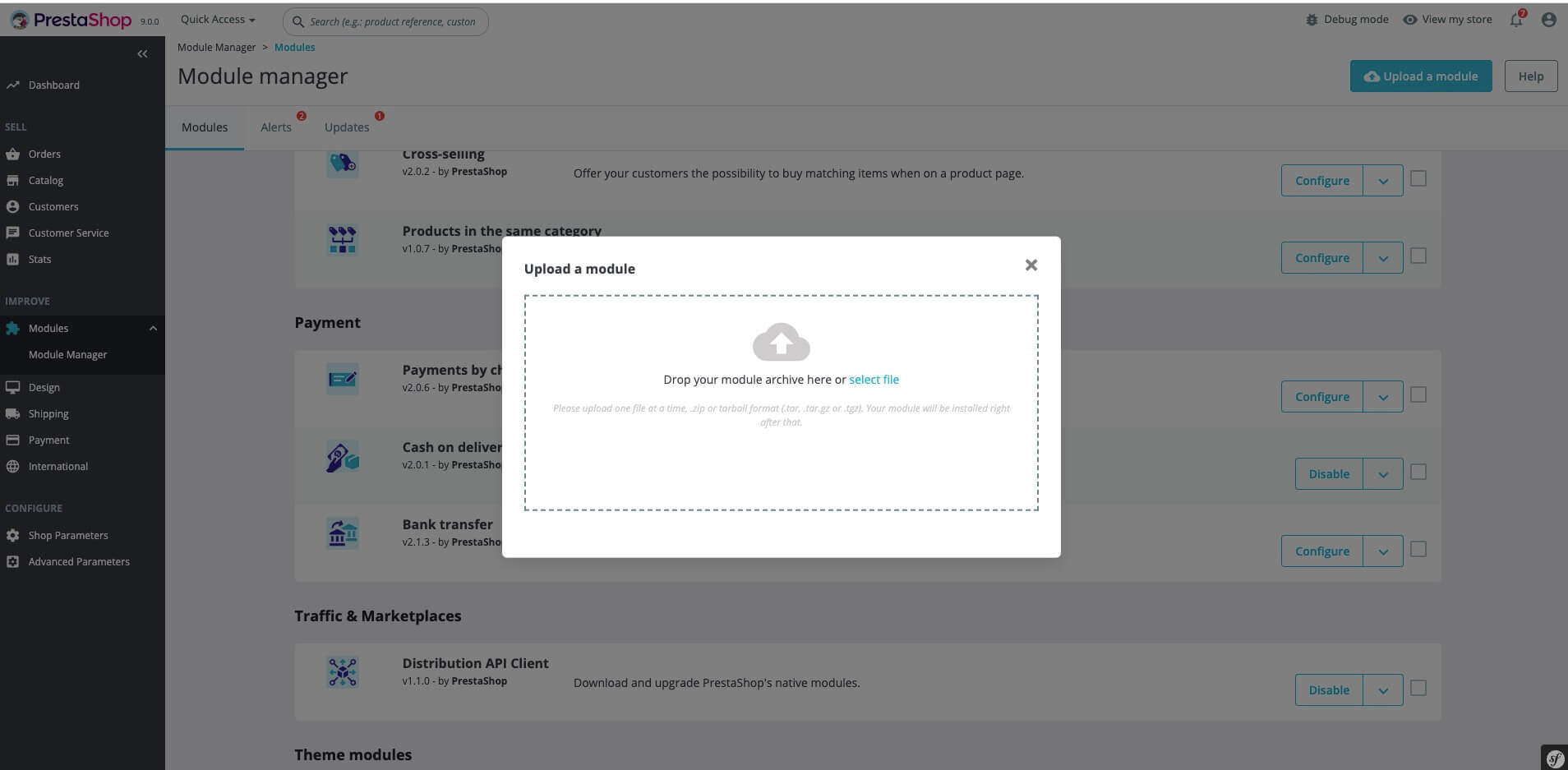
Then click “select file” and select the module just downloaded to your computer.
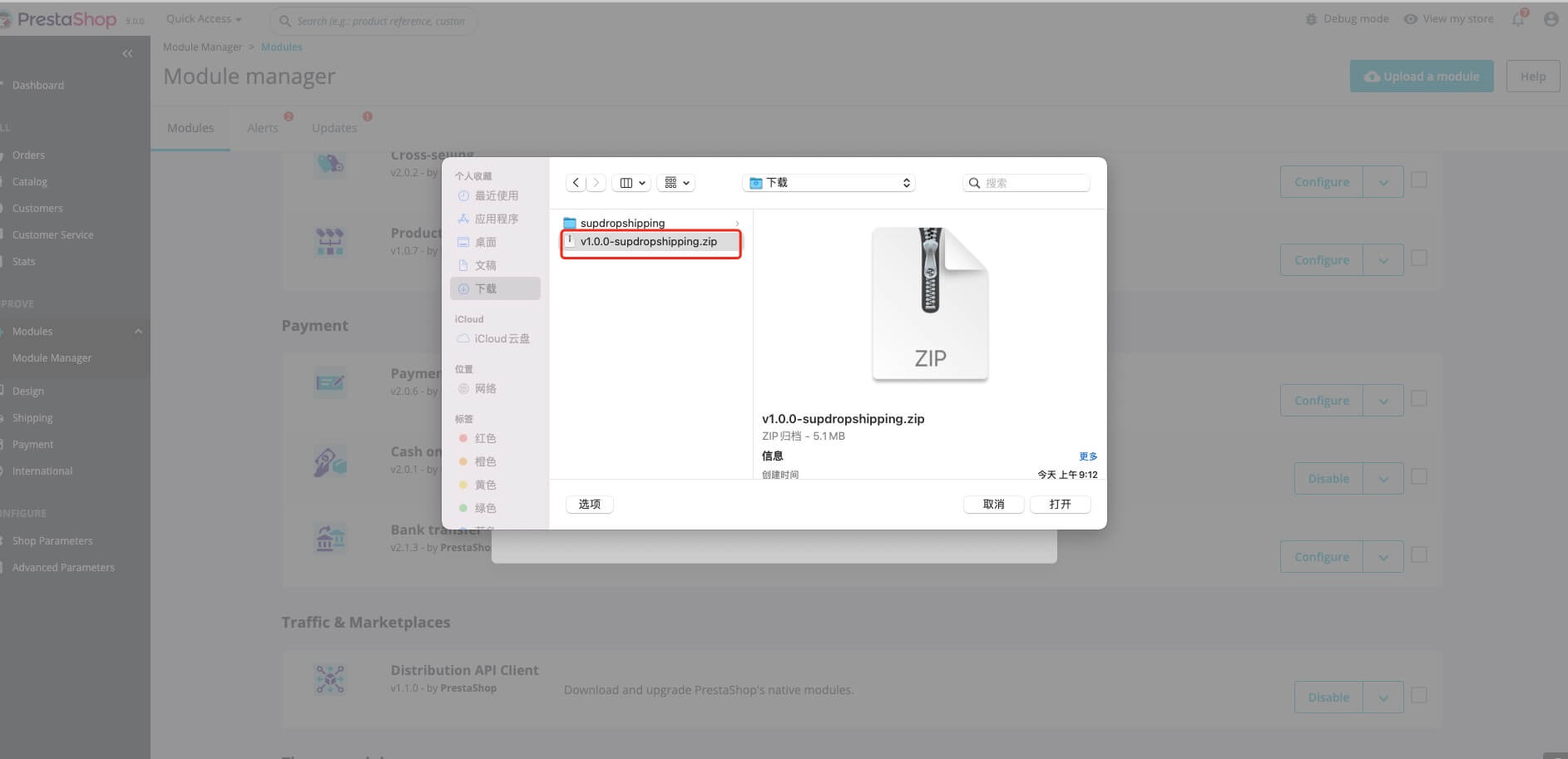
In several seconds, the module will be uploaded and installed successfully.
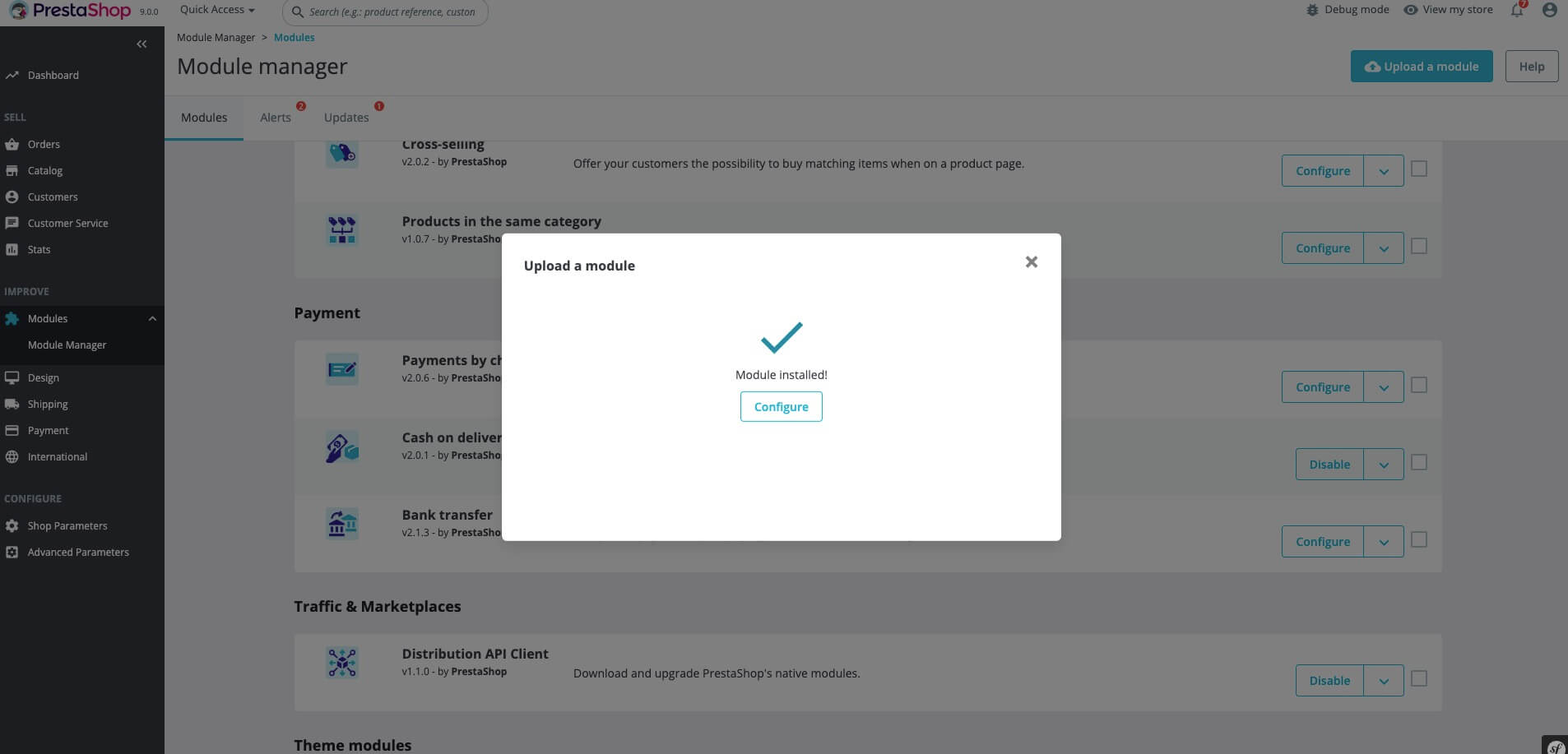
Step. 4 Link your store with PrestaShop account
Click on the “Configure” button and click the “Link” button to start linking your store with PrestaShop account.
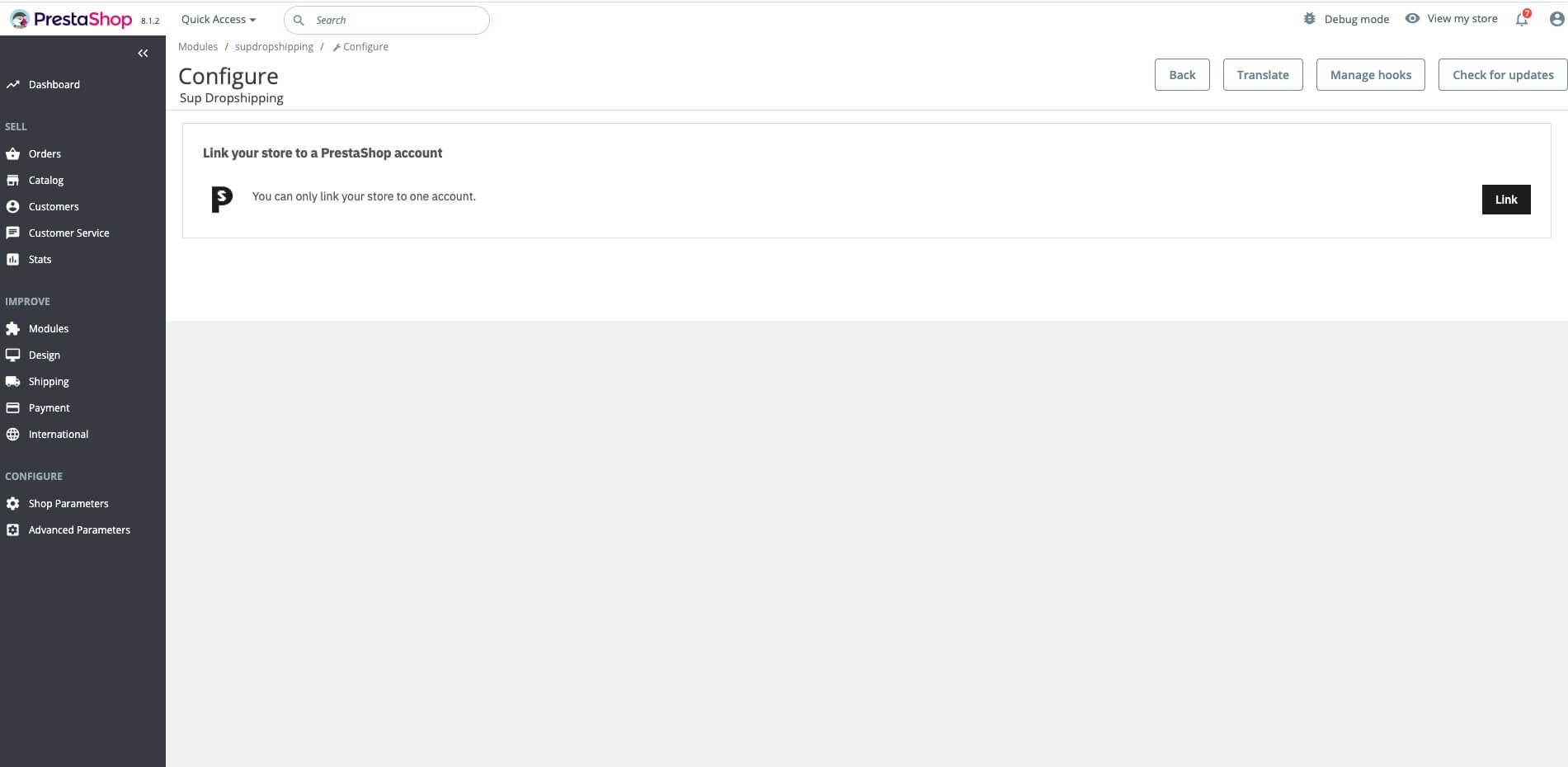
Just before linking starts, you are required to complete the information.
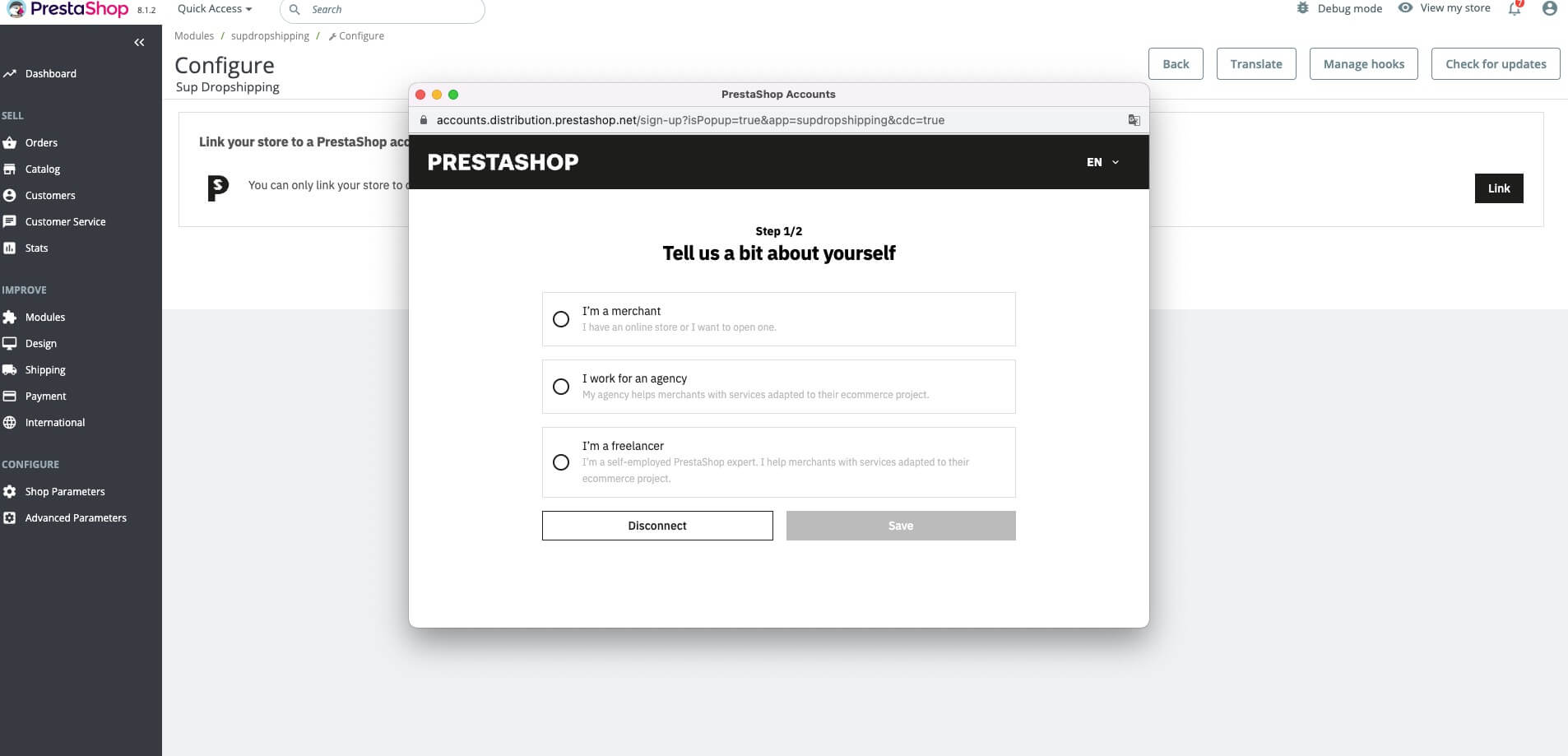
OK. Now the link, or association, is ready to go! Confirm your store URL and click “Accept and associate”.
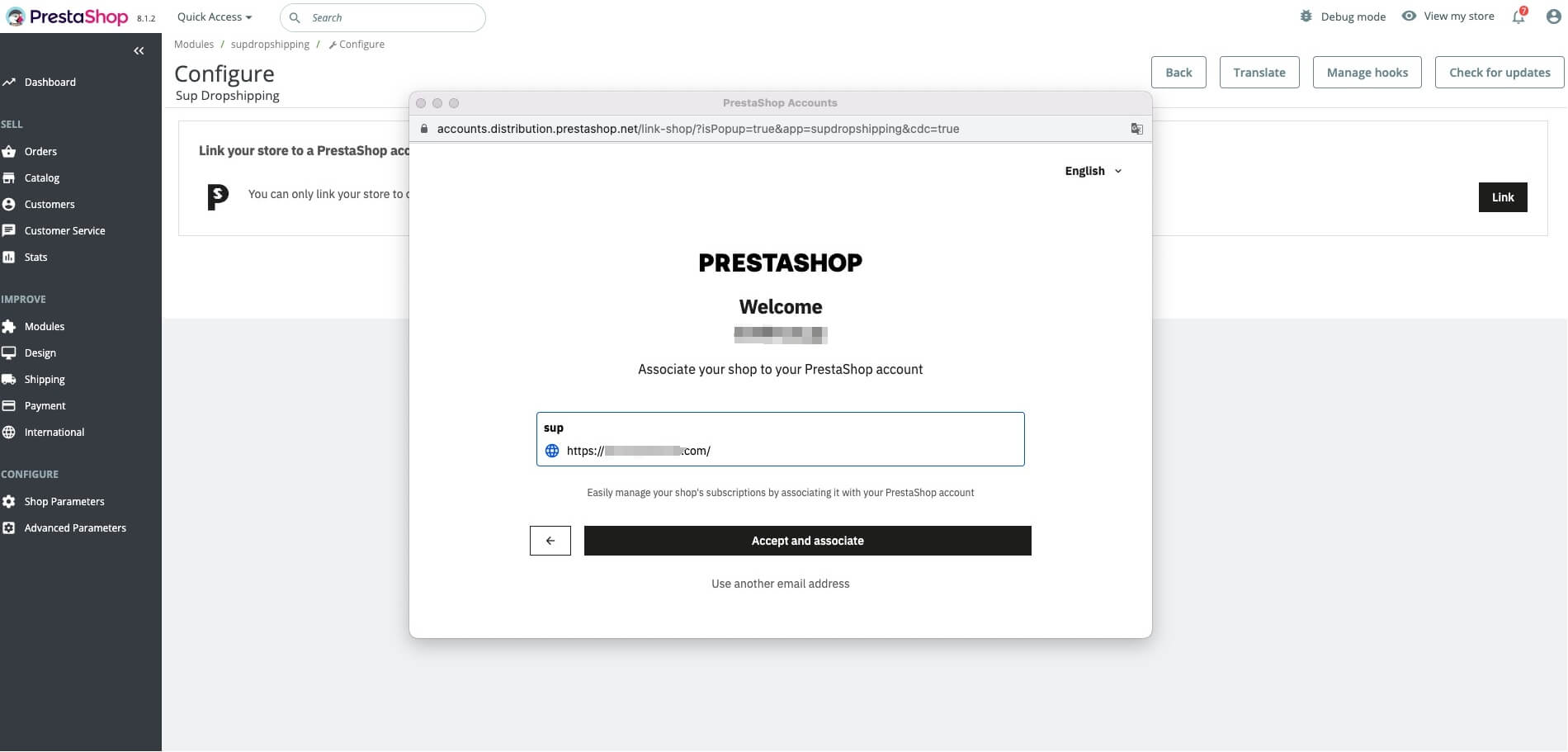
Great! The association is done! Let’s connect your store to Sup!
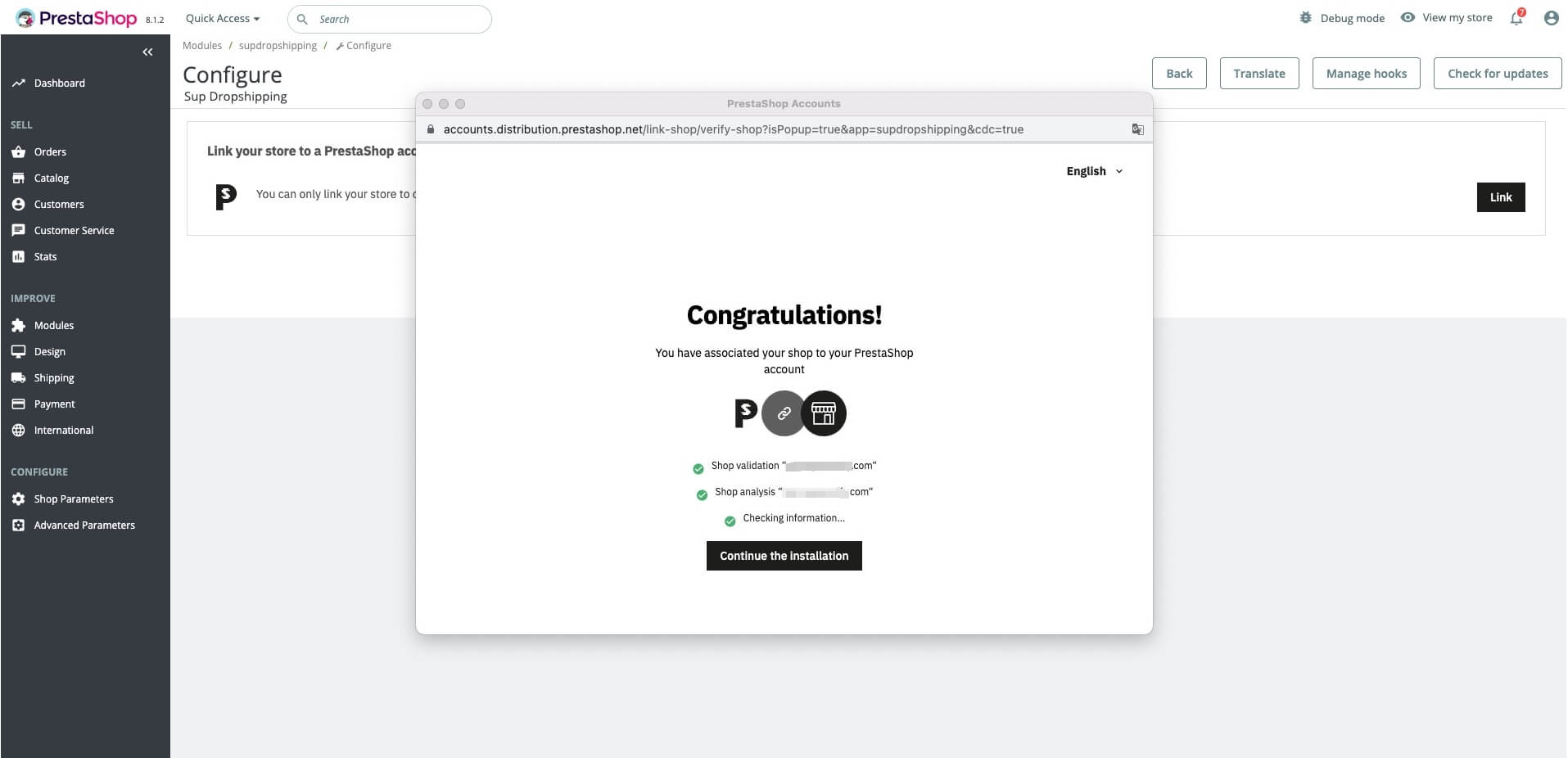
Step. 5 Connect your store with Sup Dropshipping
Last step, make your subscription. Free plan is good to use most of our functions, but you can have more selections with paid plans.
Choose your plan and click on “Connect Sup Dropshipping Account”, then confirm authorization to finish the connection.
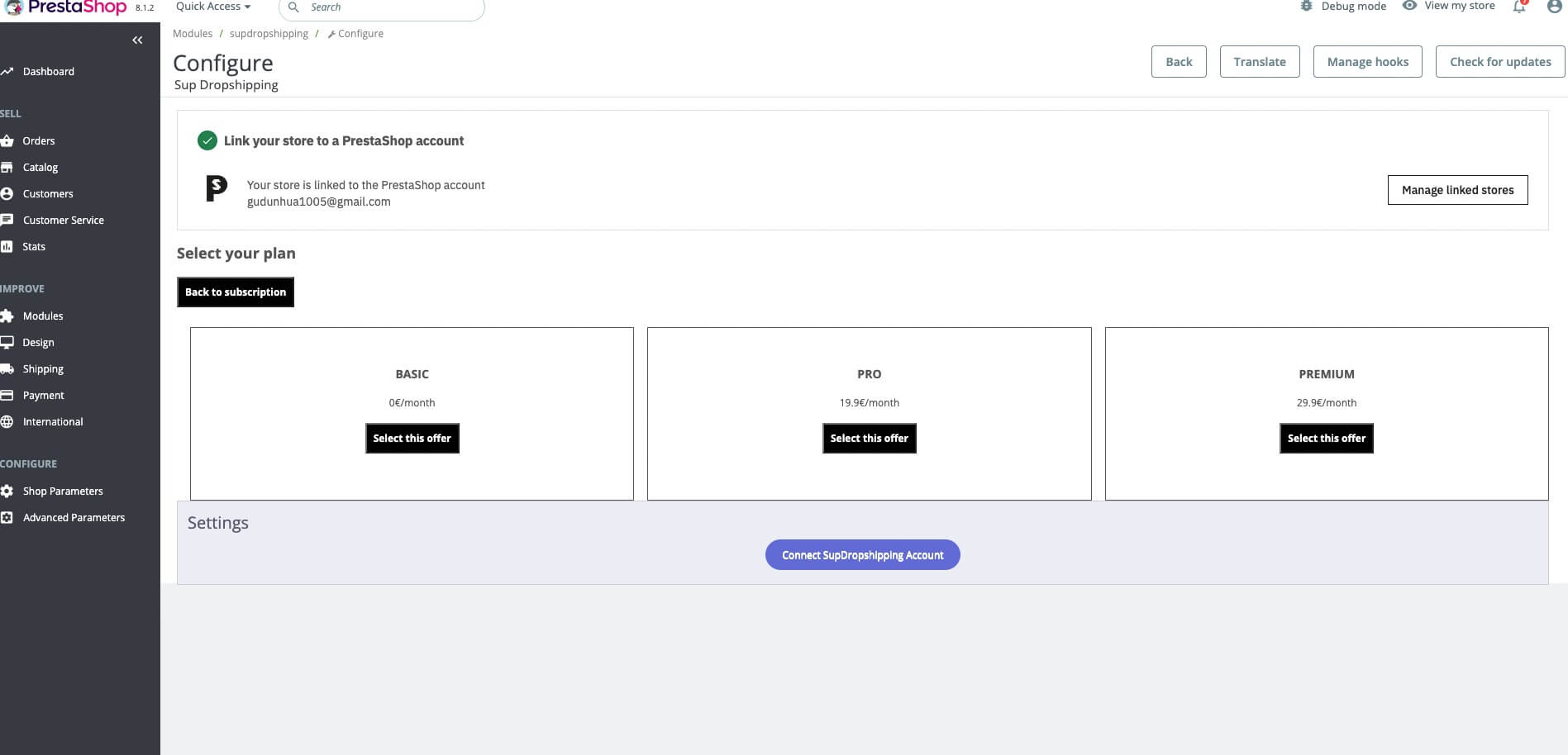
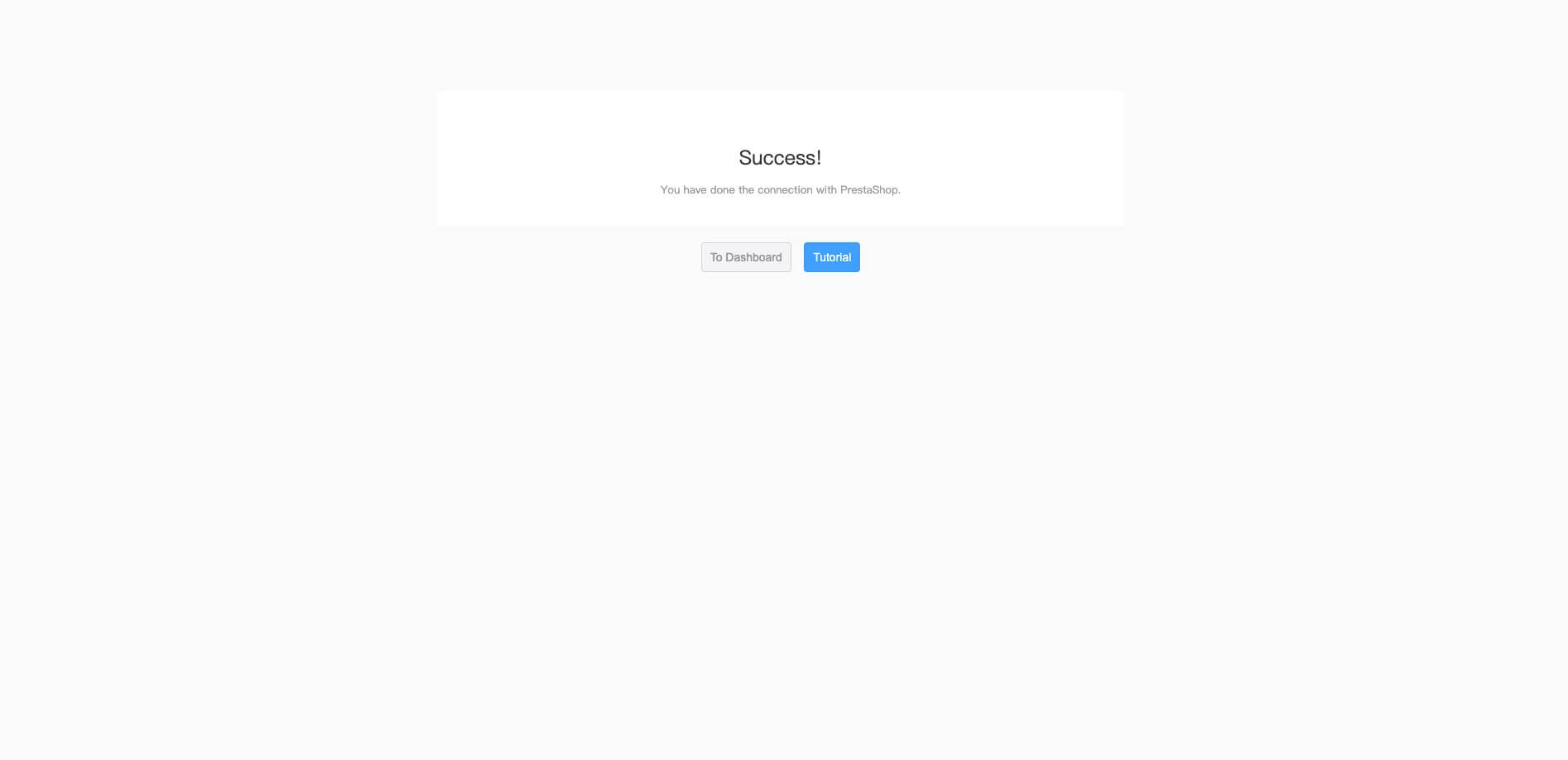
Now that you have successfully authorized your PrestaShop store with Sup Dropshipping, you can start selling and make good use of our automatic fulfillment service!
If you have further questions, please feel free to contact your dedicated agent.
