How to List Products to Your Store?
Found some profitable products on Sup Dropshipping and want to list it to your store? Follow our instructions and it only take a few steps.
Step 1: Click on “List to Store”
There are several places where you can list products to your store.
a. Imported Products
After you have found your desired product by sourcing, you would first import it, then list it to store.
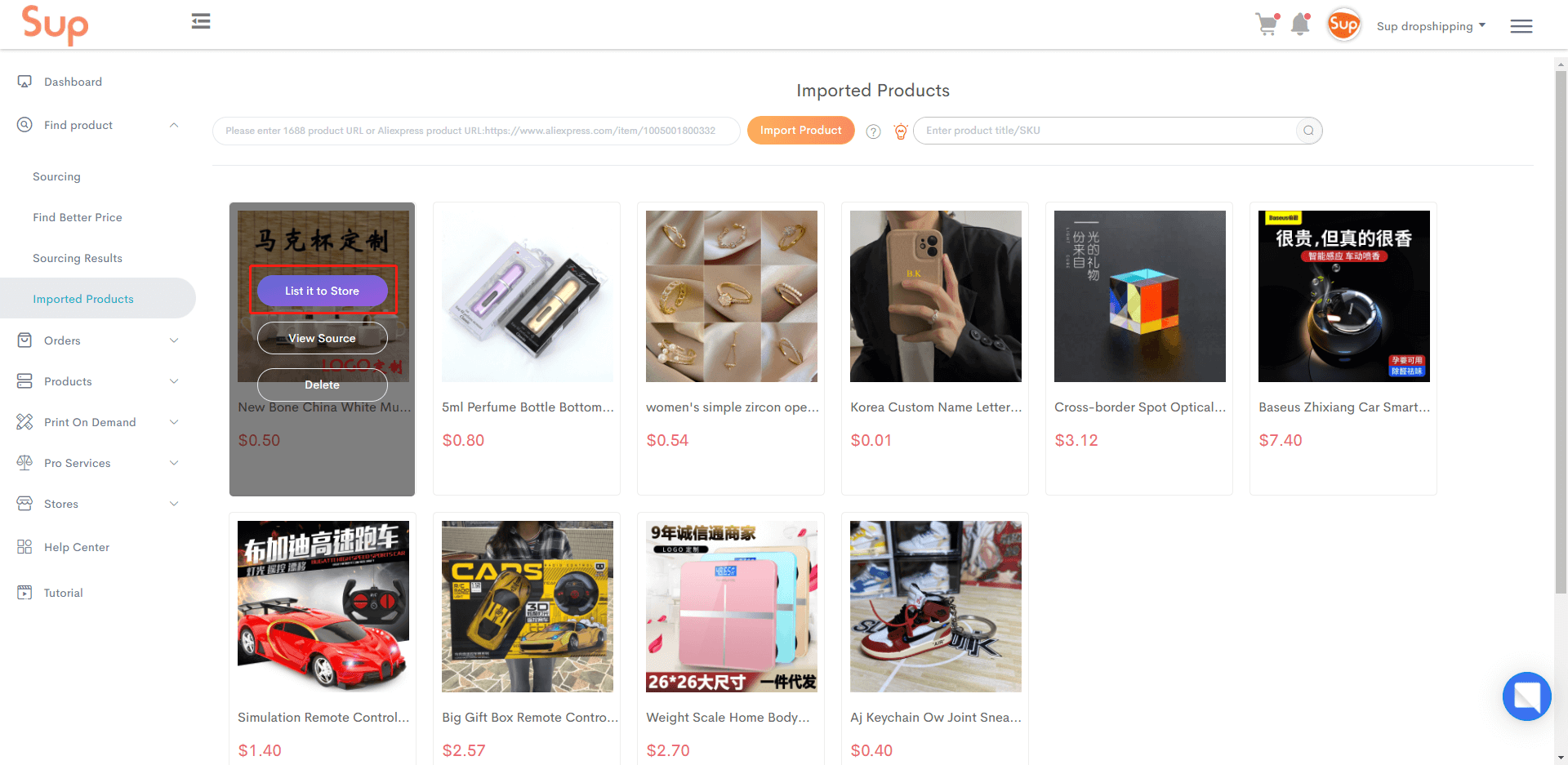
b. Product Page
You may list any product to your store on the product page.
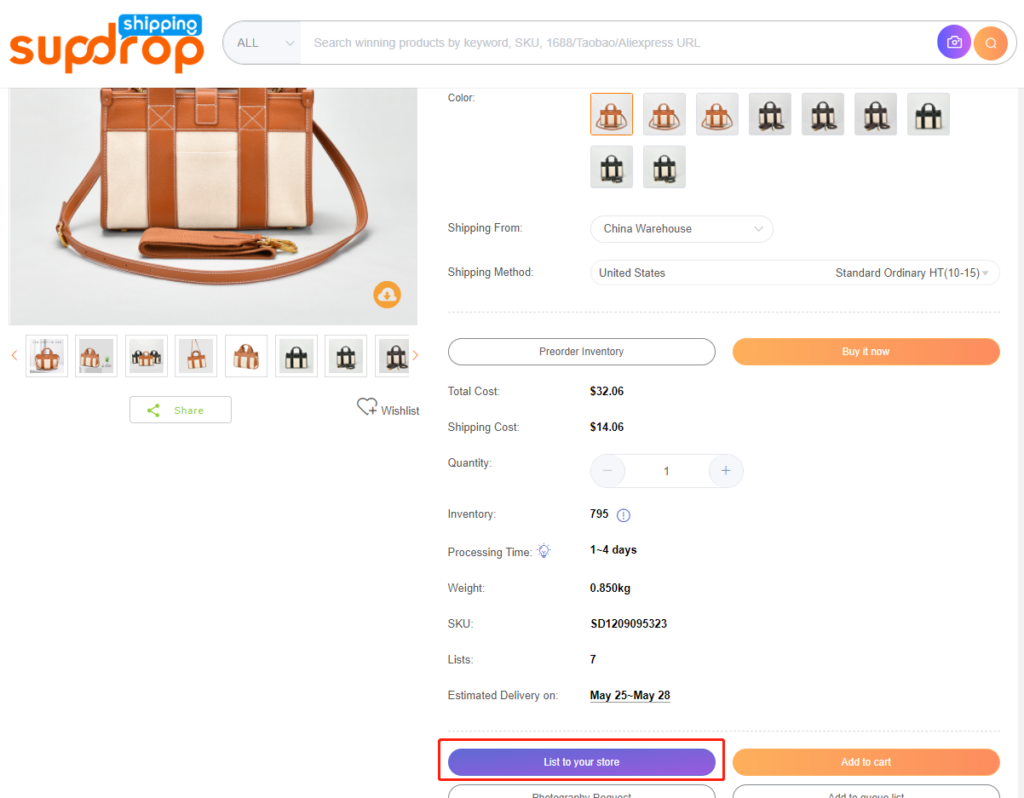
Step 2: Check and Fill in Product Information
After you click on the List to Store buttons, you will asked to choose the store you want to list it to.
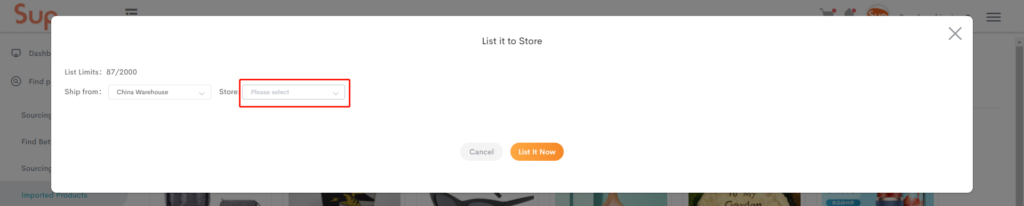
Then you will need to check and fill in the detailed information of the product.
First is to check all the variants, and set your selling price. Here you may click on the calculator icon to open shipping fee calculator, which would help you to find out shipping cost. Remember to include your marketing expenses and profit margin.
The Translate button here will help you translate all information to English.
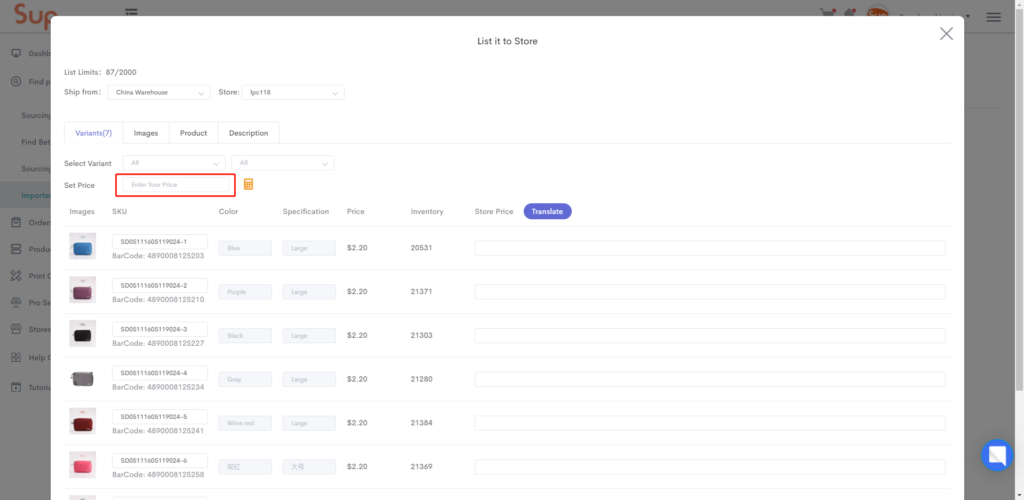
Secondly, choose the product images you would like to sync to your store. If you are not satisfied with any of them, just untick it.
Want to modify any picture? Contact your agent to use our photography service!
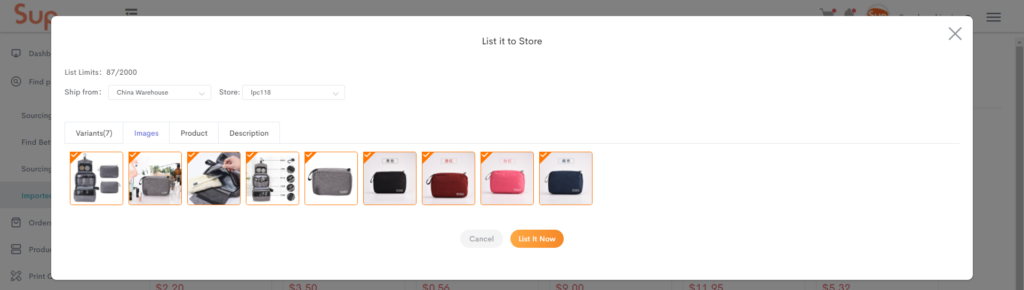
Thirdly, check and change the product name, as well as product category. This could be critical for stores on ecommerce platforms like Shopee and Lazada.
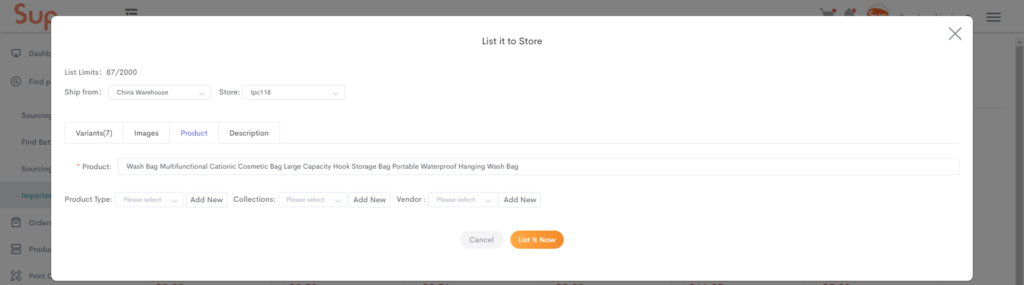
Lastly, check the product description, and be sure to check and delete anything inappropriate for your store.
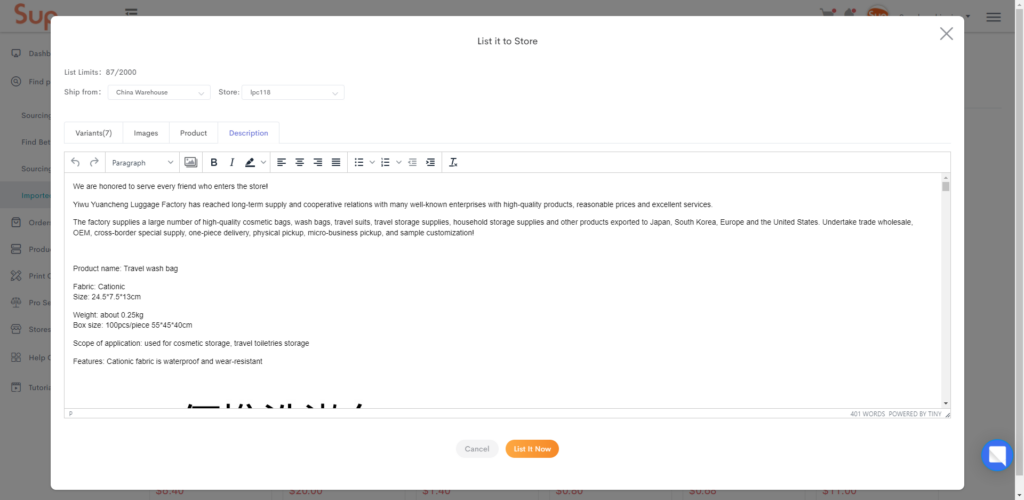
Step 3: List It Now
After all the above is done, click on “List It Now“. Within a few minutes, your products will be added to your store. You can go to Products > >Listed to check and manage your listed products.
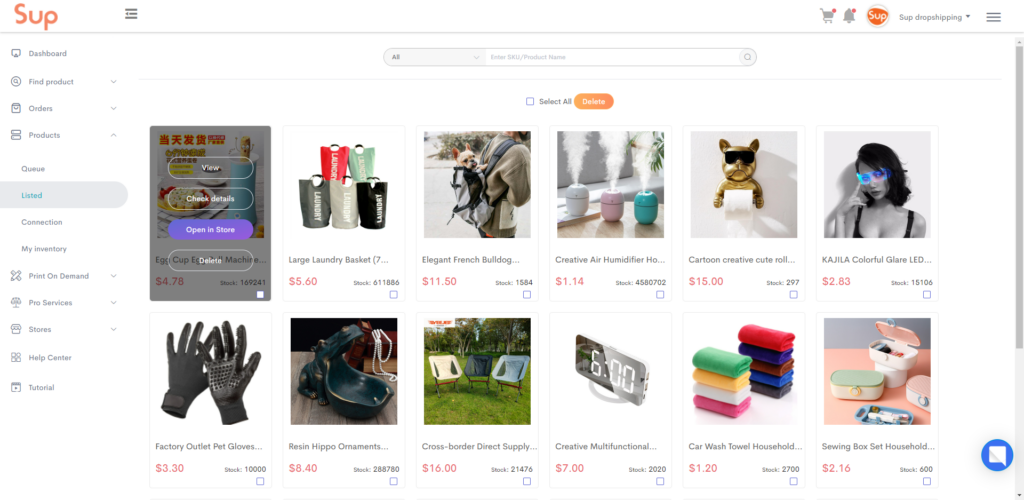
Want to learn more about how to work with Sup? Please refer to the manual How to Work with Sup.
If you have any questions in working with SUP, please feel free to contact us.
About the Author

Jack Han
Jack is a SEO manager and blog writer at Sup Dropshipping. He holds an MA in Linguistics and Education. He has over 10 years experience in E-commerce, and 5 years of experience in SEO. Jack is an enthusiast to share his recent knowledge learnt from peer experts in the industry.
168 responses to “How to List Products to Your Store?”
-
whenever i try to upload a product they ask me to set the selling price but i already did, guide me.
-
Hi, our agent will contact now.
-
Hey i have this same issue please help
-
Hi Gunner, your dedicated agent has contacted you, please check your inbox.
-
-
Facing “This store can not list” error on sup dropshipping. Please check store settings
-
Hello, did you integrate your store with Sup via OrderDesk?
OrderDesk do not allow us to list products to your store. So if your store is on Shopify, please integrate directly to Sup.
If your store is on Amazon or other platforms only available via OrderDesk, we are sorry but you may have to download the product info and list to store manually.If you still have questions, please feel free to contact your dedicated agent at
https://www.supdropshipping.com/chat
-
-
-
Need help, its asking me select warehouse. When I click on the options it says no data. I want to list products to my tiktok seller central
-
Hello, Tiktok would require you to set the warehouse data in store, then you can choose it when you list products from Sup.
If you still have questions, please feel free to contact your personal agent:
https://www.supdropshipping.com/chat/-
Hello, where would the data have to be set and which data? In the tiktok store?
-
Hello, please refer to this official tutorial from Tiktok Academy.
-
Fun
-
-
-
Bonjour, je n’arrive pas à transférer les produits dans ma boutique malgré toutes les informations données malheureusement c’est impossible.
Je vous souhaite une bonne journée.-
Bonjour, sachez que si vous intégrez votre boutique à Suo via Orderdesk, il est impossible de répertorier automatiquement les produits dans votre boutique.
Comme Orderdesk ne le permet pas, vous ne pouvez lister les produits que manuellement.
-
-
-
Asalamualaikum mujy work start karna please guide Kar din Kasa apna store banana Kasa sell karni Hai sb
-
helo zain,
aap 0 se onalain stor shuroo karane ke lie tyootoriyal ke lie yootyoob mein khoj sakate hain. prabhaavashaalee logon dvaara banae gae kaee veediyo hain jo isamen aapakee madad kar sakate hain.
-
-
-
i get error message call seller attribute required
-
Hi there,
Your dedicated agent will contact you. Please send details about your issue to her so that we can provide you with a proper solution.
Best regards,
Sup Dropshipping Team
-
-
Hi every time I am listing a product its say the sales attributes required and not let list
-
Please tell me how to work idont know please.
-
Your dedicated agent has contacted you, please check inbox.
-
-
Yes I am listing the product but not listing the product some issues come not listing to me store
-
Hi Shahid, OrderDesk do not support listing product directly. Please try to list manually, or try to integrate your store directly to Sup.
-
-
-
Hi!
Whenever I want to list my product it says the sales attribute required and I can not list. Could anyone please assist? Thank you-
Hi Rehan,
Our agent will help you out.Kindly regards!
-
Quando vou importar um produto pra minha loja diz que a funcionalidade
Por favor ajudem-
Olá, sua loja está no Ecwid? O Ecwid permite apenas que os vendedores no nível de assinatura BUSINESS listem várias variações de um produto.
Verifique se você tem esse nível de conta.
-
-
Hello, the products in my Ecwid store isn’t showing up in sup, I don’t know why that is. Although I connected with Supshipping, when I try to sync the products from my store with sup, it’s saying no data. Need help please. Thanks
-
Hello Tyrone, your personal agent has sent you an email, please check inbox.
-
-
-
when i try list it now it’s tells me to “Please reauthorize” what i have to do?
-
Hi Ali, our agent will help you out.
-
I am ready sell ok the this is watch ye dog 🐕food I am all ready sell cane you please help
-
Hello, you can read some tutorials for online selling beginners or watch some videos to learn how to start from scratch.
When you have your store ready, you can connect with Sup and we will help you fulfill orders.
Here is a tutorial for you to learn how to work with Sup:
https://www.supdropshipping.com/how-to-work-with-sup/
-
-
-
same here. how do i fix it?
-
-
whenever i try to upload a product they ask me to set the selling price but i already did, guide me
-
Hi Aliraza, our agent will help you out.
-
same here
-
-
whenever i try to upload a product they ask me to set the selling price but i already did, guide me.
-
Hi Furqan, our agent will help you out.
-
-
Whenever I try to list a product, it keeps saying “please reauthorize.” What do I do?
-
Hi Noble, our agent will help you out.
-
-
hi,
I’m trying to list a product and it says Variant attribute error?-
Hi Tiffany, our agent will help you out.
-
-
Whenever i try to upload it says reauthorize
-
whenever i try to upload a product they ask me to set the selling price but i already did, guide me.
-
i also whenever i try to upload a product they ask me to set the selling price but i already did, guide me.
-
Hi, no worries. Our agent will contact you soon.
-
-
whenever i try to list an product, the site says “this functionality is not avaible in your store”, please help?
-
Hi, no worries. Our agent will contact you soon.
-
Hi Dio, is your store on Ecwid? Ecwid require you to make advanced subscription for listing multiple variations for a product.
Please check if you have got that level of account.
-
-
Hello,
I am trying to add a product and when I put the link from AliExpress it says data error
-
Hi Caroll, AliExpress importing is under maintenance recently.
You may download the product picture and use image searching function to source for best prices.
On our homepage, just click the camera icon at the right end of search bar to upload your pictures.
-
-
it says “The functionality is not available on you store” where can I enable it?
-
Hi, Ecwid only allow sellers to create variations for a product at BUSINESS subscription level. You can see that in the PRICING page on Ecwid website. Scroll down and find COMPARE FEATURES >> FEATURES >> Product Variations.
Please check if you have got that level of plan for your store before listing products with multiple variations to your Ecwid store.
-
-
Why isnt my websites categories coming up when listing products from aliexpress
-
Hi Teresa,
Please kindly note that you would have to first import the product from Aliexpress to SUP, this function is at My Sup >> Find Product >> Imported Products
Next please switch to PRODUCT tab when listing this product to your store, and select the product type and category. You may click the Sync button to manually refresh it.
If this cannot solve your problem, please contact your dedicated agent for assistance.
-
-
when i try list it now it’s tells me to “Please reauthorize” what do i have to do?
-
Hi Erik, thank you for your trust in us!
Recently Shopify has upgraded their function and authorization, so some of our long term users may have to authorize your Shopify store again.
It is very easy to do in your member dashboard, same steps as you connected your store with Sup the first time.If you still have problems, please feel free to contact your dedicated agent.
-
-
whenever i try to upload a product they ask me to set the selling price but i already did, guide me.
-
Whenever i try to list on Shopify they ask me to add selling price but i already set it how can i fix this
-
Hi Amssh, thank you for your feedback!
It is a confusion of our filter function, which may be misunderstood as selecting variations to list.
We will modify this function to make it like how you filter in Excel.
For now, please untick the variations you don’t want to list, and set the price for all you want in bulk at the top bar.
-
-
While doing the import to my store the system message comes that it is listed now but when i go to my store to check so there are no variants which is imported only description and pictures are imported. There are something 70 variants of the product and none of the variant imported. Can you please sort it this issue.
-
Hi,
I tried to import one product which is having 70 variants. It is imported successfully but with the pictures and Description and the rest all the variants not imported. I have tried multiple time but everytime same issue. Please help to resolve this issue.-
Hi Mohsin, it may take some time for our system to list 70 variants to your store, please check again after several minutes.
If you still got problems, please contact your dedicated agent.
-
-
I tried to import one product with 30 variants. It imported successfully but all the variants are not imported, just some of the images. Please help to resolve this issue.
-
Hi Brad,
It will take some time for our system to list 30 variants to your store, please check again after several minutes.
If you still got problems, please contact your dedicated agent.
-
-
whenever whenever i try to upload a product they ask me to set the selling price but i already did, guide me
why???-
Hi Hassan,
There could be a delay when uploading a product. You may contact your dedicated agent for a solution in this case.
Best Regards,
Sup Dropshipping Team
-
-
whenever i try to upload a product they ask me to set the warehouse but no show warehouse option, guide me.
-
Hello,
The warehouse selection bar is at the left top corner of the List to Store window when you list the product to your store, just left side of the store selection bar.
If you still cannot find it or need other assistance, please feel free to contact your dedicated agent.
-
-
i try to list but it keeps telling me to reauthorize.
-
Hi Michael,
Please refer to this article when you cannot authorize your store. If there are still any problems regarding this aspect, feel free to contact the professional agent.
Have a nice day,
Sup Team
-
-
My delivery options says “no data”. why?
-
Hi Eusuf, are you selling on Tiktok or Shopee? These platforms do not allow local stores to ship products from suppliers outside of the store area.
Please kindly check, if you have more questions, please feel free to contact your dedicated agent.
-
-
when I try and list a product to my store I am meet with a “Please Reauthorize” message could someone please help. running out of patients!
-
Hi there,
Ecwid integration interface is recently changed, so sellers would have to reauthorize your store.
If reauthorization still cannot solve the problem, please contact your dedicated agent, or via whatsapp: +1-5715239073
-
-
Everytime after I list (i clicked all the images and left the desctiption untouched) to my shop on Shopee, all the images and description are gone. Please help! Also, price reflected when I am setting prices are in USD, but when i list it to my store, it is the same price but in SGD. Isn’t this a discrepancy?
-
Hi Thomas,
Please contact your dedicated agent and send her the product URL that has occured this problem.
For the currency unit, it is regulation by Shopee, as store settings are various, the listed price would only keep the absolute figure value.
-
-
when ever i try to list they give the error of reauthorize please guide me
-
Sure, I’ll forward your info to our agent, thx
-
-
How to fill these fields in a better way
Product Type & COLLECTIONS-
Hi there,
Shopify could remember your previous input, so when you list products, it will be easier to type in several letters and choose in the list.
-
-
problem listing to store cant list .error
-
i just started
i want to sync my amazon store can you please help -
while listing on amazon, i have to put product ID. tell me if you have upc code or anything that i can put in that column.
-
Hi Awais, when you press “list to your store” button on the product page, check the “SKU” column, and there is a “Bar code” for each product.
You may use that as UPC code when you list it to Amazon.
-
-
Hi,
My amazon account is connected to order desk, and my order desk is connected to sup dropshipping. But I am unable to list any items. Can you please help.-
Hi Madina, Orderdesk only allows order fulfillment function. For product listing, please manually list products to your Amazon store.
We are developing methods to list products to Amazon store from Sup directly, we will let you know when it’s available.
-
-
Whatever I am trying to list it says “This store can not list” please help!
-
Hello, your dedicated agent has contacted you, please check inbox.
-
-
Hello,
I am trying to list product but logistic is requried , when every i want to fill there is no data available.-
Hi Irshad, your dedicated agent will contact you. Please check inbox.
-
-
i get error message call seller attribute required
-
Your dedicated agent will contact you. Please check inbox.
-
-
hi the list function is not working
-
Hi, your dedicated agent will contact you, please check inbox.
-
-
Hi, I started to struggle listing products, everytime I try to do it I get a “The functionality is not available on the you store” warning.
Can you give me support on that matter please?-
Sure, your dedicated agent will contact you via email.
You may also reach your agent at https://www.supdropshipping.com/chat
-
-
Whenever i try to list any product and go for select store it shows no data
-
Hello, please authorize your store with Sup before listing products.
If you are not familiar with the process, please refer to this tutorial:
https://www.supdropshipping.com/how-to-work-with-sup/
-
-
Hi
When i try to list product on my etsy ,it say no logistic data?
can you please guide me on this?Thank you
-
Hi Naqqash, your dedicated agent has sent you a message.
Please check inbox.
-
-
Hi Sup,
Whenever i try to list a few products, the site keep says “this functionality is not available in your store”, please help?-
Hi Jennifer, is your store on Ecwid? Ecwid require you to make advanced subscription for listing multiple variations for a product.
Please check if you have got that level of account.
-
-
Me Habib Jan ho Quetta sey
-
नमस्ते हबीब, सुपर ड्रॉपशीपिंग में आपका स्वागत है!
कृपया अपना ड्रॉपशीपिंग व्यवसाय शुरू करने के लिए बेझिझक एक खाता पंजीकृत करें
-
-
this store cannot list .i get this message
-
Hi Tanveer, OrderDesk do not support listing product directly. Please try to list manually.
-
-
I do the same, import the product first, go to imported product, add details and list it now but it doesnt accept…please guide
-
Hi Sadat, if your store is connected with Orderdesk, you will have to list manually, as they don’t support listing products.
-
-
Hi
When i try to list product on my etsy ,it say no logistic data?
can you please guide me on this?-
Hello, please complete logistic settings in your Etsy store before listing products.
You can find it at your Etsy shop manager >> Settings >> Delivery settings >> Delivery profiles
-
-
(On mobile) when I try to list an item ot asks me to chose a shipping country/destination. But my store provides worldwide shipping. Why isn’t this an option?
-
Hi Jessica,
You can set shipping methods up in your store. Your customers still need to fill in their address when they place an order.
If you are running a Shopify store, you can refer to this article.
-
-
This store can not list. Whenever I list a product this message comes up
-
Hello Mohammad, unfortunately Orderdesk do not allow merchants to list products.
If your store is on Shopify or other platforms that can directly integrate with Sup, please authorize again to make listing available.
-
-
Hi, I’d been trying to list products to a Shopee store but the descriptions as well as the product videos are almost always in Chinese. The product descriptions can’t be copied or does not appear automatically on the page where I am supposed to edit the details of the product listing. The prices also remain unchanged even though I have already indicated a different currency and country of listing on my dashboard. I tried contacting the CS via the chat app, but the I’d been receiving automated messages saying that my concerns are beyond its knowledge.
How should I proceed, then?-
Hi Rosalia, your personal agent has sent you an email, please check inbox.
You may also contact via whatsapp: +1 571 523 9073
-
-
hi.. I cant list the product.. It says Product size chart is required.. How to settle it?
-
Hello Azeem,
Your personal agent has contacted you. Please check inbox.
-


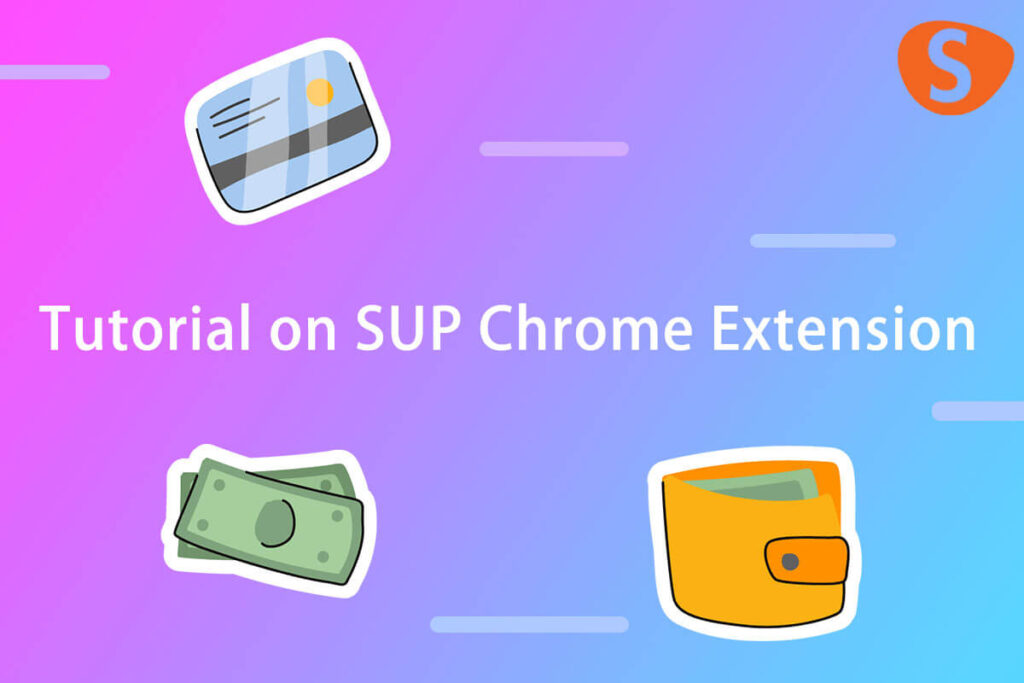


Leave a Reply