Shop Pay は取引に安全ですか? 徹底レビュー

最近オンライン ショッピングをしたことがあれば、チェックアウト時に Shop Pay に気づいたかもしれません。この支払い方法は、特に若い買い物客の間で人気が高まっています。実際、Shopify の調査によると、ユーザーの 62% は Gen Z またはミレニアル世代であり、これらのグループに受け入れられていることが示されています。しかし、この人気の理由は何でしょうか。Shop Pay は本当に安全で合法なのでしょうか。
この記事では、Shop Pay の長所と短所から設定方法、さらには Afterpay や Apple Pay との比較まで、すべてを網羅します。より迅速なチェックアウトを求める買い物客でも、新しい支払いオプションを模索している販売者でも、この記事を読んで Shop Pay について詳しく理解してください。
Shop Payとは何ですか?
Shop Payは、 ショッピファイ 2017 年 4 月に導入された、Shopify エコシステムの最初のバージョンです。これは、Shopify ストア、Shop アプリ、Facebook、Instagram、Google で利用できるシームレスな支払い方法で、チェックアウト プロセスを高速化します。支払い情報と配送情報を安全に保存することで、Apple Pay や Google Pay と同様に、わずか数秒で購入を完了できます。本質的に、Shop Pay は、購入者のショッピング体験をよりスムーズにし、販売者の販売プロセスをより高速化することを目的としています。
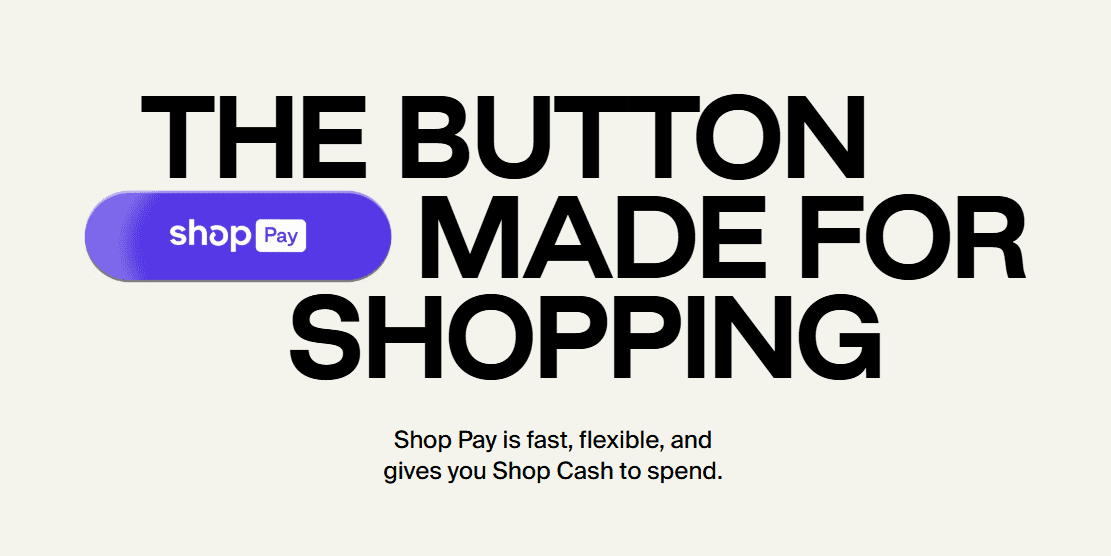
ショップペイ分割払い
Shop Pay 分割払いは、基本的に Shop Pay の「今買って後で支払う」機能です。この機能を使用すると、購入を小額の支払いに分割して、予算の負担を軽減できます。ただし、このオプションは現在米国でのみ利用可能であることに注意してください。
ショップキャッシュ
Shop Cash は、購入の価値をさらに高める特典プログラムです。米国とカナダでは、Shop Pay または Shop Pay Installment を使用して対象商品を購入すると、Shop アプリで直接 Shop Cash クレジットを獲得できます。これらのクレジットは、後で Shop アプリでの将来の購入に使用できます。
Shop Payはどのように機能しますか?
Shop Pay のワークフローを理解することで、セキュリティ対策と全体的な利便性が明確になります。Shop Pay の使い方とその仕組みについて見ていきましょう。
- 製品の選択: 顧客は オンラインストア 商品をカートに追加します。
- チェックアウトを開始する: チェックアウトページで、支払い方法として「Shop Pay」をクリックします。
- 購入を確認する: 注文確認ページでは、住所などの情報を入力せずに、パスキーまたはテキストまたはメールで受信した一意のコードを使用して購入を確認できます。(顧客が同じデバイスを使用して店舗に戻った場合、パスキーまたは SMS 確認なしでチェックアウトできます)
- 注文確認: 取引が承認されると、顧客と販売者の両方に確認の詳細が届きます。
Shop Pay は安全かつ合法ですか?
この質問に対する答えは「はい」です。Shop Pay は安全かつ合法です。では、その理由を詳しく見ていきましょう。
- プライバシー保護: Shop Pay は、業界標準の暗号化を使用して、送信中および保存中のデータを保護します。つまり、クレジットカードの詳細などの機密情報は、インターネット上にあるときに判読できないコードに変換されます。
- PCIコンプライアンス: ペイメント カード インダストリー (PCI) 標準は、支払いセキュリティのゴールド スタンダードです。Shopify はレベル 1 PCI DSS 準拠の認定を受けており、Shop Pay はこれらの厳格な標準に従って、すべてのトランザクションが高度なセキュリティ基準を満たすことを保証しています。
- SOCレポート: SOC レポートは、企業のサービスが独立した一連の基準を満たしているかどうかを評価します。Shopify は、提供しているサービスについて SOC 2 タイプ II および SOC 3 レポートを発行されています。Shop Pay はこれらのサービスの一部であるため、安全で合法です。
Shop Payを使用するメリット

Shop Payはセキュリティだけではありません。全体的な利便性を向上させるさまざまなメリットをもたらします。 電子商取引 経験。買い手と売り手の両方にとってのメリットを分析してみましょう。
購入者向け
オンラインで買い物をするときは、一秒一秒が重要です。Shop Pay は、よりスムーズで安全な体験を実現するように設計されています。次のようなメリットがあります。
- スピーディーなチェックアウト: 配送と請求情報を保存することで, ワンクリック決済なら、毎回詳細を入力する必要がありません。これにより、ほぼ瞬時に購入が完了します。
- 強化されたセキュリティ: 高度な暗号化と多要素認証により、お支払いの詳細が安全に保たれ、安心していただけます。
- リアルタイム更新: チェックアウトから 配達、最新情報をお知らせするために、更新のたびに通知が送信されます。
- ショップで現金を稼ぐ: チェックアウト時に支払い方法としてShop Payを選択すると、Shopアプリで使用できる1% Shop Cashを獲得できます。
販売者向け
オンラインストアのオーナーにとって、Shop Pay の統合はゲームチェンジャーになる可能性があります。次の利点を検討してください。
- 簡単な統合: Shop Pay は Shopify ストアと簡単に統合できるため、急激な学習を必要とせずにすぐにセットアップできます。つまり、ほぼすぐにメリットを享受できるようになります。
- コンバージョンを強化: チェックアウト プロセスのステップが少なくなると、顧客がカートを放棄する可能性が低くなります。これは、直接的に、販売の完了率とコンバージョン率の向上につながります。
- ブランドロイヤルティの構築Shopify によると、Shop Pay を使用する購入者の再購入率は 9% 高くなります。ロイヤルティの向上により、顧客維持率が向上するだけでなく、時間の経過とともにブランドの評判も強化されます。
ユーザーのフィードバックに基づくShop Payの否定的なレビュー
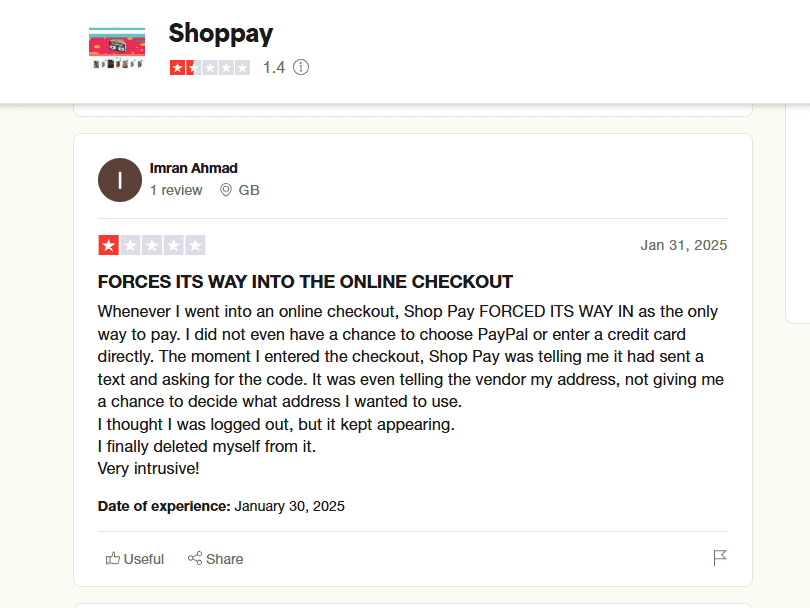
Shop Pay は安全で多くのメリットがありますが、一部のユーザーからの批判を免れていません。Trustpilot と Slashdot に基づいて、提起された懸念をいくつか紹介します。
住所の柔軟性の欠如
Shop Pay は、チェックアウト時に配送先住所を選択または変更するオプションなしで、ユーザーの住所をベンダーに自動的に提供します。これは、配送の詳細を柔軟に変更したいユーザーにとって大きな欠点になる可能性があります。
技術的な問題
複数のユーザーは、特にトラフィックが集中する時期に、Shop Pay で断続的な技術的問題 (読み込み時間が遅くなったり、チェックアウト エラーが時々発生したりするなど) が発生する可能性があると指摘しています。
地域限定で利用可能
よくある論点は、Shop Pay の分割払いや Shop Cash などの Shop Pay の魅力的な機能の一部が米国 (場合によってはカナダ) に限定されていることです。この制限により、海外のユーザーはプラットフォームが提供するメリットを活用できないと感じています。
統合の課題:
一部の販売者からは、Shop Pay をサードパーティの支払いプロバイダーや既存のシステムと統合する際に困難が生じたとの報告があります。これらの課題により、注文処理が複雑になり、全体的な顧客体験に影響が及ぶ可能性があります。
ShopifyストアでShop Payを設定する3つのステップ
Shop Pay の長所と短所を理解した後、Shop Pay に申し込むにはどうしたらよいか疑問に思うかもしれません。Shop Pay を Shopify ストアに設定するのは簡単です。Shop Pay を有効にするための手順ガイドを以下に示します。
ステップ1 Shopifyアカウントにログインする
Shop Pay を有効にする前に、Shopify ダッシュボードにアクセスする必要があります。手順は次のとおりです。
- 訪問 Shopifyの公式サイト アカウントを作成するか、メールアドレスを使用してログインしてください。または、Apple ID、 フェイスブック、または Google アカウントを使用して簡単に入力できます。
- ログインすると、ストアを管理するためのコントロール センターとして機能する Shopify ダッシュボードが表示されます。
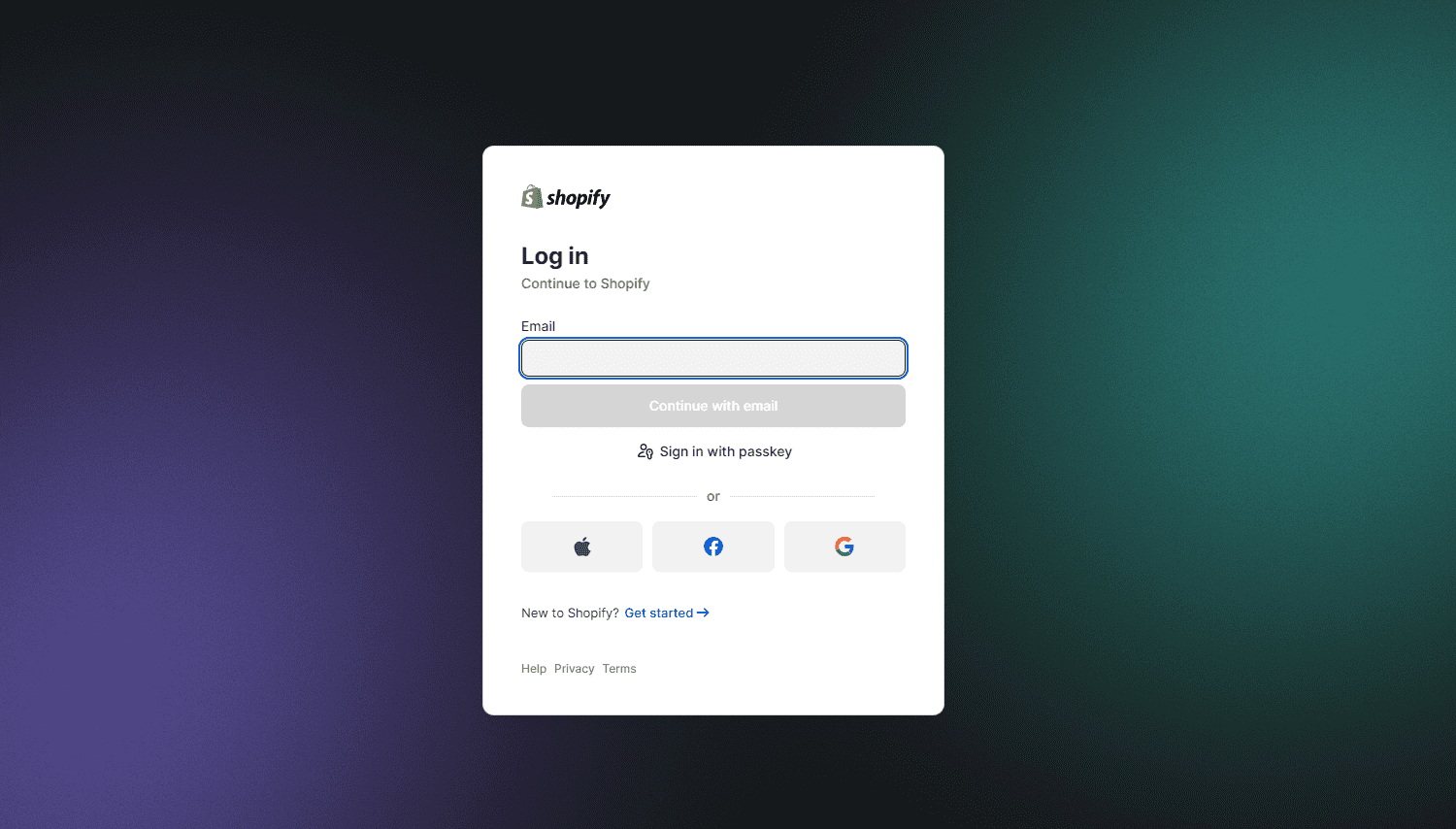
ステップ2 Shop Payを有効にする
Shopify アカウントにログインしたら、Shop Pay を有効にします。
ダッシュボードの左下隅にある「設定」。
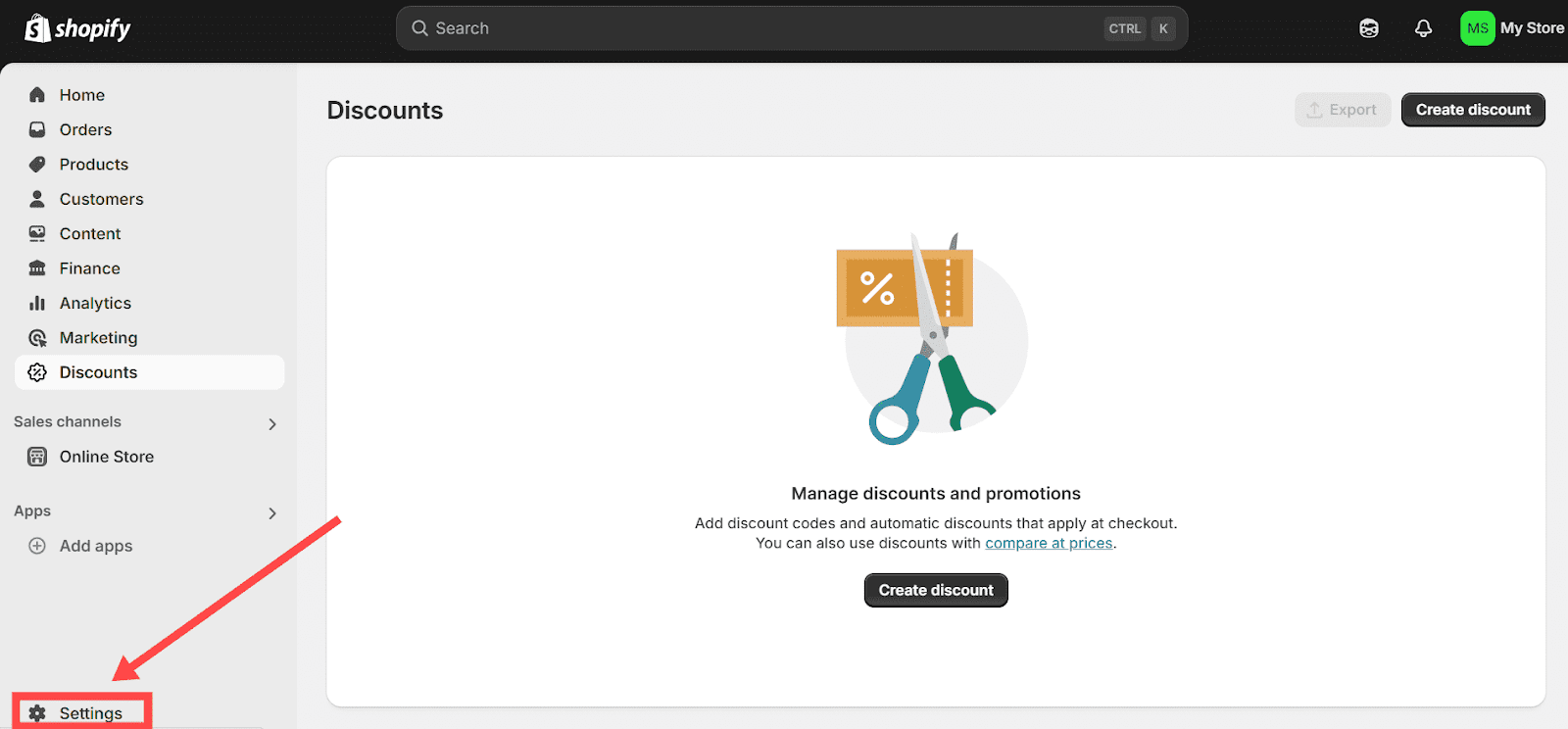
- 設定メニューで「支払い” をオプションリストから選択します。このセクションでは、ストアのあらゆる側面を管理します。 お支払い方法.
- 支払い設定内で、Shopify Paymentsセクションを見つけて「管理」。
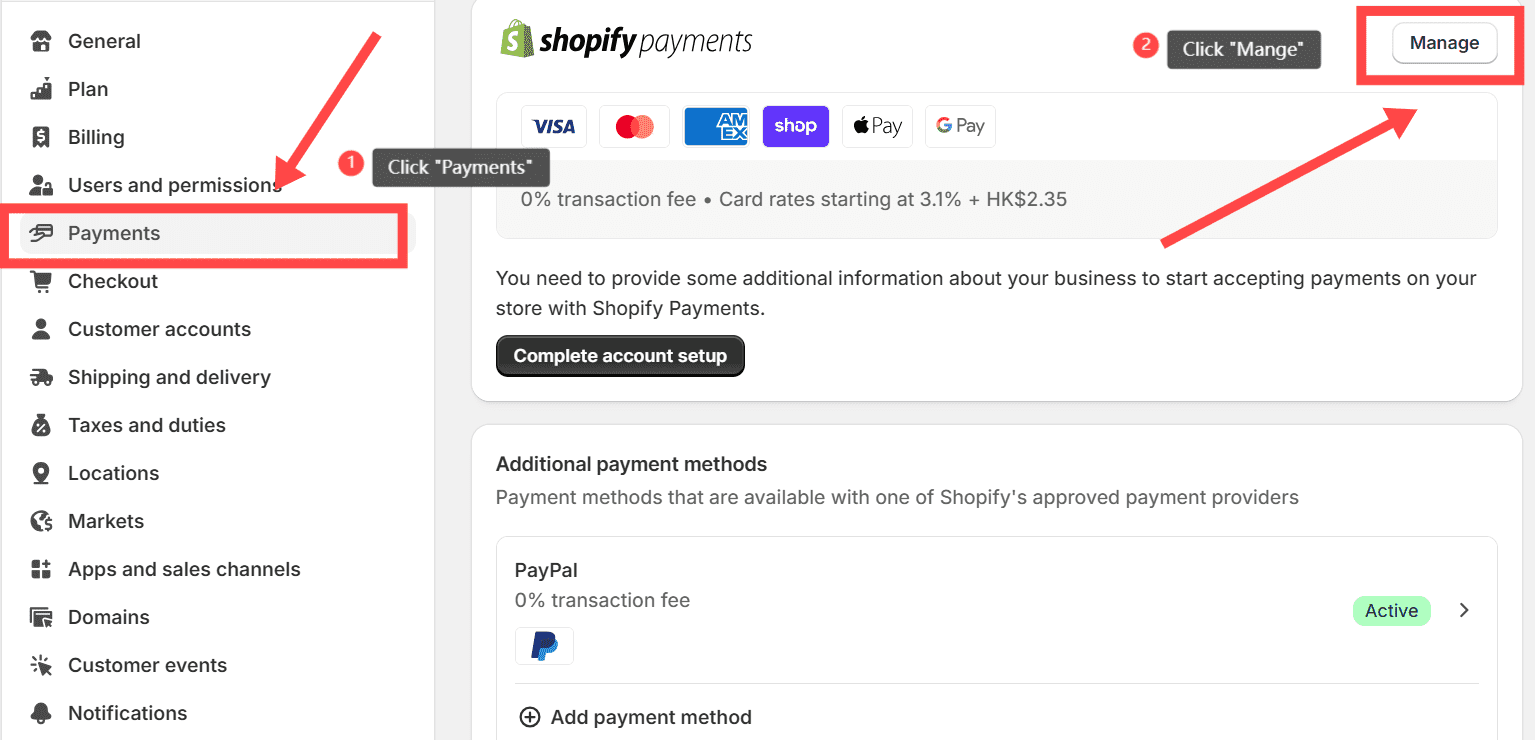
スクロールダウンして ショップペイ オプションを選択し、チェックボックスをオンにしてストアで Shop Pay を有効にします。
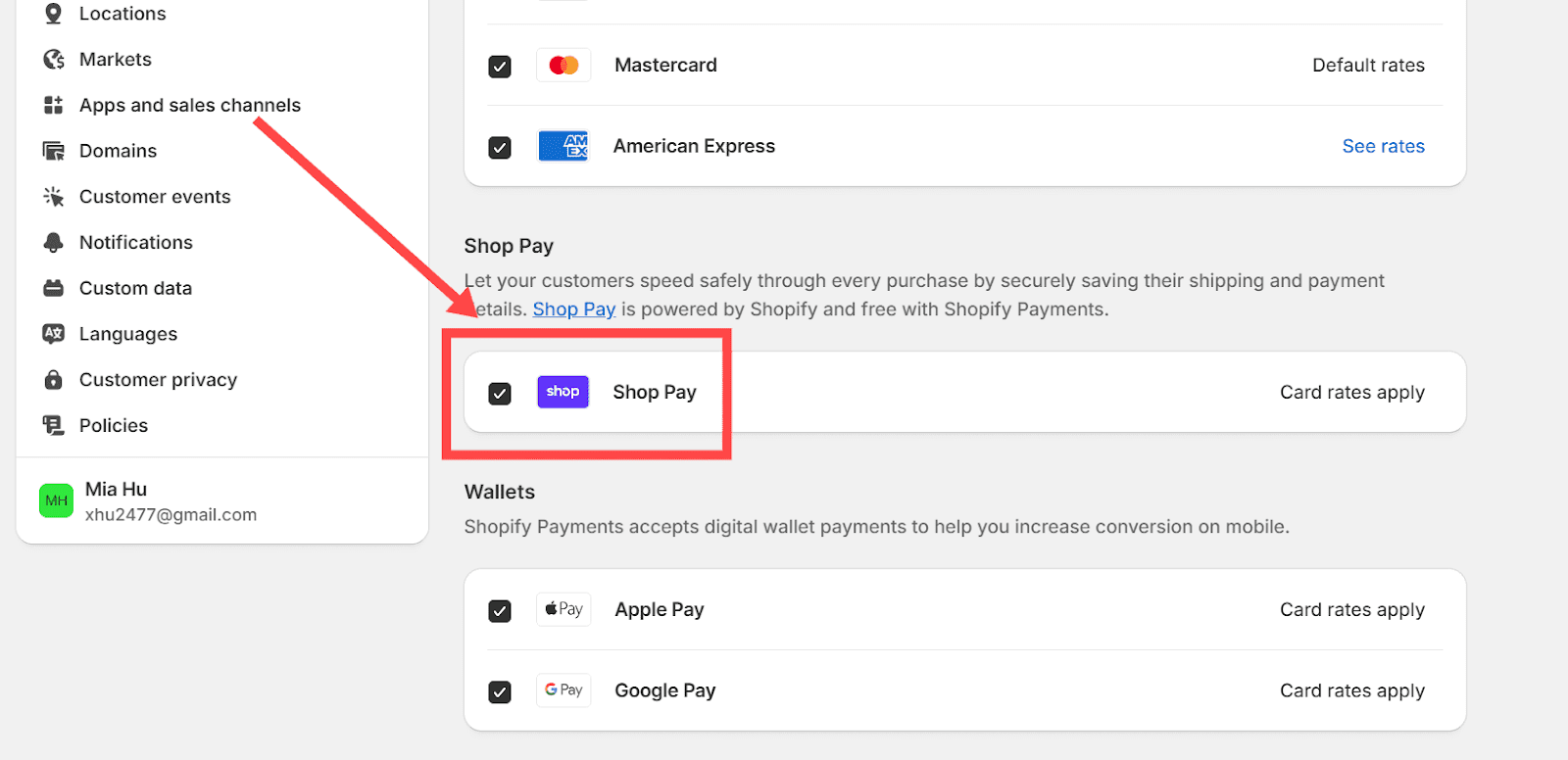
Shop Pay をサポートするサードパーティの支払いプロバイダーを使用している場合は、正しく統合されていることを確認してください。その後、その設定で Shop Pay を有効にします。
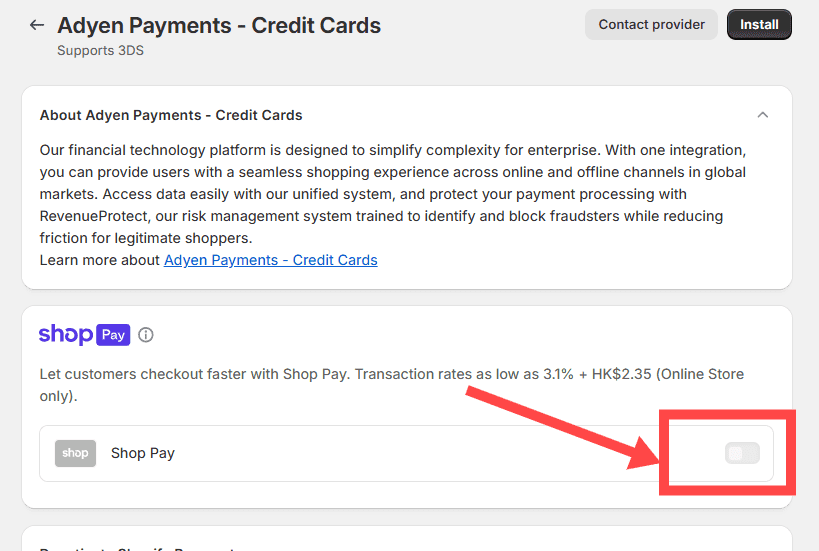
ステップ3 チェックアウト時にShop Payをテストする
ライブにする前に、すべてが期待どおりに機能することを確認してください。まず、Shop Pay を使用してテスト取引をいくつか実行します。これにより、顧客の視点から支払いフローを体験できます。次に、支払いの詳細が安全に処理され、システムが注文確認を迅速に送信しているかどうかを確認します。
配送先住所から支払い領収書まで、すべての詳細が正確であることを確認します。また、テスト中に問題が発生した場合は、Shopify サポートに連絡して対処してください。
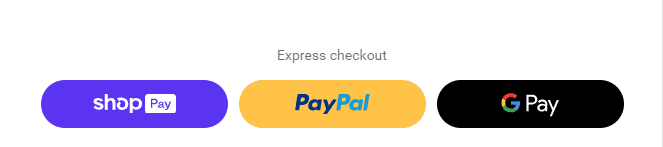
以下の手順(Shopify アカウントにログインし、Shop Pay を有効にし、セットアップを徹底的にテストする)に従うことで、Shopify ストアで Shop Pay を迅速かつ効率的にセットアップできます。顧客も迅速なチェックアウト体験を楽しめます。
続きを読む: 2025年トップ6のShopifyドロップシッピングコース
Shop Payと他の支払い方法の比較
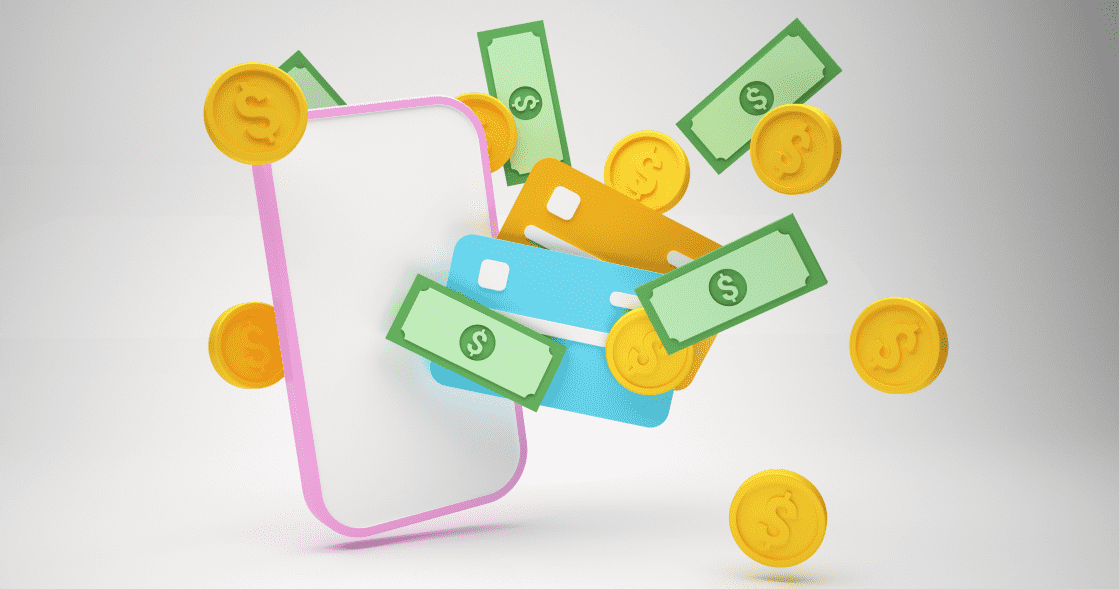
支払い方法にはそれぞれ、スピード、柔軟性、グローバルな適用性という点で長所と短所があります。Shop Payと他の支払い方法を比較してみましょう。 ペイパル、Afterpay、Apple Payをご利用いただけます。
1. Shop PayとPayPal
- チェックアウトのスピードShop Pay では、住所と支払い情報が自動入力されるワンクリックチェックアウトが提供されます。対照的に、PayPal では、アカウントへのログイン、支払い方法の選択、支払いの確認など、より多くの手順が必要です。
- 支払いの柔軟性PayPal は、クレジットカード、デビットカード、銀行口座、PayPal 残高、さらには PayPal Credit の分割払いなど、さまざまなオプションに対応しています。Shop Pay はクレジットカードまたはデビットカードのみに対応しているため、選択肢は少なくなります。
- 安全: どちらも情報を安全に保つために暗号化を使用しています。ただし、PayPal は購入者保護も提供しているため、商品が届かなかった場合や詐欺にあった場合には返金を求めることができます。
- グローバルな展開PayPal は 200 か国以上と複数の通貨をサポートしており、幅広く利用できます。一方、Shop Pay は 20 か国以上で利用できます。
2. Shop PayとAfterpay
- チェックアウトのスピード: Shop Pay では支払いが即座に完了します。ただし、Afterpay では、チェックアウトする前に分割払いオプションを選択し、プランに同意する必要があります。
- 支払いの柔軟性Afterpay では、注文を 4 回の無利子分割払いに分割する「今すぐ購入、後払い」オプションを提供しています。Shop Pay でも分割払いがサポートされていますが、米国の一部の販売業者でのみ利用可能です。
- グローバルな展開: Shop Pay は、オーストラリア、カナダ、英国、米国を含む 20 か国以上で利用できます。Afterpay は、米国、オーストラリア、カナダ、英国でサポートされています。
3. Shop PayとApple Pay
- チェックアウトのスピードApple Pay は認証に Face ID または Touch ID を使用するため、支払いはほぼ瞬時に行われます。一方、Shop Pay では SMS 認証コードが必要なので、少し時間がかかります。
- 支払いの柔軟性Apple Pay は、クレジットカード、デビットカード、Apple Card、銀行口座をサポートしており、より多くの支払いオプションを提供しています。一方、Shop Pay は、クレジットカードまたはデビットカードによる支払いのみをサポートしています。
- グローバルな展開Apple Pay は世界中のオンラインおよびオフラインの加盟店でご利用いただけますが、Shop Pay は一部の地域に限定されています。
Shop Payに関するよくある質問
1. Shop Pay の所有者は誰ですか?
Shop Payは、大手eコマースプラットフォームであるShopifyが所有しています。独立して運営されているPayPalやAfterpayとは異なり、Shop PayはShopifyエコシステムに深く統合されています。
2. Shop Pay は利息を請求しますか?
いいえ、Shop Pay 自体は通常の支払いに対して利息を請求しません。ただし、Shop Pay 分割払い(「今すぐ購入、後払い」オプション)を使用する場合は、選択したプランに応じて利息が適用される場合があります。
3. AmazonでShop Payは使えますか?
いいえ、Shop Pay は Amazon ではご利用いただけません。Shopify ストアと Facebook、Instagram、Google の販売業者のみがサポートしています。販売者がこれらのプラットフォームで Shop Pay を有効にしている場合、顧客はチェックアウト時に Shop Pay を使用できます。
最終的な考え
では、Shop Pay は安全でしょうか? ほとんどのユーザーにとって、安全です。迅速で安全なチェックアウトを提供します。スムーズで効率的なチェックアウトを重視し、その設定に満足できるなら、Shop Pay は最適な選択肢です。販売者にとっては、取引の迅速化と操作の合理化を意味し、購入者にとっては、手間のかからないショッピング体験を意味します。
で Sup Dropshippingでは、ドロップシッパーが高品質な製品の調達から配送やフルフィルメントの処理まで、スムーズで手間のかからない e コマース業務を構築できるようお手伝いします。Shop Pay を使用する場合でも、別の決済ソリューションを使用する場合でも、信頼できるパートナーがいるかどうかが大きな違いを生みます。ストアの最適化にサポートが必要ですか? お問い合わせ 今すぐ!私たちが対応します。
著者について

5月
May は Sup Dropshipping のブロガーで、e コマースで 5 年以上の経験があります。 May は e コマースに対する情熱から、最新のトレンドを常に最新の状態に保ち、ブログを通じて専門知識を共有しています。余暇には、小説を読んだり、友達とチャットしたりするのが好きです。





コメントを残す