Shein Return Policy: How to Return Items for Free on Shein
Shein is a fast-fashion online shopping retailer famous for its low prices and trendy apparel, much like Temu. Have you ever bought multiple items on Shein, only to find that they didn’t fit or weren’t what you expected, and then wanted to return them? In that case, understanding Shein’s return policy is inevitable.
In this guide, we will walk you through every detail of Shein’s return policy, provide a step-by-step guide on how to return items, and explain how to get a refund without returning items on Shein.
What is Shein’s return policy?
Most Shein products can be returned for free within 30 days from the delivery date.
However, the “free” return has some restrictions: the first return shipping is free, but for any additional returns within the same order, a $7.99 shipping fee will be deducted from your refund.
To be eligible for a return, items must meet the following requirements:
- All items must be new, unworn, unwashed, undamaged, and unaltered, with the original tags still attached (if they came with tags).
- The return must be initiated within 30 days from the delivery date.
- For damaged or defective items, you must contact Shein customer service within 24 hours.
Read more: Temu Return Policy: Can You Get a Refund Without a Return? A Full Guide
What products cannot be returned?
Not all items are eligible for return. Here are the non-returnable items:
- Bodysuits, lingerie, underwear
- Jewelry, accessories, cosmetics
- Pet products, clearance items, and final sale items
- Free gifts and customized items
Additionally, items that are marked as non-returnable on the product page cannot be returned or exchanged. If no such notice appears on the product page, then the item is returnable.
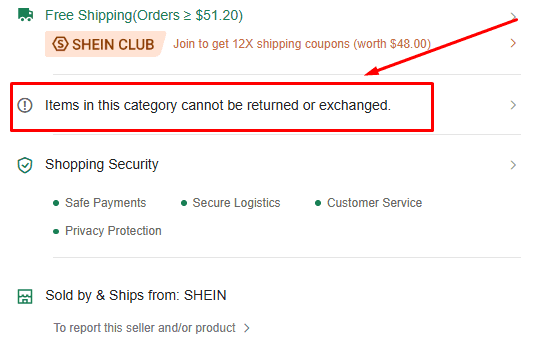
How to return on Shein?
After understanding Shein’s return policy, do you have some items you’d like to return? Here’s a comprehensive step-by-step guide to help you through the process.
Step #1 Find your order
Log into your Shein account, go to “My Orders,” and tap on “View All” to find the items you want to return or exchange.

Step #2 Select the items to return
Locate the order that contains the items you want to return, then click the three dots next to the “Review” button and select “Return Item.” Choose the item(s) you wish to return.
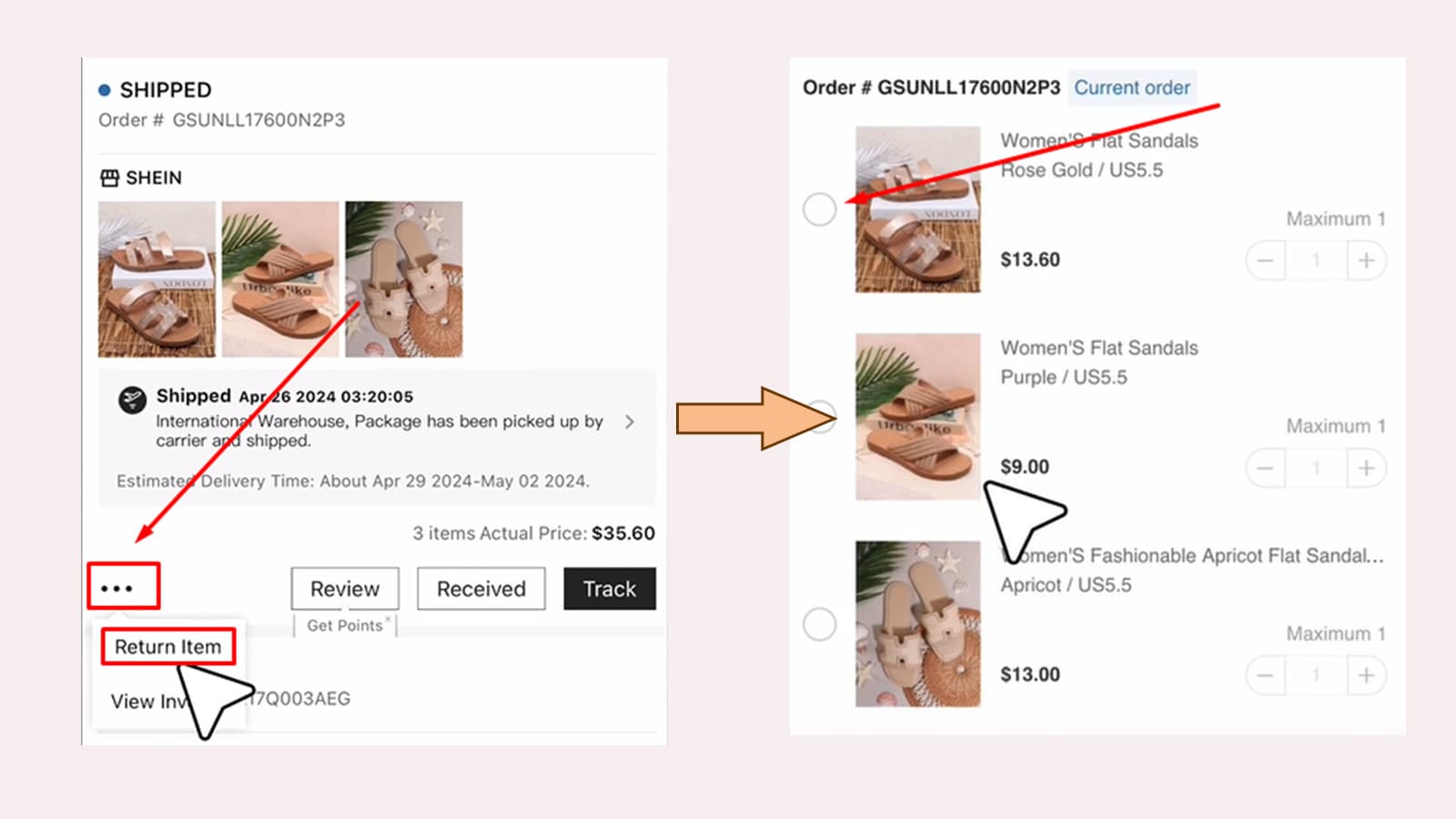
Note:
1. If the “Return Item” button doesn’t appear, you’ll need to confirm your order first.
2. The first return shipping is free. For each order, it’s better to return all items at once, as Shein will charge a $7.99 shipping fee for any additional returns in the same order.
Step #3 Select the reason for the return
Choose the reason you want to return the item, such as “damaged,” “size too small,” or “don’t like it.” If the item is damaged or defective, a message will appear asking you to upload photos of the item: “Photos are requested when applying for a return”. If no message appears, uploading photos is optional.
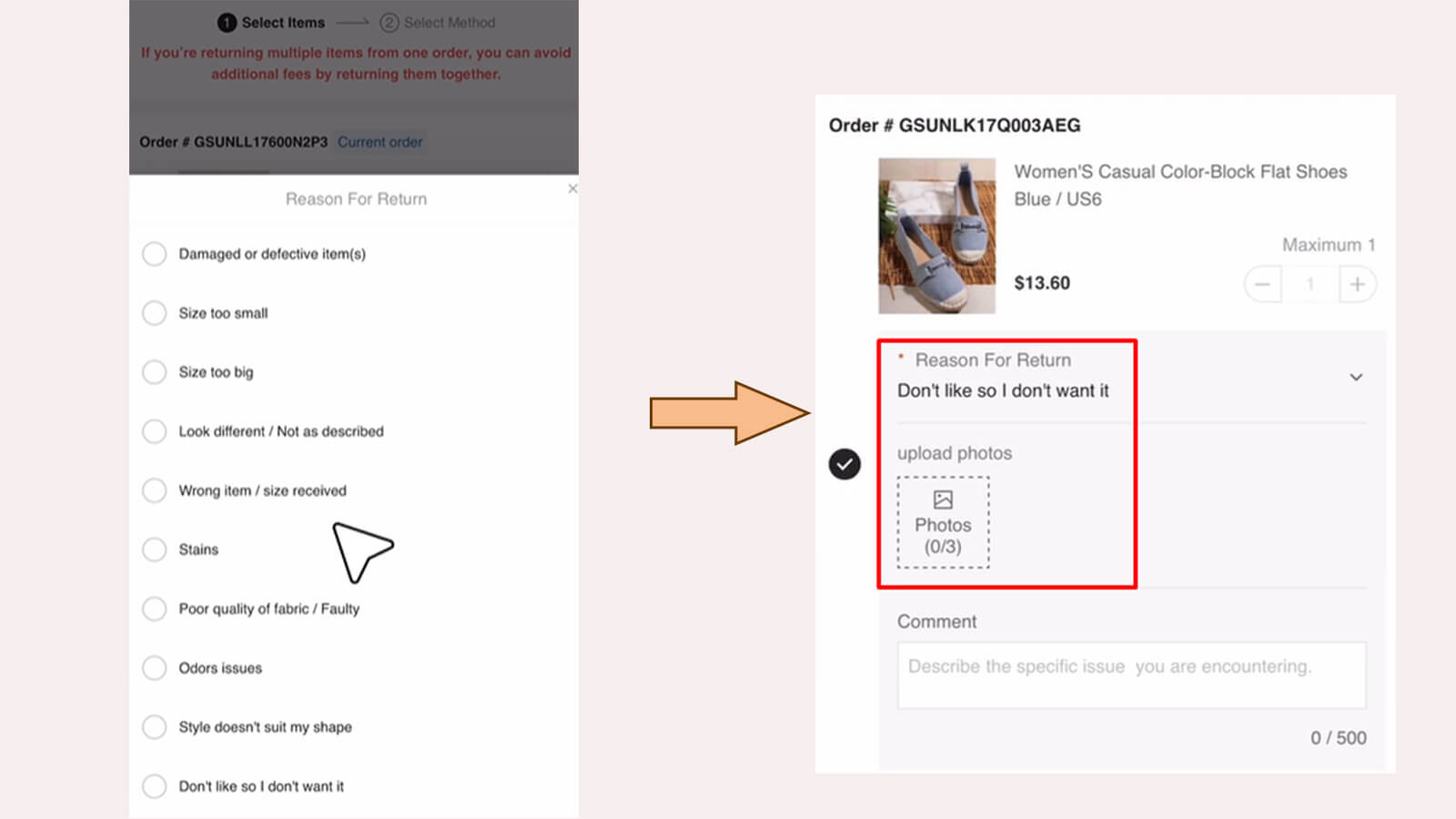
Step #4 Choose the return method
Typically, you can choose from the following return methods:
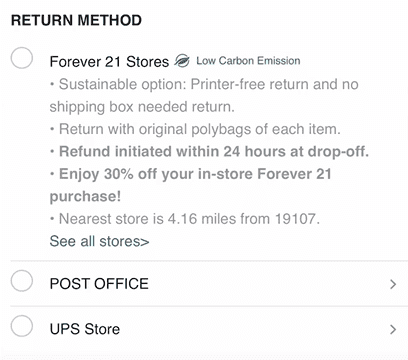
- Forever 21 Store: Shein partnered with Happy Returns in May 2024, and you can now return items at any Forever 21 store in the U.S. Simply bring the items and the QR code to the store within 30 days of receiving the delivery. After scanning the QR code, you’ll receive a confirmation and a 30% discount at Forever 21.
- Post office: Take your items, along with the USPS QR code or USPS return label, to your nearest USPS location within 30 days after the delivery day.
- UPS Store: Similarly, take your items, along with the UPS QR code or UPS return label, to a UPS store within 30 days of delivery.
Tips:
1. Due to location and logistical restrictions, some return methods may not be available.
2. Currently, only certain items (mostly apparel, shoes, and bags) can be returned at Forever 21 stores.
Step #5 Choose the refund method
Shein offers two refund methods: the original payment account or the Shein Wallet. Select your preferred one.
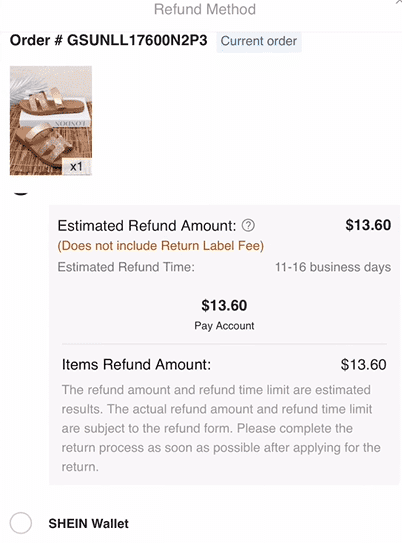
If you choose the Shein Wallet or a Shein gift card, the refund will be processed immediately. If you choose the original payment method, the refund will depend on your bank’s processing time. Here is an estimated refund time:
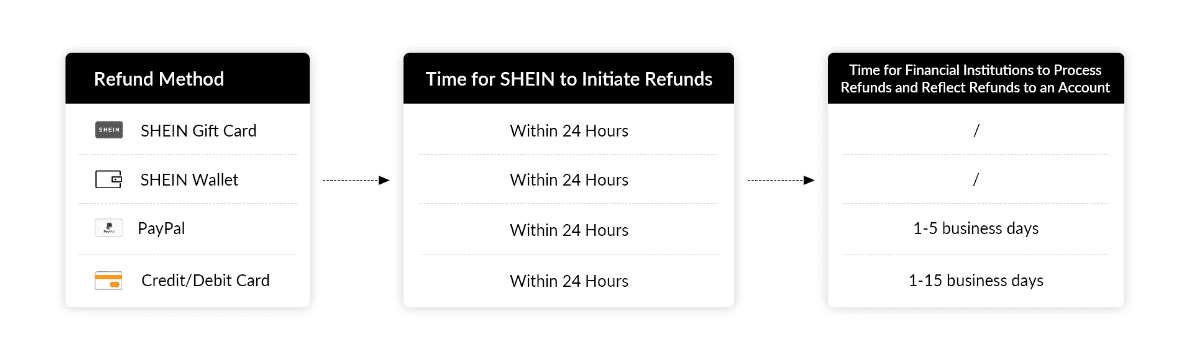
Step #6 Submit your request
Review all the details and ensure everything is correct, then click the “Submit” button and the “OK” button. You will receive a QR code or a return label, depending on the return method you chose. You don’t need to know the return address, as it is already included in the return label.
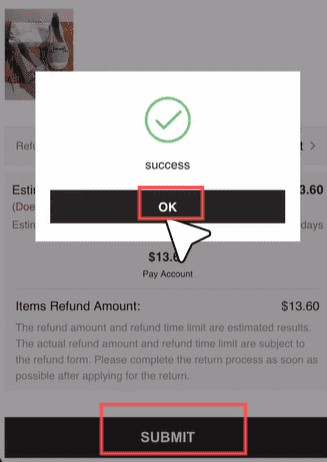
Step #7 Save the QR code or print the return label
Click the download icon to save the return label on your phone. If you’d like to save it on your computer, open the email associated with your Shein account. Shein will send you the return label, which you can save or print.
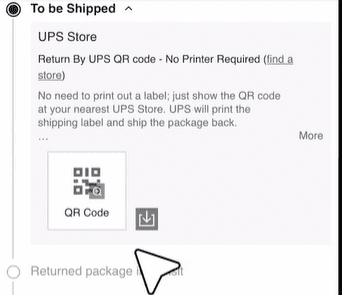
Step #8 Prepare the return package
Place your returned items back in the original transparent bag, ensuring the SKU and barcode are visible. Take all your items to the nearest Forever 21 Store, USPS location, or UPS location. Show the staff your QR code or printed return label and hand over the returned items.

Step #9 Wait for the confirmation and check the refund
Once Shein receives your package, they will perform a quality check within 5 business days. Afterward, you’ll receive a confirmation email and refund notification. If you didn’t choose Shein Wallet for your refund, you’ll need to wait an additional 1-5 days for the bank’s processing.
After receiving the refund, double-check the amount. If it’s less than expected, contact Shein customer service and your bank.
Note: The original shipping fee can not be returned.
How to modify a return request?
What if you suddenly realize that you’ve selected the wrong items to return? Don’t panic – you can modify your return request. Here’s how:
1. Go to the “My Orders” section and click on “Return” to find the items you’ve mistakenly selected. Then, click on the “Return & Refund Record” button.
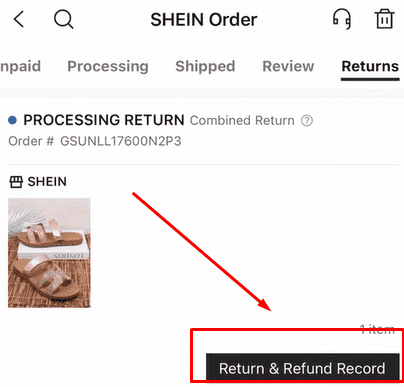
2. Click the “Detail” button next to the order to view more information.
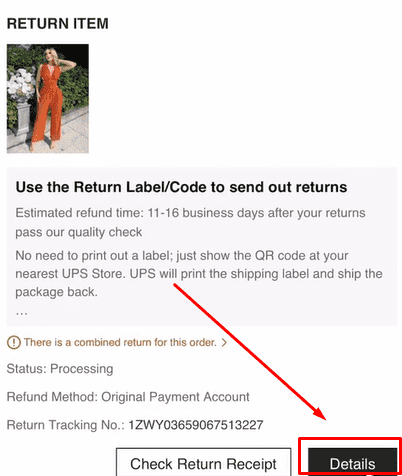
3. Click the “Modify Return Items” button.
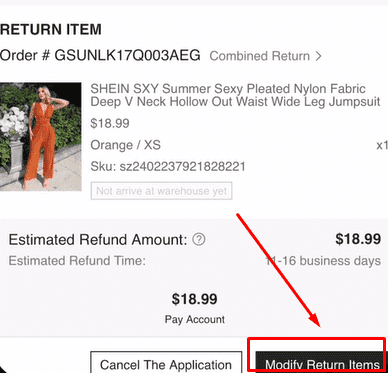
4. Re-select the items you wish to return. After that, follow the same steps from Step #4 to Step #9 in the original return process.
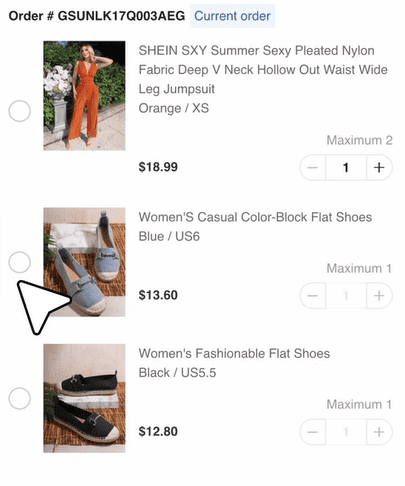
How to get a refund on Shein without returning?
In some cases, Shein may issue a refund without requiring you to return the item. However, this process seems somewhat random, as Shein doesn’t specify clear criteria for when this happens. The return policy simply states:
“In certain cases, we reserve the right, at our sole discretion, to issue a refund for an item without the need of you returning the item.”
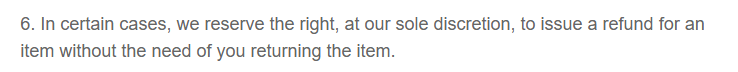
Refunds without returns aren’t guaranteed, but some customers have shared their experiences on forums. According to them, low-priced items, damaged, or defective items may trigger this process.
If you receive the following message, it means Shein is offering a refund without requiring the return of the item. Otherwise, you should follow the regular return process and send the item back to Shein.
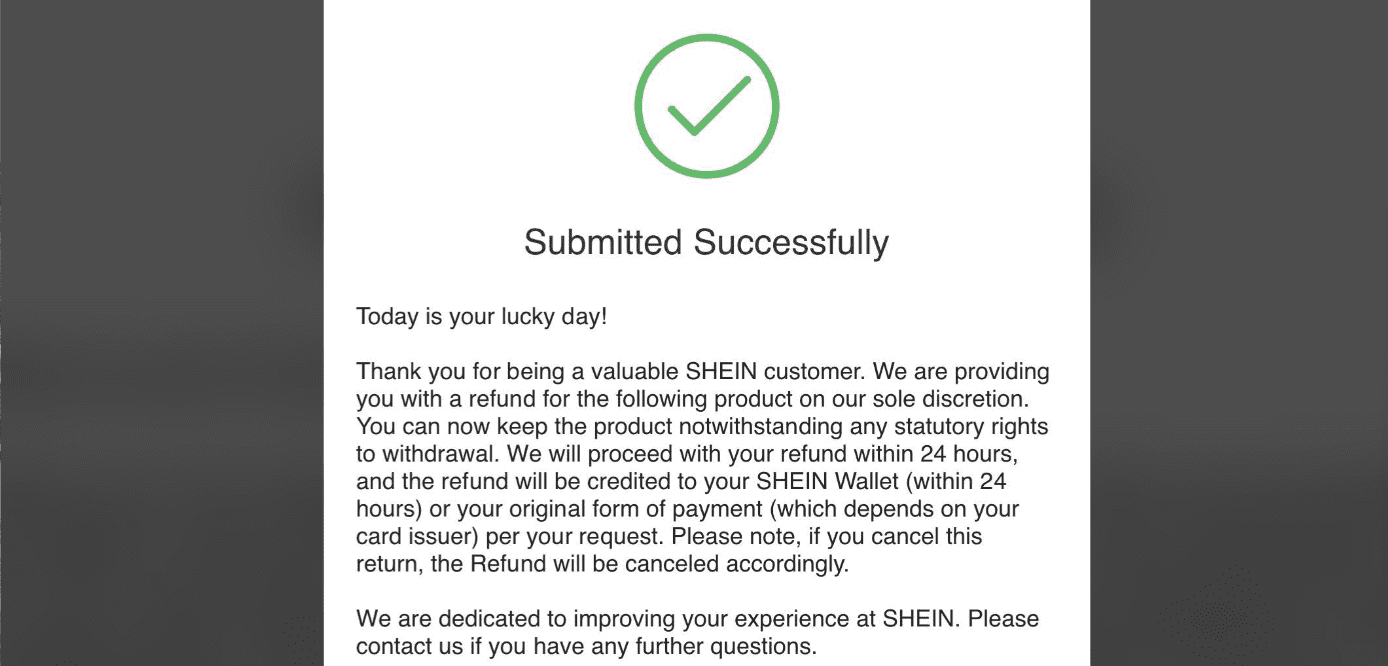
Tips for a smooth Shein return process
- Don’t miss the return window: Remember, Shein’s return window is 30 days from the delivery date. After that, Shein will not accept your return request. To avoid missing the deadline, it’s a good idea to start the return process as soon as you realize you want to return an item.
- Keep the original packaging: While some users have returned items without the original packaging, it’s always a good idea to keep it. The original package with the barcode makes it easier for Shein staff to identify the item and process your return or refund more quickly.
- Track your refund: You should generally receive a refund within 7 days after Shein receives the returned package. However, if there are any delays or issues, be sure to reach out to Shein customer service. If your refund hasn’t been processed within the expected timeframe, contacting support can help resolve the issue. Keep a close eye on your refund status and check the payment method to ensure the correct amount is refunded.
FAQ about Shein return policy
1. Does Shein have free returns?
Yes, the first return per order is free. However, if you are returning additional items from the same order, Shein will charge a $7.99 shipping fee for each subsequent return.
2. Can I return Shein’s clothes at Forever 21?
Yes, you can. Shein partnered with Happy Returns in May 2024. You can bring your items to a nearby Forever 21 store along with a QR code to return them. Additionally, you’ll receive a 30% discount for your next in-store Forever 21 purchase on the same day.
3. Can I return items without original packaging?
In most cases, yes, you can return items without the original packaging, especially clothing items. Just ensure the item is well-packaged. However, Shein requires the original packaging for the following products:
- Branded shoes
- Furniture
- Electronics
The original packaging includes a barcode, which helps Shein staff quickly scan and process the return. It’s a good idea to keep the packaging, especially if you’re unsure about keeping the item, as it’ll help speed up the return process.
4. What’s the refund time? When will I receive my refund?
Refund processing times vary based on the payment method:
- Shein Wallet/Gift Card: Refunds are immediate.
- PayPal: Refunds usually process within 5 days.
- Credit/Debit Cards: Refunds can take up to 15 days, depending on your bank.
5. How do I contact Shein customer service?
You can reach Shein customer service through Live Chat (available from 6 AM to 9 PM PST) or by submitting a ticket. Currently, Shein does not provide phone support.
Conclusion
In conclusion, Shein’s return policy offers flexibility, allowing customers to return most items within 30 days of delivery, with the first return per order being free. However, it’s important to keep in mind that there are some limitations and conditions attached to returns. For example, certain items must be returned in their original packaging.
If you’re looking for better-quality products and more reliable service for your dropshipping business, Sup Dropshipping is an excellent choice. We offer a wide selection of high-quality products, quick, no-hassle shipping, and outstanding customer service—all essential for your e-commerce success. Whether you’re selling fashion items or other products, Sup Dropshipping provides the tools and support you need to thrive. Contact us today!
About the Author

May
May is a blogger at Sup Dropshipping with over 5 years of experience in eCommerce. May’s passion for eCommerce drives her to stay updated on the latest trends and share her expertise with you through her blog. In her spare time, she likes to read a novel or chat with friends.
8 responses to “Shein Return Policy: How to Return Items for Free on Shein”
-
Ware gefällt nicht
-
Hallo, vielen Dank für Ihren Kommentar.
Wenn Sie mit dem Produkt nicht zufrieden sind, wenden Sie sich bitte an den Shein-Kundendienst und beantragen Sie die Rücksendung. -
Ware sehr unordentlich verpackt, alles sieht gebraucht aus, zerknittert in Tüten gestopft. Das ist unterirdische Qualität – einmal und nicht wieder.
-
Hallo, vielen Dank, dass Sie Ihr Einkaufserlebnis geteilt haben.
Manchmal sieht die Verpackung nicht so gut aus, insbesondere nach einem internationalen Versand über große Entfernungen. Wenn Sie damit nicht zufrieden sind, können Sie versuchen, den SHEIN-Kundendienst zu kontaktieren, ihm Ihr Bild oder Video zu zeigen und ihn um eine Rückerstattung zu bitten.
-
-
-
Hi
I order shirt and pant too big. Size was x3. I need x 2. I need return back to you. Can’t find customer service phone #-
Hello, please contact your seller on SHEIN after log in or in the app.
-
-
Ho comprato dei pantaloni sport però sono differenti dalla foto e trasparenti quindi li voglio restituire. Li ho pagati 20€ e mi vogliono restituire solo 14€, perché? Dovrei uscire in perdita di 6€ per quale motivo? Io ho pagato quella somma e quindi dovrei ricevere la stessa somma no? È il reso free quindi non è per via della spedizione
-
Ciao, grazie per aver condiviso la tua esperienza.
È possibile contattare il servizio clienti SHEIN per presentare un reclamo.
-





Leave a Reply