A Complete Guide to TikTok Shop Refund and Return Policies for 2025

TikTok Shop, launched in 2021, quickly became a major player in the e-commerce world, attracting millions of buyers and sellers.
As with any shopping platform, returns happen. Maybe the buyer changed their mind. Maybe the seller made a mistake. Or maybe the item just didn’t live up to expectations. No matter who’s at fault, knowing how TikTok Shop handles returns and refunds can save everyone — buyers and sellers — a lot of stress.
In this guide, we’ll walk you through what you can return, what you can’t, who pays for shipping, and even how to get a refund without sending anything back.
What is TikTok Shop Return Policy?
TikTok Shop lets most customers return products within 30 calendar days of delivery—no matter the reason. As long as the item is in its original and unused condition, you can get a full refund.
Sounds simple? Well, not quite. There are some important exceptions you need to know about. Let’s break it down.
Non-returnable items
Not everything is eligible for a return. The following items are either non-returnable or only qualify for partial refunds:
- Trading cards,
- Customised items,
- Used health or hygiene products where the packaging has been opened or the hygiene seal broken
- Audio, video, or computer products where the security seal has been broken
- Products that deteriorate rapidly, such as flowers, frozen food, or baked goods
- Final sale products (as labeled on the product page)

These exceptions are mostly for safety, hygiene, or value reasons.
Return window
Compared to other platforms, a 30-day return period is quite generous. But keep in mind—this is the general rule. Some sellers may offer shorter or longer return windows depending on the product. Always double-check the return policy on the product page.
Also, even if the 30-day window has passed, you might still qualify for a refund under Buyer Protection, which allows claims up to 90 days from the delivery date in special cases (like if the item arrives damaged or not as described).
Who pays for TikTok Shop return shipping?
In most cases, you don’t have to pay for return shipping, as long as you use TikTok’s drop-off return method.
But who pays really depends on why you’re returning the item and how you choose to send it back.
Here’s a quick guide:
| Return Reason | Who pays if you use TikTok’s drop-off? | Who pays if you arrange your own shipping? |
|---|---|---|
| Changed mind / no longer needed | TikTok Shop | You |
| Item doesn’t fit (fashion) | TikTok Shop | You |
| Wrong item / Missing parts / Defective / Damaged | Seller or TikTok Shop | You |
| The item arrived late or didn’t match the description | Seller | You |
So,
- If the return is the seller’s fault (like sending the wrong item or a damaged product), they’ll cover the cost.
- If it’s not their fault (like you just changed your mind), TikTok will cover the cost only if you use their drop-off return option.
- But if you choose to ship it back yourself, then you’ll have to pay for it, no matter the reason.
Tip: Stick with TikTok’s return label if you want to avoid extra costs.
How to Return on TikTok Shop: Step-by-Step Guide
Now that you understand how TikTok’s return policy and shipping fees work, let’s walk through how to actually return something. Here’s a simple step-by-step guide to make it easy:
Step 1: Go to Your Orders
First, open the TikTok app and head to your profile. Tap on “Your Orders” to enter the Order Center.
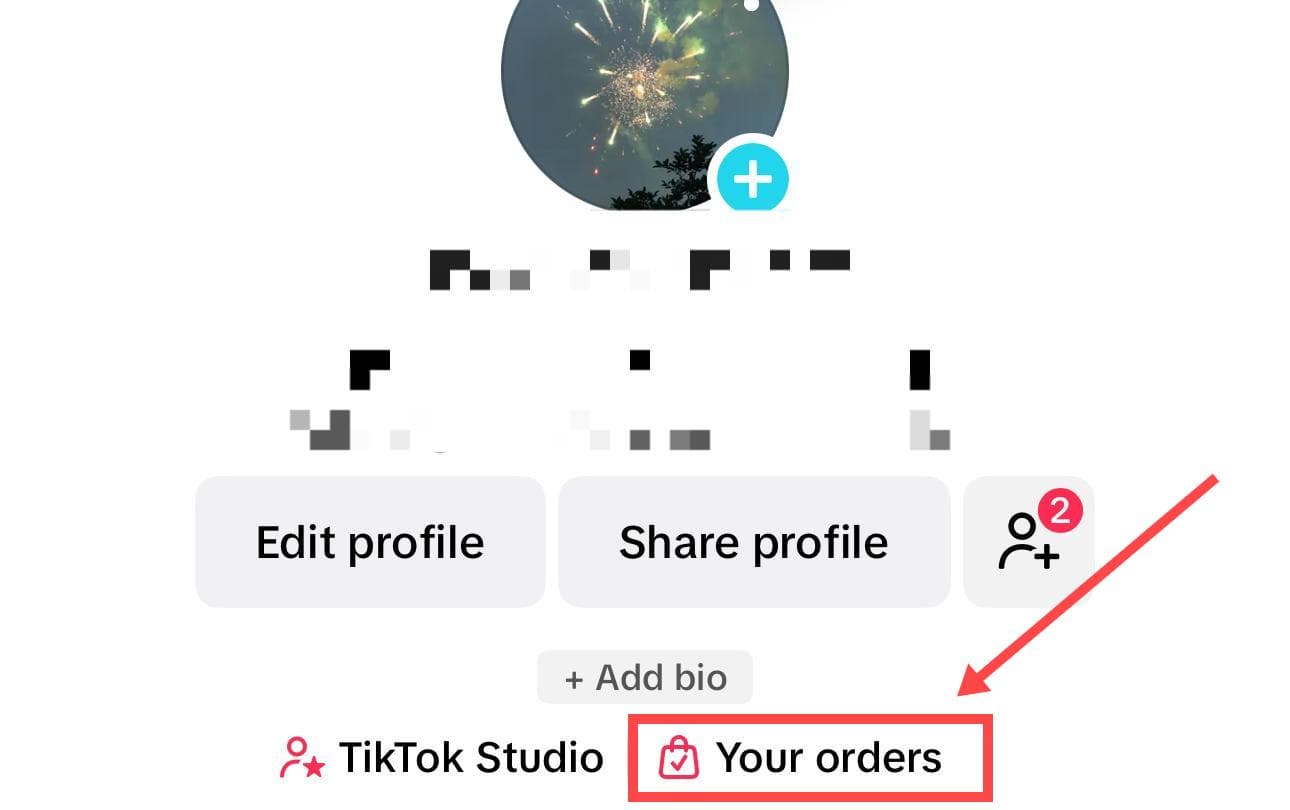
From there, tap “Orders” in the top left corner and scroll through to find the item you want to return.
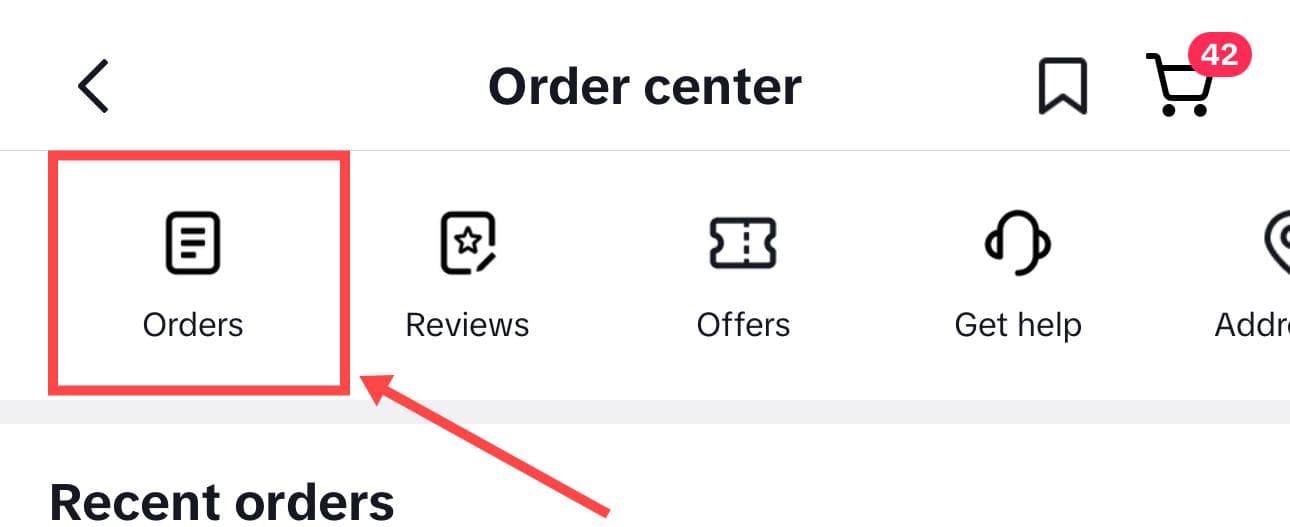
Step 2: Request a Return or Refund
Once you find the item, tap “Request Return or Refund.”
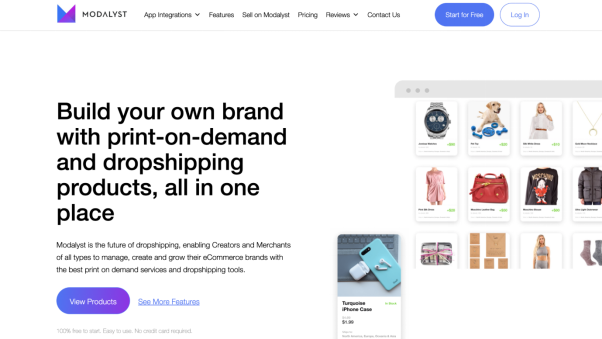
You’ll be asked to choose a reason for the return—maybe the product isn’t what you expected, it’s missing something, it arrived damaged, or you just don’t need it anymore.
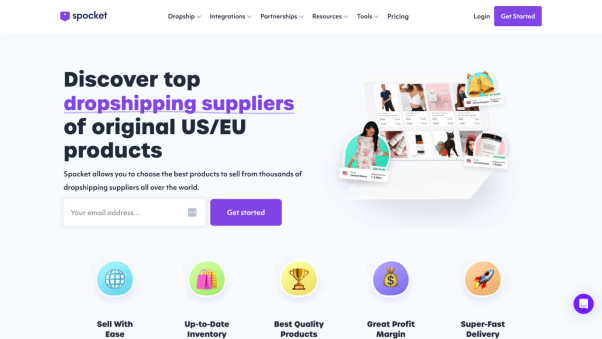
Depending on your reason, you might need to upload some proof, like a photo or video of the issue. TikTok will guide you through that step if needed.
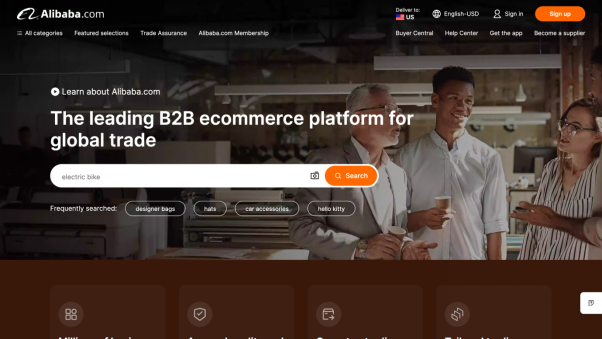
After that, you’ll choose how to send the item back. Most people use TikTok’s prepaid label or QR code, which works with partners like UPS, USPS, FedEx, or Walgreens. If allowed, you can also choose to ship it yourself, but that might mean paying out of pocket.
Step 3: Wait for Approval and Return the Item
TikTok or the seller will review your request within 48 hours. If your return is approved, you’ll need to send the item back within the time window shown in your return details. Make sure the product stays in good condition—if it looks damaged from misuse, you might not get the full refund.
Step 4: Get Your Money Back
Once the seller receives your return, TikTok will process your refund within five business days. The money will go back to your original payment method, and you should see it in your account within 3 to 10 business days. You’ll get an update once your refund goes through, and you can check the status on your Orders page.
One last note: if you return items too often and TikTok thinks something’s off, they might limit your refund privileges or even block future purchases.
Read more: Shein Return Policy: How to Return Items for Free on Shein
Refund Without Returning on TikTok Shop
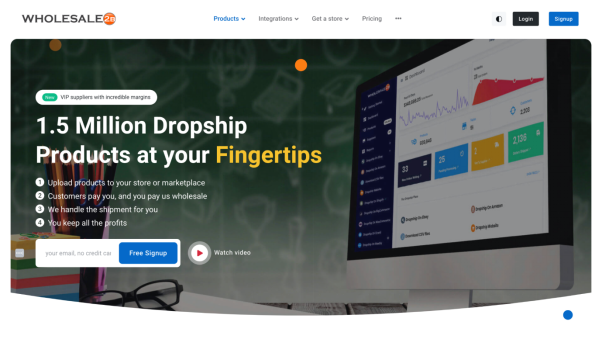
The return process on TikTok Shop might come with a surprise — in some cases, you don’t have to return the item to get a refund — but only under certain conditions.
TikTok Shop has a policy called Refund without Return. It lets you request a refund without sending the product back, but this only applies in a few specific cases. Let’s break them down:
1. Low-Priced Items
If the item you bought costs $10 or less (not including shipping or tax), TikTok may automatically refund you without requiring a return. This rule is set by the platform itself and doesn’t need the seller’s approval.
The goal? To keep the refund process fast and simple for low-value products — after all, it costs more to ship them back than they’re worth.
Note: This only applies to the product price, not the total order value.
2. Non-Returnable Product Type
Some products just can’t be returned — no matter the price. TikTok lists certain categories as non-returnable because of hygiene, safety, or customization issues. These include:
- Food and beverages
- Cosmetics and personal care items
- Personalized or custom-made goods
- Hazardous materials (like certain liquids or batteries)
In these cases, you can still ask for a refund, and there’s a good chance TikTok will approve it — without asking you to send anything back.
3. Seller Allows It
Some sellers enable automatic refunds without returns for specific products or situations. This depends on the settings they choose in their TikTok Shop account.
For example, if a seller knows a product has frequent minor issues (like small packaging damage), they might set up a rule to approve refund requests without needing the item back. Your refund gets processed automatically if your reason and product match their rule.
Note: These rules vary by seller, so not every shop will offer this option.
Types of Refunds on TikTok Shop
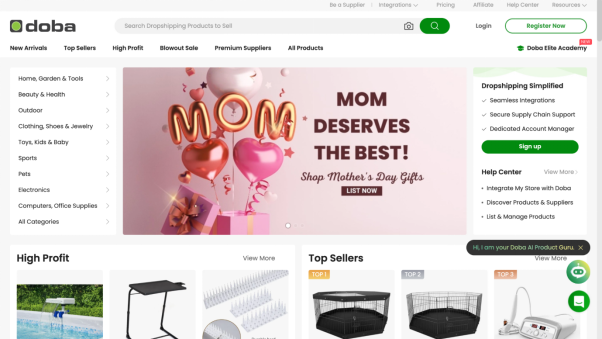
We’ve already covered cases where you don’t need to return an item to get your money back. Let’s walk through the other types of refunds TikTok Shop offers — beyond the “refund without return” method.
Full refund
This is the most common type. You send the item back, the seller checks it, and if everything looks good, you get a full refund. That’s it — simple and straightforward.
Partial refund (Without Return)
Sometimes the product has a minor issue — not bad enough to return, but still worth some money back. In this case, TikTok Shop may offer you a partial refund.
This usually applies to items priced between $10 and $100, and for problems like:
- Wrong item sent
- Minor damage or defect
- Missing pieces
- Item not as described
If approved, you keep the product and get refunded part of the cost — between $5 and $50, or 10%–50% of the item price, whichever is more/less.
Recommended read: How to set up TikTok Shop in 2025
Tips for a smooth return process
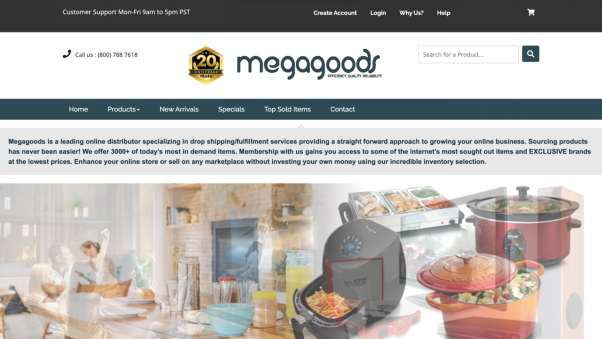
Returning something online isn’t always fun — but it doesn’t have to be a headache either. If you follow a few simple steps, you can avoid common mistakes and make sure your refund goes through without any hiccups. Here’s what to keep in mind before you start a return on TikTok Shop
1. Understand the Product Listings
While most sellers on TikTok Shop follow the same return policy, there are always exceptions. Some sellers might have different return windows or product condition requirements. To avoid any hassle, make sure you check the specific return policy listed for each product before purchasing.
2. Double-Check the Item You’re Returning
It’s easy to mix up items when you’re returning a bunch of things — we’re only human! Before sending your return, always double-check that you have the right item. If you accidentally send the wrong product, contact the seller or TikTok Shop customer service as soon as possible.
Also, remember to keep the original packaging and any accessories that came with the item. Some sellers may refuse a return or reduce your refund if anything is missing.
3. Pay Attention to the Return Window and Submit Your Request on Time
TikTok Shop has a return policy with a set time frame, typically 30 days from receiving the item. The earlier you submit your return request, the faster the process will go. Check your item as soon as it arrives, and if you notice any issues, request a return promptly.
4. Use the Platform’s Preferred Return Shipping
To avoid complications, it’s best to use TikTok Shop’s preferred return shipping methods. Using TikTok’s designated logistics partners ensures your item arrives safely at the return address, helping you avoid extra costs. Plus, using TikTok’s recommended return shipping options may speed up your refund process, making your return experience smoother.
FAQ about TikTok Shop Return Policy
1. Does TikTok Shop have buyer protection?
Yes, TikTok Shop offers buyer protection to help you if something goes wrong with your order. If your item doesn’t arrive, is damaged, or doesn’t match the description, you can open a case and ask for a refund. Make sure to submit any evidence, like photos, to support your claim.
2. How long does it take to receive a TikTok Shop refund?
Typically, once your return is accepted, TikTok Shop processes your refund within five business days. After that, it might take 3–10 business days for the money to show up in your account, depending on your payment method.
3. How to cancel a TikTok shop order?
To cancel an order, go to your order history on TikTok Shop and select the item you want to cancel. You can cancel it before the seller ships it out. If the seller has already shipped it, you’ll need to go through the return process instead.
Final Thoughts about TikTok Shop Return Policy
Shopping on TikTok Shop isn’t always smooth, but knowing the return rules gives you a better shot at getting your money back when things go wrong.
That said — a lot of issues start with the seller. If they handle packaging sloppily, ship the wrong item, or don’t communicate clearly, even the best return policy won’t save the experience.
We’re Sup Dropshipping — a team that helps sellers on TikTok Shop get things right from the start. That means fewer mistakes, faster shipping, and less need for returns in the first place.
Thinking about running your own shop? Contact us today. We’ve helped thousands of sellers launch and grow with reliable product sourcing, automated fulfillment, and smooth logistics — so you can focus on sales, not shipping problems.
About the Author

May
May is a blogger at Sup Dropshipping with over 5 years of experience in eCommerce. May’s passion for eCommerce drives her to stay updated on the latest trends and share her expertise with you through her blog. In her spare time, she likes to read a novel or chat with friends.




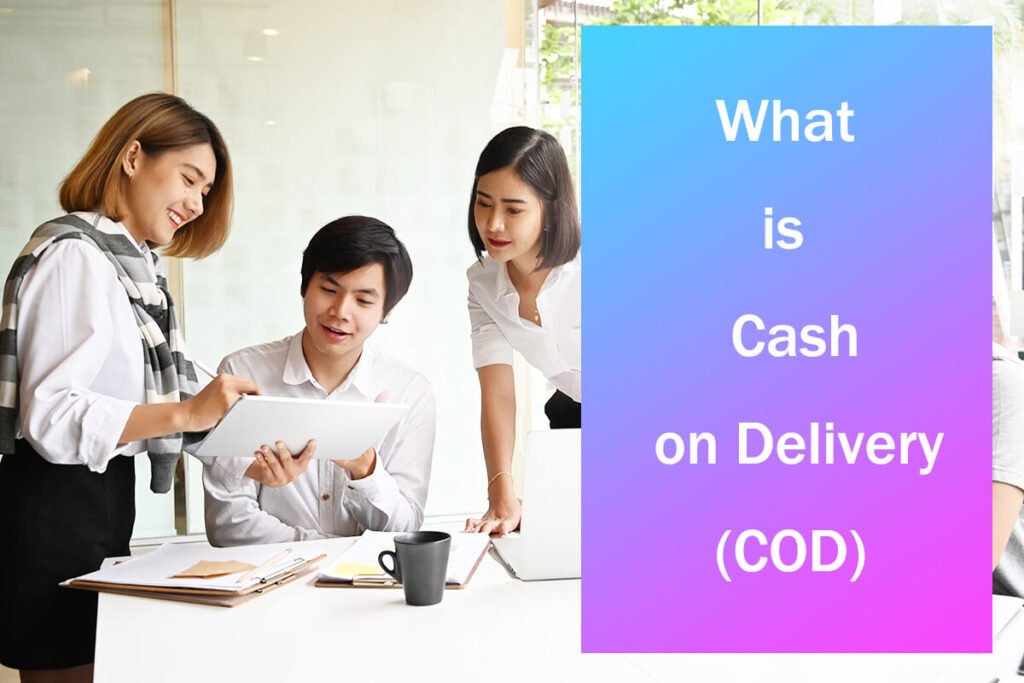
Leave a Reply