Wix VS Shopify: Which eCommerce Site Builder is Better?
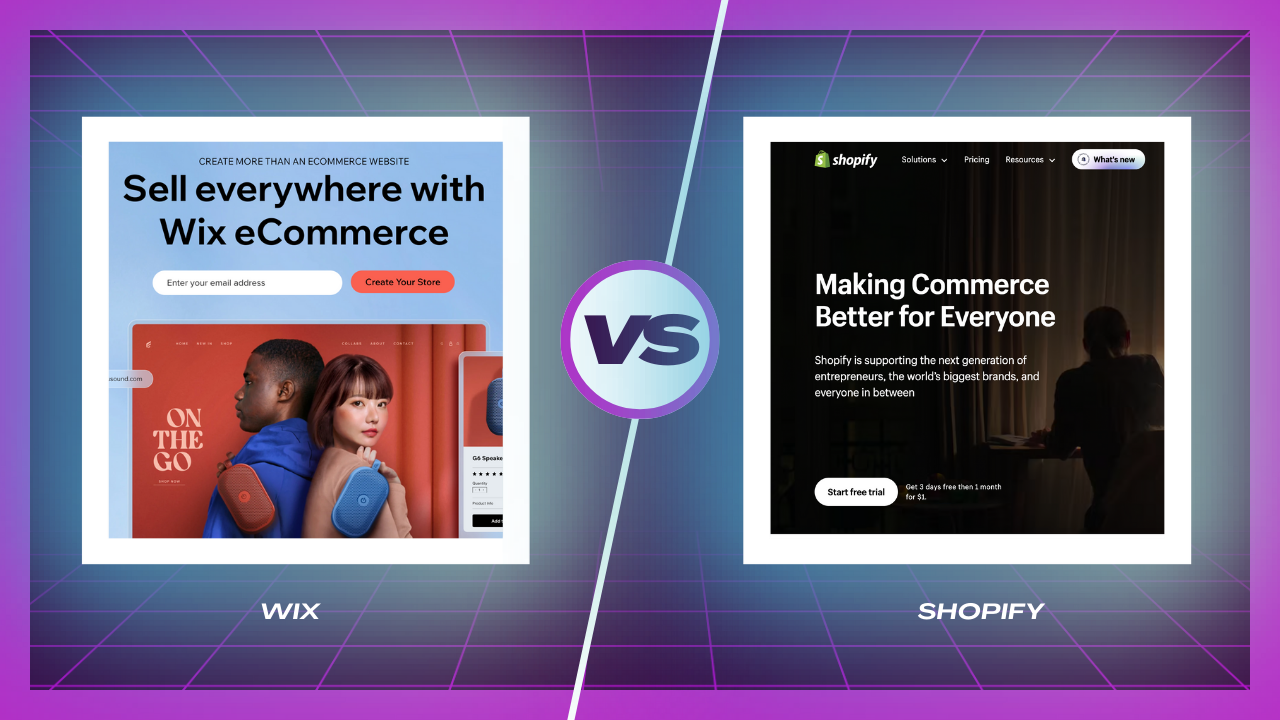
Since both of them debuted in 2006, Wix and Shopify have consistently been the top choices of many entrepreneurs who want to sell through their own website instead of a marketplace.
Wix is more of a generalist site builder, capable of supporting various types of websites, such as personal portfolios, business homepages, online courses, and online stores.
On the other hand, Shopify is an eCommerce-focused site builder that’s primarily used by entrepreneurs to create an online store.
So, is one better than the other for creating an eCommerce site?
This post is going to cover exactly how Wix VS Shopify plays out when you compare their ease of use, pricing, customizability, features, and many more, so keep reading until the end!
Wix Overview
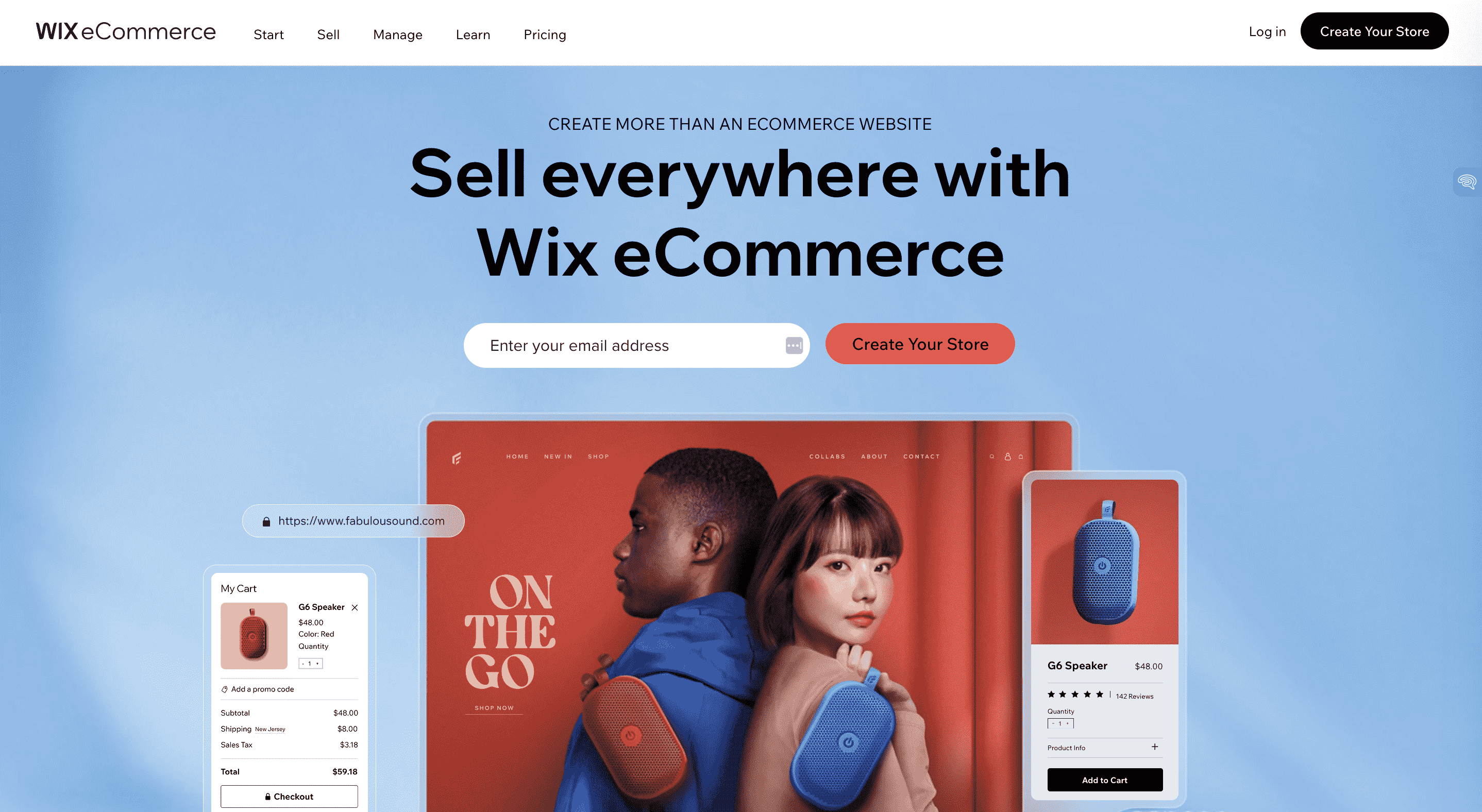
As a website builder, Wix is a “jack of all trades.” Meaning, you can use it to create simple platforms like a personal blog or a more complicated, well-established online business raking in millions of profits annually.
Despite being a one-size-fits-all website builder, though, Wix now offers eCommerce-exclusive support for online entrepreneurs. In fact, at present, Wix eCommerce hosts over half a million online stores.
Pros:
Cyberthreat protection
Wix eCommerce doesn’t play games when it comes to protection.
Apart from ensuring that your website itself is capable of deflecting cyber threats 24/7, Wix has a dedicated response team that specializes in cybersecurity.
So, in the very unlikely event that something risky does get close to your website, you won’t be left in the mud trying to fix the problem alone.
Moreover, all apps you can find on the Wix app store go under tight security measures to guarantee that your privacy and payment information will be completely safe with them.
Automatic website backup storage
It happens— sometimes you might get a random burst of inspiration to flip up your site’s aesthetics, only to realize the initial version was way better.
When scenarios like this happen on other website builders, like Shopify, unfortunately, you’re on your own. Unless you specifically made a backup of your website beforehand, but many users don’t even know that’s possible.
Luckily, Wix automatically backs up your eCommerce site for you, much like Google Docs does for its documents. This means you can always restore older versions of your website, so there’s no need to stress too much about making significant changes to your online store.
Multi-channel selling
Creating a Wix store doesn’t just mean you get to have your exclusive online store using your own domain. It also means you can seamlessly extend your products’ reach to platforms like Facebook, Instagram, Amazon, and Wix in just minutes!
You read that right– Wix allows you to transport your product catalog to other marketplaces, making it way easier to market your business and connect with your target audience.
Cons:
Templates are not interchangeable
You’ll have hundreds of templates to choose from when you start to build your Wix store.
But once you lock your eyes on a specific pre-built layout, you should absolutely have no second guesses about it. Once you’ve started customizing a template and adding your product catalogs to it, you won’t have the choice to switch it up to another design.
Of course, you’ll have the option to create another store from scratch, but surely, you can already imagine how time-consuming that process would be.
Websites are not automatically mobile-friendly
As you customize a Wix template, a mobile version of your site is also being created simultaneously. But the not-so-great aspect of this feature is that the “mobile-friendly site” is not always gonna be mobile-friendly.
See, Wix uses a layout technique called absolute positioning. Put simply, this means images and texts will go exactly where you drag them instead of making them automatically relative to the screen of the device you’re using.
Because of this, if you make fancy edits to the desktop view of your chosen Wix template, don’t forget to check how it would look on mobile as well.
Otherwise, your store can end up funny looking for those using their phones to shop.
Read next: How to Start Wix Dropshipping
Shopify Overview
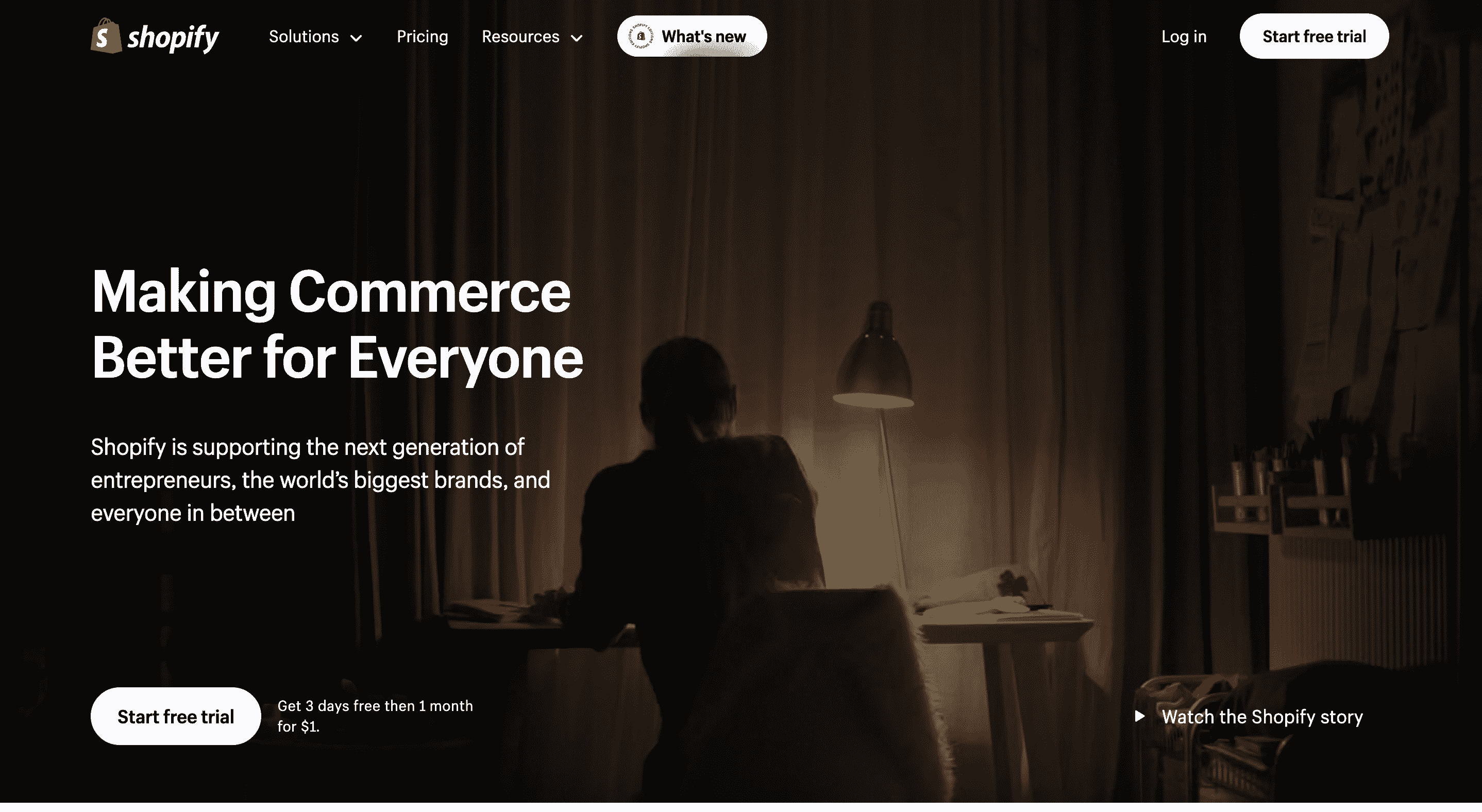
Shopify is a store-building platform that helps entrepreneurs manage all their commerce activities under one umbrella. Think of it as a “virtual storefront” you can rent, renovate, and use for business as long as you keep paying its monthly subscription on time.
Do you know what makes Shopify unique from other website builders?
It’s the fact that its primary purpose is to build online stores for businesses like Dropshipping, Print on Demand, or the more classic Wholesaling path. Because of this, Shopify is more often compared to marketplaces like Amazon and Etsy instead of site-building platforms like GoDaddy and Hostinger.
Pros:
Security
Setting up an online business is all about trying to earn money. And the last thing you’d want to happen to your eCommerce profits is to puff into nothingness because of a lack of security, right?
Well, this will never be the case when using Shopify.
Shopify is 100% PCI compliant. In not-so-techy terms, this means the platform is capable of safely handling payments, personal information, and your finances. Not just that, it also has a fraud prevention policy in place, which alerts you when specific orders could potentially be fraudulent.
Exclusive for eCommerce
When using Shopify, you can just hop straight to creating your online store.
There’s no need to get confused between choosing a personal site template and an eCommerce platform.
After signing up, all the options you’ll find are going to be eCommerce-related, making the room for error smaller.
Moreover, since it’s exclusively for eCommerce, Shopify is packed with applications that can help you build your online store. I’ll cover this in more depth later, but this advantage is still worth noting early on.
Mainstream platform
Popularity surely has its perks, even among website builders. And since Shopify is so mainstream, influencing 10% of the total US eCommerce, many dropshipping agents and applications will work smoothly as butter with this platform.
For example, Sup Dropshipping, our very own dropshipping application, is extremely efficient for Shopify platforms. Similarly, most third-party fulfillment centers can automatically integrate with Shopify selling platforms, allowing you to streamline your eCommerce business’ shipping process.
Cons:
Good themes can be expensive
Shopify is well-known for its massive inventory of pre-built themes. But unfortunately, you won’t be able to access all of them for free.
Many themes cost hundreds of dollars to use, which is obviously a big chunk of money, especially for a business that’s still starting out.
Very short free trial
Free trials are very handy in letting you test the waters of an offered service before diving straight into using it. But, unfortunately, Shopify’s free trial is only 3 days short.
Sure, that may be enough to test out building on a few templates. However, this extremely tight timeframe means you might not be able to explore all aspects of your potential website, including the design, functionality, and eCommerce tools.
Editor’s pick: Shopify Competitors A-Z: Which Is The Best for You
Wix VS Shopify: Comparing the Features
Wix and Shopify are both big names in the website-building industry. However, they weren’t built on the same foundation, so keep these differences in mind before you choose which platform to use when building your eCommerce store.
Pricing
Pricing plays a big factor when deciding which website builder should host your online store.
Luckily, the fees of website builders are a little less complex compared to fees you may find on marketplaces like eBay. For the most part, you’ll only be paying a monthly subscription fee and small extra charges when you complete a sale.
That said, let’s compare the various pricing plans offered by both Wix and Shopify.
Wix pricing plans
Wix offers 3 premium eCommerce plans for entrepreneurs, with subscription prices ranging from $17 to $35 per month.
All of these plans cover the basics of selling online, such as listing up to 50,000 products, accepting payments, and offering abandoned cart recovery.
But the best news is you can absolutely build your website without subscribing to a paid plan!
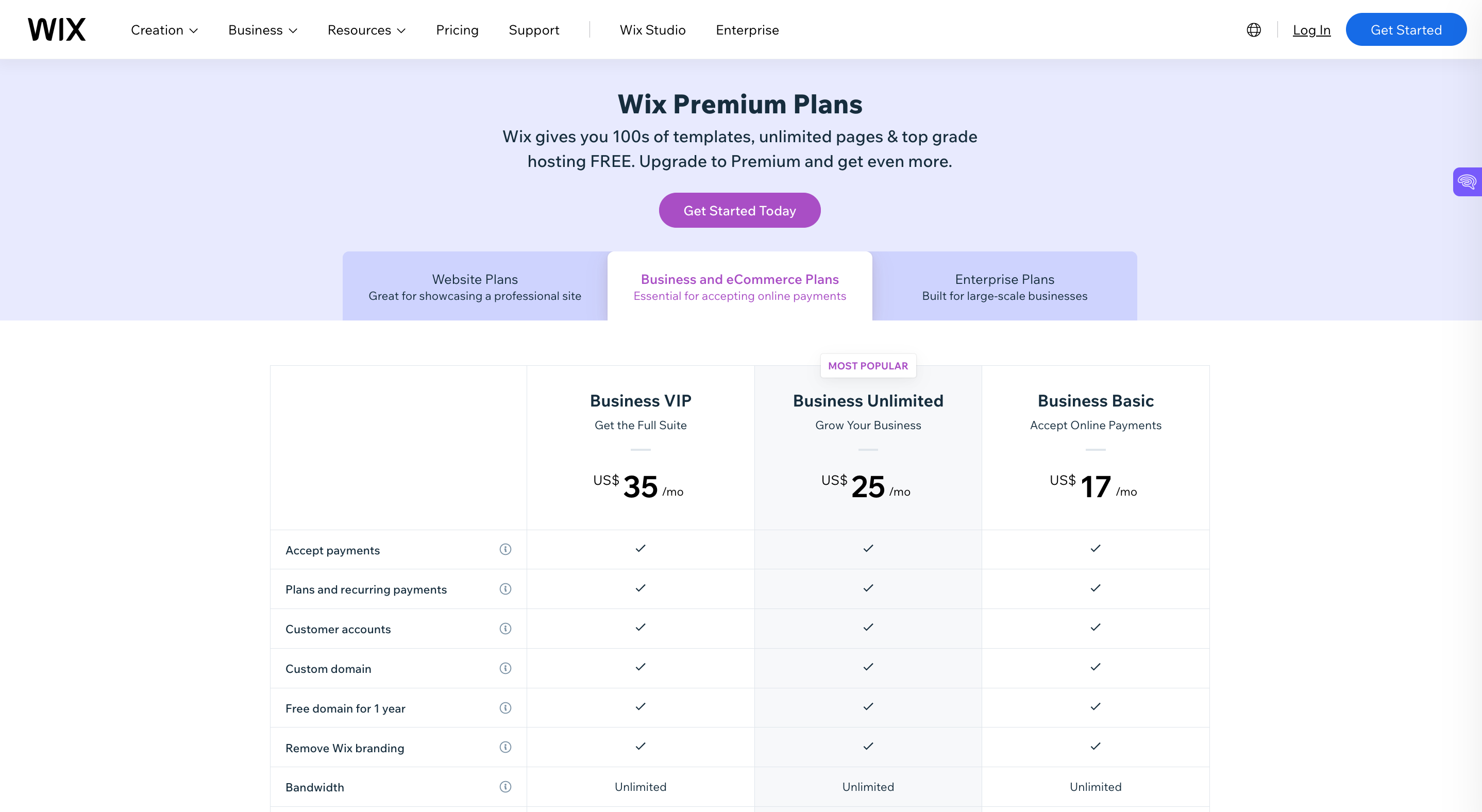
Shopify pricing plans
Shopify also offers 3 subscription plans, with the cheapest one costing $19 per month and the most expensive option charging $299 monthly. Once subscribed, you can list unlimited products for free and use third-party apps with ease.
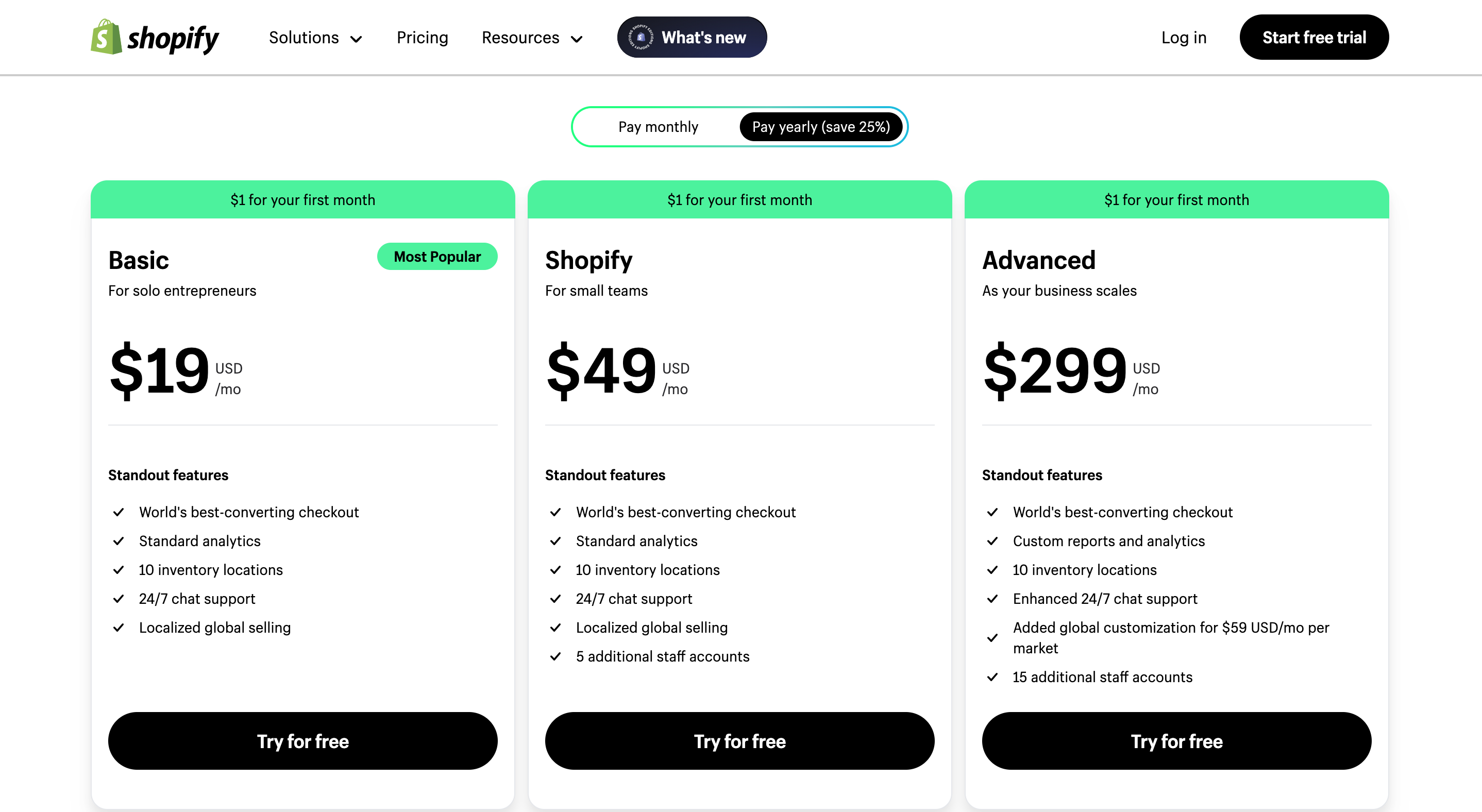
As you can see, the basic plans of both platforms are pretty much neck-and-neck when it comes to their pricing. However, Shopify’s higher-end plans are definitely more expensive, so Wix might be ideal for those who have a relatively tight budget for their eCommerce store.
Note: Apart from the monthly subscription fees, Wix and Shopify may charge additional fees when you sell an item, ship a product, or use third-party payment gateways. Make sure to double-check the fee structure before subscribing toa plan.
Quality and number of templates
Wix offers more than 500 free eCommerce templates, while Shopify has less than 200 free and paid themes.
Clearly, Wix wins this category when it comes to numbers. But, at the end of the day, you’ll only be picking one or two templates for your store, so the sheer quantity of templates may not always be a deal breaker for many.
Quality-wise, it’s safe to say both Wix and Shopify won’t disappoint. It’s clear, though, that Wix offers a much greater range, as on top of offering eCommerce-focused templates, it also has some layouts that allow you to sell “on the side” while focusing more on your content or personal brand.
Pro tip: If design is the priority for you, I recommend checking the templates offered by both site builders before deciding to commit to a specific platform.
Ease of use

I’ve had my fair share of testing both Wix and Shopify to create eCommerce websites.
Honestly, all I can say is the website builder that’s going to be easier to use really depends on factors such as how customized you want your site to be and how you prefer editing templates.
But, of course, let me give you an idea of how working on both of these platforms will be:
What to expect when using Wix:
- Option to use AI to build your website
- The drag-and-drop editor makes customizing the layout super easy
- Chance to restore older versions of your website
What to expect when using Shopify:
- Change the store theme without losing content
- Be guided by a step-by-step checklist when building your store
- Section-based editor (not as flexible as drop-and-drag)
- Install applications to increase your store’s functionality
Personally, I prefer using Wix, as I just like the convenience of the drag-and-drop feature. But if you’re looking to scale your store in the future and access super-helpful apps like Sup Dropshipping, Shopify might be the better option.
Secure payment gateways

Shopify and Wix both have built-in and third-party payment gateways, making the payment process more convenient for your customers.
Numbers-wise, however, Shopify just excels a little more than Wix in this area, as it supports over 100 payment gateways, while Wix only supports over 80.
Third-party integrations
Shopify’s hands-down the winner of integrating with third-party applications.
This website builder is compatible with more than 8,000 applications that can help you streamline almost every aspect of your eCommerce process.
Plus, it integrates with top-rated accounting software like Quickbooks, social media platforms such as TikTok, and highly reliable dropshipping applications like Sup Dropshipping.
In comparison, the Wix App Market has less than 500 active applications, which also offer useful tools but not to the same extensive range and depth as Shopify.
Marketing
Both Wix and Shopify provide strong in-house marketing support for the eCommerce stores they’re hosting.
Wix, for example, offers default website designs that are structured to excel in SEO, enables automated email marketing campaigns, and allows room for setting up paid ad campaigns on social media pages in just minutes.
Similarly, Shopify helps you identify and reach the ideal customers for your brand through SEO tools, targeted ads, and built-in blogging tools.
Recommended: Shopify Marketing Strategies: Hotlist to Boost Your Sales
Customer support
The customer support of your website builder is not something to overlook if you want to build an efficient and successful online store. You’d want a provider you can easily reach when needed, especially if this is your first time starting an eCommerce business using your own site.
Glad to note that both Wix and Shopify offer extensive customer support through various channels, including phone calls, online help centers, chat, and email.
Hence, you can be confident that whichever platforms you decide to work with, you’ll have sufficient support from the website builder to help you get the ball running in your eCommerce journey.
Wix VS Shopify: Which is the better choice?
As this entire post has proven, Wix and Shopify are both eCommerce beasts in their own way. Wix dominates by offering diverse templates, and Shopify is the king of integrations, being able to connect with over 8,000 third-party applications.
Each of these platforms has its pros and cons, and honestly, the only way to decide which one is the better option is to first know exactly what you need from a website builder.
Want a life hack to make this decision process a tad easier?
Try both platforms by taking advantage of the free trials they offer. Sure, signing up for both two website builders instead of one is going to take more time and energy from your end, but it ensures you end up using the one you’re most comfortable with.
Remember that if long-term success is your goal, you’re looking at using the website builder for years or even decades. So, never rush the step of choosing between Wix and Shopify.
About the Author

Jack Han
Jack is a SEO manager and blog writer at Sup Dropshipping. He holds an MA in Linguistics and Education. He has over 10 years experience in E-commerce, and 5 years of experience in SEO. Jack is an enthusiast to share his recent knowledge learnt from peer experts in the industry.





Leave a Reply